This article compares 5 key streaming protocols: RTMP, HLS, MPEG-DASH, WebRTC, and SRT. Here’s a quick overview:
| Protocol | Latency | Best For | Key Feature |
|---|---|---|---|
| RTMP | 2-5 seconds | Live events, gaming | Low delay |
| HLS | 6-30+ seconds | Wide device support | Adaptability |
| MPEG-DASH | 6-30+ seconds | Adaptive streaming | Flexibility |
| WebRTC | <1 second | Real-time communication | Fastest speed |
| SRT | 1-2 seconds | Poor network conditions | Error correction |
The article covers:
- How Media Access Control works in streaming
- Detailed comparison of each protocol’s latency, scalability, security, compatibility, and quality of service
- Strengths and weaknesses of each method
- New developments in streaming technology
- How to choose the right protocol for your needs
- Future trends in streaming protocols
Key takeaways:
- No single protocol is best for all situations
- Consider your specific requirements for speed, audience size, video quality, and security when choosing
- Newer protocols like WebRTC and SRT are gaining traction for their low latency and network resilience
Related video from YouTube
What is Media Access Control?
Media Access Control (MAC) is a key part of how computers talk to each other in networks. It’s like a traffic cop for data, making sure information gets where it needs to go without crashing into other data.
Here’s what MAC does in streaming:
- Checks if the network is free: Before sending data, MAC looks to see if anyone else is using the network.
- Packages data: MAC puts streaming data into neat packages with important details like where it’s going and where it came from.
- Fixes errors: If data gets messed up along the way, MAC can often spot and fix the problem.
- Controls data flow: MAC makes sure devices don’t send too much data too fast, which could overwhelm the receiver.
Here’s how MAC works when you stream something:
| Step | What Happens |
|---|---|
| 1. Request | Your device asks for the video or music |
| 2. Check Network | MAC sees if the network is clear to send data |
| 3. Send Data | MAC packs up the data and sends it out |
| 4. Receive Data | The other device gets the data and checks if it’s okay |
| 5. Show Content | If all is good, you see or hear your stream |
MAC is a behind-the-scenes helper that keeps your streaming smooth and your data moving safely.
How We Compare Streaming Protocols
We look at several key points when comparing streaming protocols. This helps us figure out which one works best for different streaming needs:
Latency
Latency is how long it takes for data to go from the source to the viewer. It’s very important for live events and when people need to interact. Here’s how some protocols compare:
| Protocol | Usual Latency |
|---|---|
| WebRTC | Less than 1 second |
| RTMP | 2-5 seconds |
| HLS | 6-30+ seconds |
| MPEG-DASH | 6-30+ seconds |
Scalability
This is about how many people can watch at the same time. We check:
- How many viewers it can handle
- What kind of setup it needs
- If it works with content delivery networks (CDNs)
Security
Keeping content safe is key. We look at:
- How it encrypts data (like AES 128/256-bit)
- If it supports digital rights management (DRM)
- How it checks who’s allowed to watch
Compatibility
It’s important that many devices can use the protocol. We check if it works on:
- Web browsers
- Phones and tablets
- Smart TVs and game consoles
Quality of Service (QoS)
This is about keeping the viewing experience good. We look at:
| Feature | What It Does |
|---|---|
| Adaptive bitrate | Changes video quality based on internet speed |
| Error handling | Fixes problems when data gets lost |
| Buffer management | Keeps video smooth even when internet is slow |
1. RTMP (Real-Time Messaging Protocol)
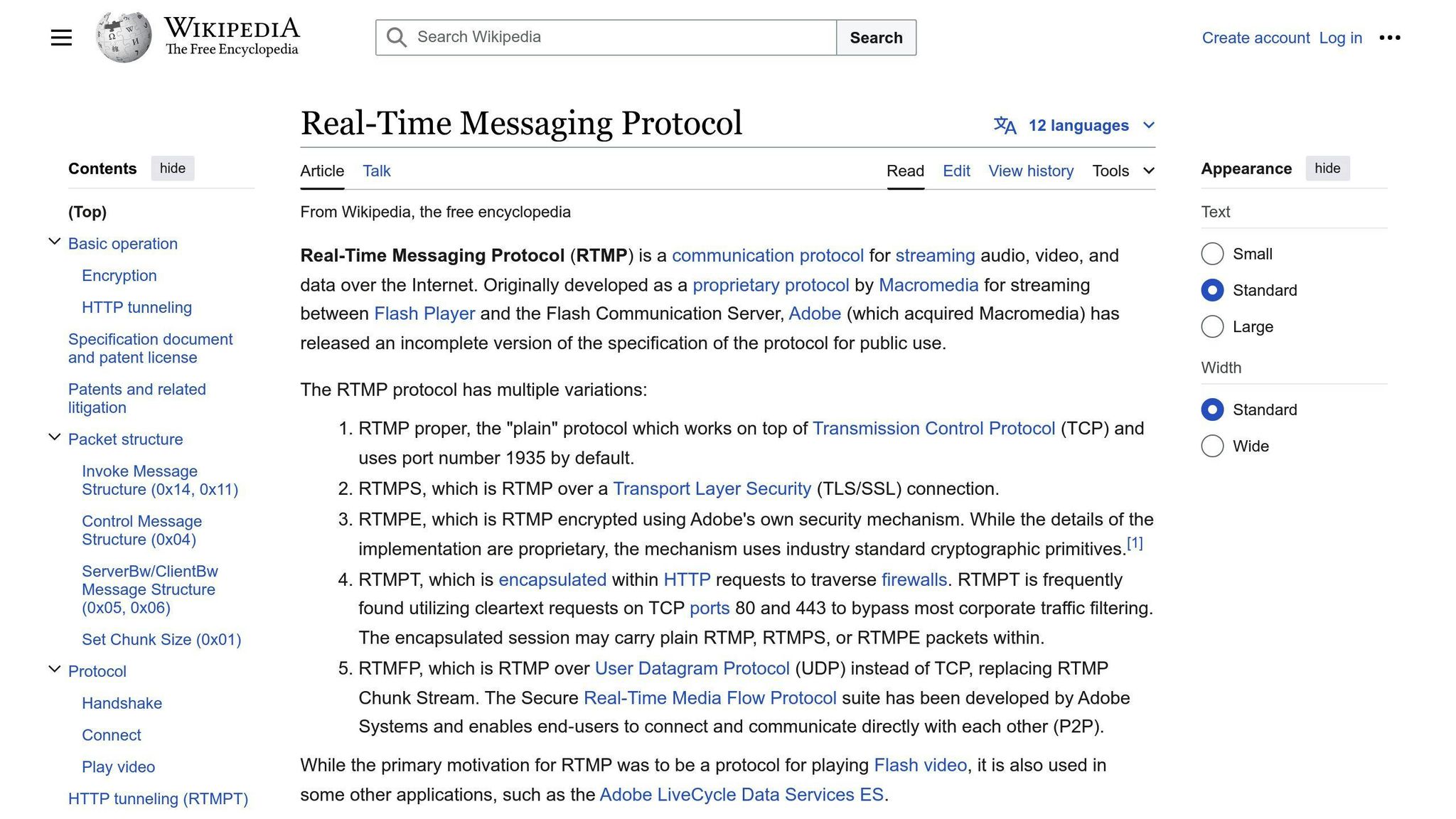
RTMP is a streaming protocol made by Adobe. It’s good for sending audio, video, and data quickly over the internet. Though it’s older, many people still use it because it works well for live streaming.
Latency
RTMP is fast:
| Delay Time | Use Case |
|---|---|
| 2-5 seconds | Good for live events and gaming |
It keeps a steady connection between the sender and viewer, which helps keep delays short.
Scalability
RTMP can handle many viewers, but has some limits:
| Feature | Details |
|---|---|
| Viewer Numbers | Can serve many, but needs good server setup |
| Setup Needs | Requires special RTMP servers or CDN help |
| CDN Use | Works well with CDNs to reach more viewers |
Security
RTMP has basic safety features:
- Controls who can watch
- Allows simple content protection
- Can use encryption, but might need extra security
Compatibility
RTMP works with:
| Device/Platform | Support |
|---|---|
| Web Browsers | Limited (due to Flash ending) |
| Encoders | Widely supported |
| Media Servers | Commonly used |
It’s often used to start streams, which are then changed to newer formats for viewing.
Quality of Service (QoS)
RTMP has features to keep streams running smoothly:
- Can send multiple streams at once
- Changes video quality based on internet speed
- Uses TCP to make sure data arrives correctly
Even though it’s old, RTMP is still useful. It’s good for quick streaming and works with many encoders. But because new web browsers don’t support it well, it’s often used with newer methods to get videos to viewers.
2. HLS (HTTP Live Streaming)
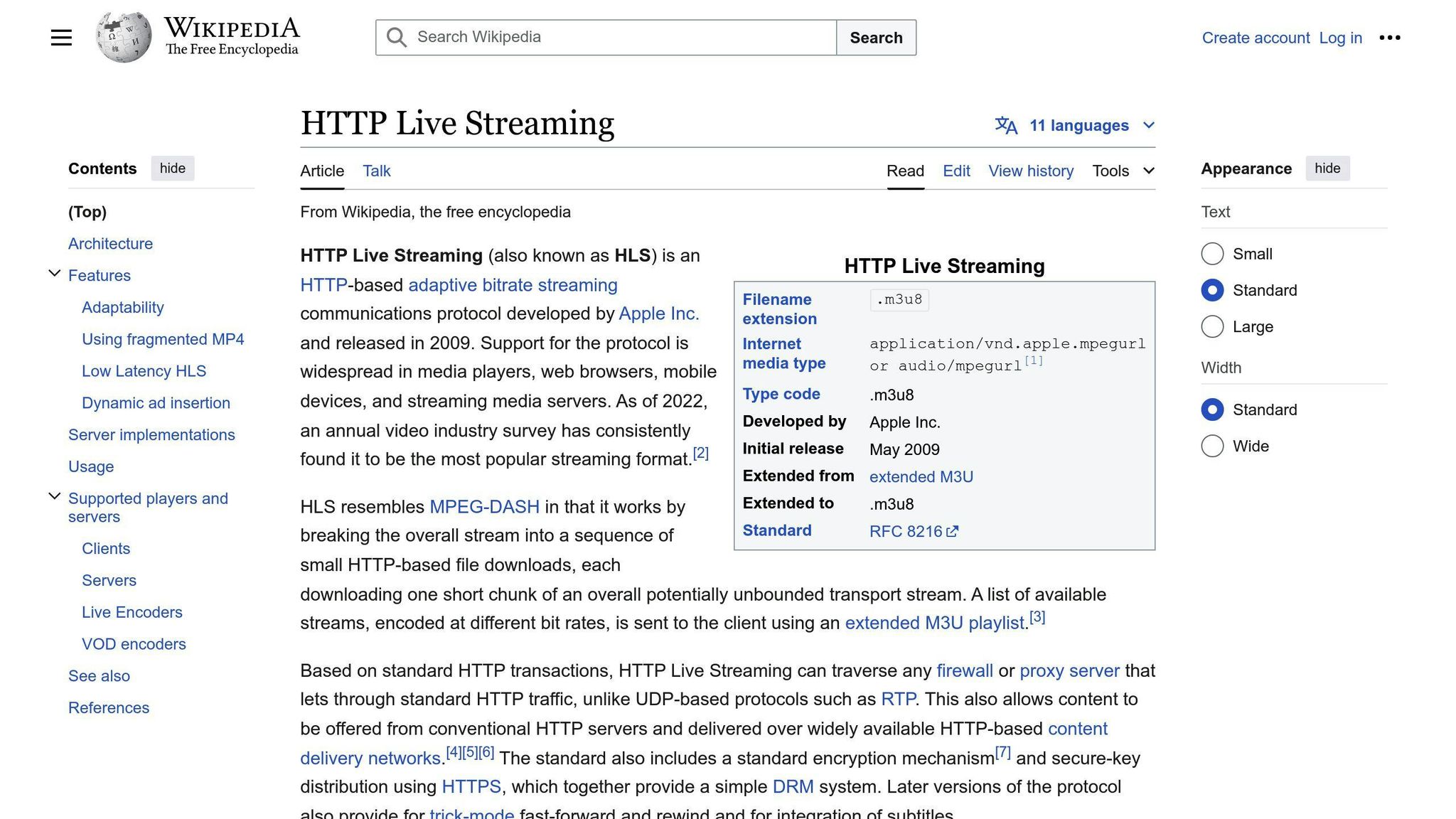
HLS is a streaming method created by Apple. It sends video and audio over the internet using regular web technology. Many people use it because it works on lots of devices and gives a good viewing experience.
Latency
HLS can have more delay than RTMP:
| Type | Delay |
|---|---|
| Regular HLS | 10-30 seconds |
| Low-Latency HLS | 2-5 seconds |
The newer Low-Latency HLS tries to cut down this delay.
Scalability
HLS is good at reaching many viewers:
| Feature | How it helps |
|---|---|
| Works with CDNs | Spreads content to more places |
| Changes quality | Fits different internet speeds |
| Uses normal web servers | Easy to set up and run |
These things help HLS reach big audiences, even when internet connections vary.
Security
HLS keeps content safe:
- Uses strong AES-128 encryption
- Works with different content protection systems
- Can check who’s allowed to watch
Compatibility
HLS works on many devices:
| Device | How well it works |
|---|---|
| iPhones and Macs | Built-in support |
| Android devices | Works on most |
| Web browsers | Widely supported |
| Smart TVs | Often supported |
This wide support helps content makers reach more viewers.
Quality of Service (QoS)
HLS has features to make viewing better:
- Changes video quality based on internet speed
- Supports multiple languages and subtitles
- Lets viewers start where they left off
- Sends video in small parts to save internet data
These features help make HLS popular with both content providers and viewers.
3. MPEG-DASH (Dynamic Adaptive Streaming over HTTP)
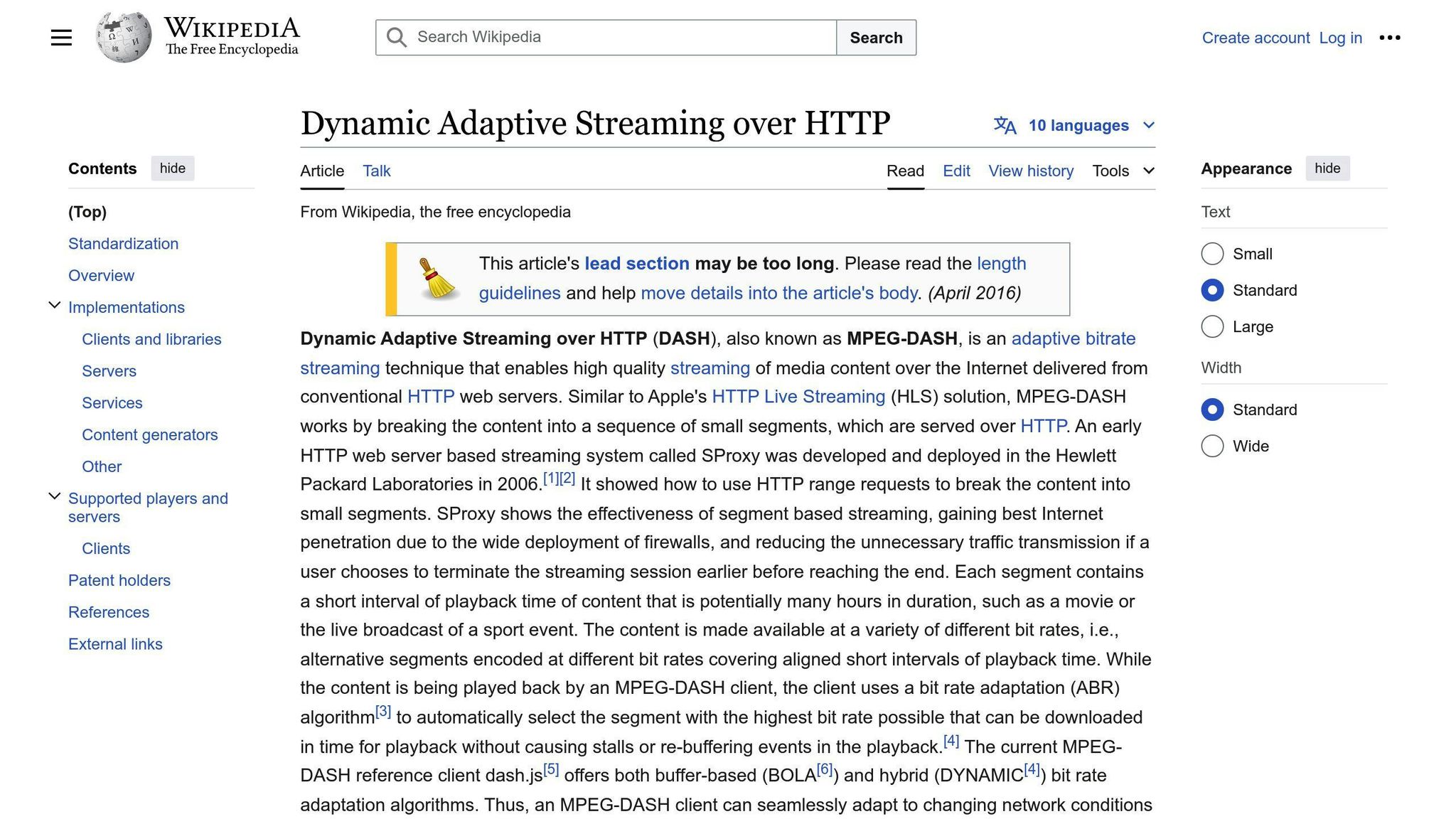
MPEG-DASH is a standard for sending video over the internet. It’s used by many content providers because it works well for both them and viewers.
Latency
MPEG-DASH can be faster than some other streaming methods:
| Protocol | How Long It Takes |
|---|---|
| MPEG-DASH | 2-10 seconds |
| HLS | 10-30 seconds |
It sends video parts quickly, which helps reduce waiting time.
Scalability
MPEG-DASH can handle many viewers at once:
| Feature | How It Helps |
|---|---|
| Uses simple servers | Can serve more people |
| Works with CDNs | Spreads content widely |
| Offers multiple stream options | Fits different internet speeds |
These features help MPEG-DASH work well for big audiences.
Compatibility
MPEG-DASH works on many devices:
| Device | How Well It Works |
|---|---|
| Smartphones | Very good |
| Tablets | Very good |
| Smart TVs | Very good |
| Computers | Very good |
| Apple devices (Safari) | Not as good (needs different browser) |
It works on most devices, but Apple’s Safari needs a different app to play MPEG-DASH videos.
Quality of Service (QoS)
MPEG-DASH helps make watching videos smooth:
- Changes video quality based on internet speed
- Works with different types of video files
- Helps stop videos from stopping to load
- Makes playback smooth with less waiting
These features make MPEG-DASH popular for both people who share videos and those who watch them.
4. WebRTC (Web Real-Time Communication)
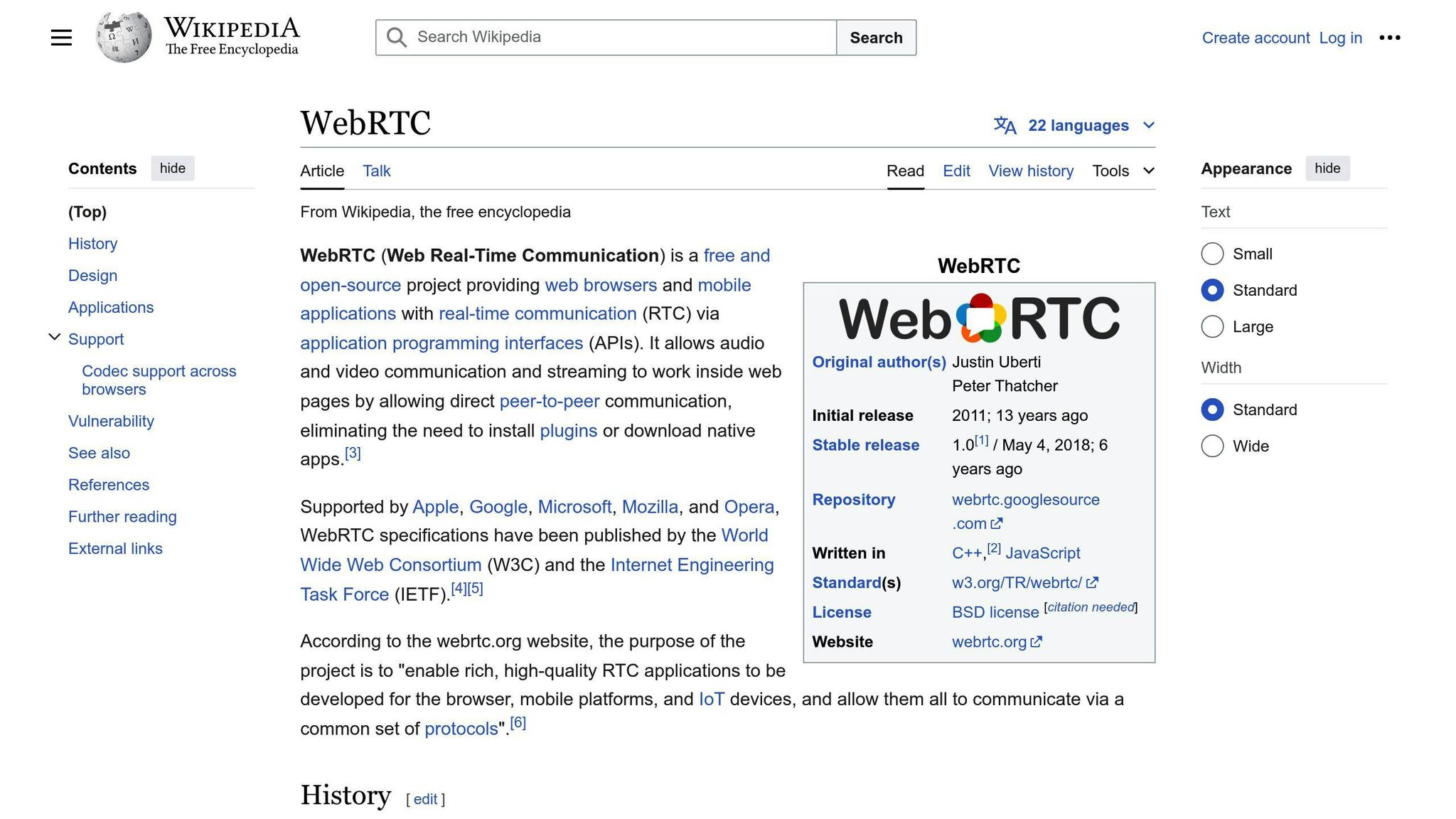
WebRTC is a protocol that lets web browsers talk to each other directly. It’s good for streaming because it’s fast and gives high-quality video.
Latency
WebRTC is much faster than other streaming methods:
| Protocol | How Long It Takes |
|---|---|
| WebRTC | Less than half a second |
| RTMP | About 5 seconds |
| HLS | 10-30 seconds |
This speed makes WebRTC great for things like video calls, live sports, and online games.
Scalability
WebRTC works well for some uses but not others:
| Use | How Well It Works |
|---|---|
| Small groups | Very good |
| Big audiences | Not as good |
| Direct connections | Works well |
| Server needs | Less than other methods |
It’s best for small groups or when people need to talk back and forth quickly.
Compatibility
Most new web browsers can use WebRTC:
| Browser | Can It Use WebRTC? |
|---|---|
| Google Chrome | Yes |
| Mozilla Firefox | Yes |
| Safari | Yes |
| Microsoft Edge | Yes |
| Internet Explorer | No |
This means many devices can use WebRTC without needing extra software.
Quality of Service (QoS)
WebRTC has features that make streaming look and sound good:
| Feature | What It Does |
|---|---|
| Adjusts video quality | Matches your internet speed |
| Uses good video formats | Makes video look clear |
| Fixes sound issues | Removes echoes and background noise |
| Changes how much data it sends | Keeps video playing smoothly |
These features help WebRTC work well when you need fast, high-quality video and sound.
sbb-itb-738ac1e
5. SRT (Secure Reliable Transport)
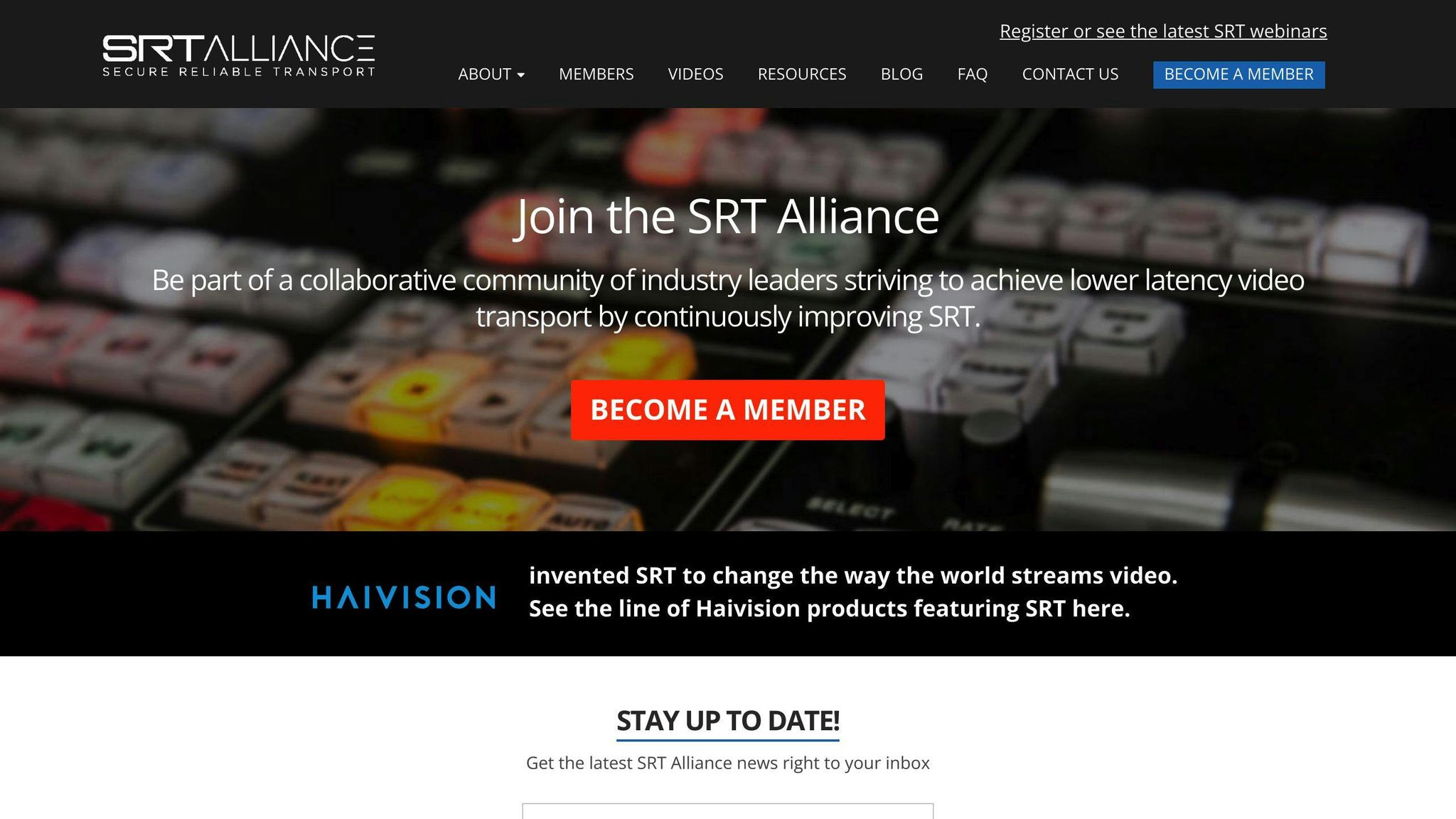
SRT is an open-source protocol for sending video over the internet. It works well even when internet connections are not great.
Latency
SRT is fast at sending video:
| Protocol | How Long It Takes |
|---|---|
| SRT | Less than 1 to 2 seconds |
| RTMP | About 5 seconds |
| HLS | 10-30 seconds |
SRT can fix lost data quickly and change how it sends video to keep quality good.
Security
SRT keeps video safe:
| Security Feature | What It Does |
|---|---|
| Encryption | Hides video data from others |
| Stream ID | Checks who can watch |
| Firewall passing | Helps video get through firewalls |
These features make SRT good for sending private videos over public internet.
Quality of Service (QoS)
SRT has ways to keep video looking good:
| Feature | How It Helps |
|---|---|
| Fixes lost data | Keeps video smooth when internet is bad |
| Changes video quality | Matches internet speed |
| Fixes errors | Helps when some data is lost |
| Manages timing | Makes sure video plays smoothly |
These help SRT send good video even when the internet is not working well.
Compatibility
SRT is still new, so not everything can use it yet:
| Where It’s Used | How Well It Works |
|---|---|
| Video sending software | More programs are adding it |
| Content delivery networks | More are starting to use it |
| Web browsers | Not many can use it without extra software |
SRT is free for anyone to use, so more places are starting to work with it.
Strengths and Weaknesses
Each streaming method has good and bad points. Here’s a simple look at what each one does well and not so well:
| Method | Good Points | Bad Points |
|---|---|---|
| RTMP | Fast, works on many systems | Hard to use for many viewers, not very safe |
| HLS | Can handle many viewers, safe | Slower |
| MPEG-DASH | Changes quality based on internet, works for many viewers | Hard to set up |
| WebRTC | Very fast, good for talking | Not good for big groups |
| SRT | Safe, works well on bad internet | Uses more internet data |
RTMP is quick but not great for big crowds or keeping things private. HLS can handle lots of people and is safe, but it’s slower. MPEG-DASH changes video quality to match your internet but can be tricky to use. WebRTC is best for small groups who need to talk fast. SRT keeps things safe and works even when the internet is bad, but it needs more data.
When picking a method, think about:
- How fast you need it to be
- How many people will watch
- How safe it needs to be
- What devices people will use
For talking back and forth quickly, WebRTC or RTMP might be best. For big shows where speed isn’t as important, HLS or MPEG-DASH could work better. If you need to keep things safe and the internet might be bad, SRT is a good choice.
New Developments in Streaming Protocols
Streaming technology keeps getting better. Here are some new ways to send videos over the internet:
Faster HLS and DASH
HLS and DASH now have quicker versions:
| Protocol | Old Speed | New Speed |
|---|---|---|
| HLS | 10-30 seconds | 2 seconds |
| DASH | 6-30 seconds | Less than 1 second |
These changes make live videos more fun to watch because there’s less waiting.
WebRTC Gets Better
WebRTC, which lets web browsers talk to each other, is improving:
- WHIP: A new way to send WebRTC videos that’s easier for many tools to use
- Bigger crowds: People are working to make WebRTC work for more viewers at once
SRT Grows
SRT is good for sending videos when the internet isn’t great:
- More people are using it
- It keeps videos looking good even when the internet is slow
Smart Computers Help Streaming
Computers are getting smarter at helping videos look good:
- They can guess when the internet will be slow and change the video to match
- They look at what’s in the video to make it smaller without losing quality
These new ways of streaming help make videos start faster, look better, and work for more people.
Picking the Right Protocol for Your Needs
Choosing the best streaming protocol helps viewers watch your content easily. Here’s how to pick the right one:
Audience and Compatibility
Think about what devices your viewers use:
| Protocol | Works Best On |
|---|---|
| HLS | Apple devices, many others |
| MPEG-DASH | Many different devices |
| WebRTC | Web browsers |
| RTMP | Older systems |
| SRT | Growing on many devices |
If many people watch on iPhones or iPads, HLS is a good choice.
How Fast You Need It
Some protocols are faster than others:
| Protocol | Speed |
|---|---|
| WebRTC | Very fast (less than 1 second) |
| SRT | Fast (1-2 seconds) |
| MPEG-DASH | Can be fast (about 1 second) |
| HLS | Can be slow, but new versions are faster |
Pick WebRTC if you need the fastest speed.
Video Quality and Internet Problems
If you want good quality even when the internet is bad:
- SRT: Works well on poor internet
- MPEG-DASH: Can use different video types for better quality
- HLS: Changes quality based on internet speed
Keeping Content Safe
If you need to protect your videos:
| Protocol | Safety Features |
|---|---|
| SRT | Strong protection, works through firewalls |
| HLS | Can lock videos, check who’s watching |
| MPEG-DASH | Works with systems that control who can watch |
Cost
Think about how much you want to spend:
- HLS and MPEG-DASH: Often cheaper because they use normal web servers
- SRT: Free to use, might save money
- RTMP: Might cost more because it needs special servers
How Hard It Is to Set Up
If you don’t have many tech experts:
- HLS: Easier to set up and use
- MPEG-DASH: Can do more, but harder to set up
- WebRTC: Needs more tech knowledge, but good for live talking
Pick the protocol that fits your needs for viewers, speed, quality, safety, cost, and how easy it is to use.
What’s Next for Streaming Protocols
New streaming methods are coming soon. Here’s what to look out for:
WebRTC and SRT Becoming More Common
WebRTC and SRT are getting better for sending videos:
| Protocol | What’s Good About It |
|---|---|
| WebRTC | Very fast, works in web browsers |
| SRT | Works well when internet is bad |
More tools are starting to use these, which might replace older ways like RTMP.
WHIP Makes Things Easier
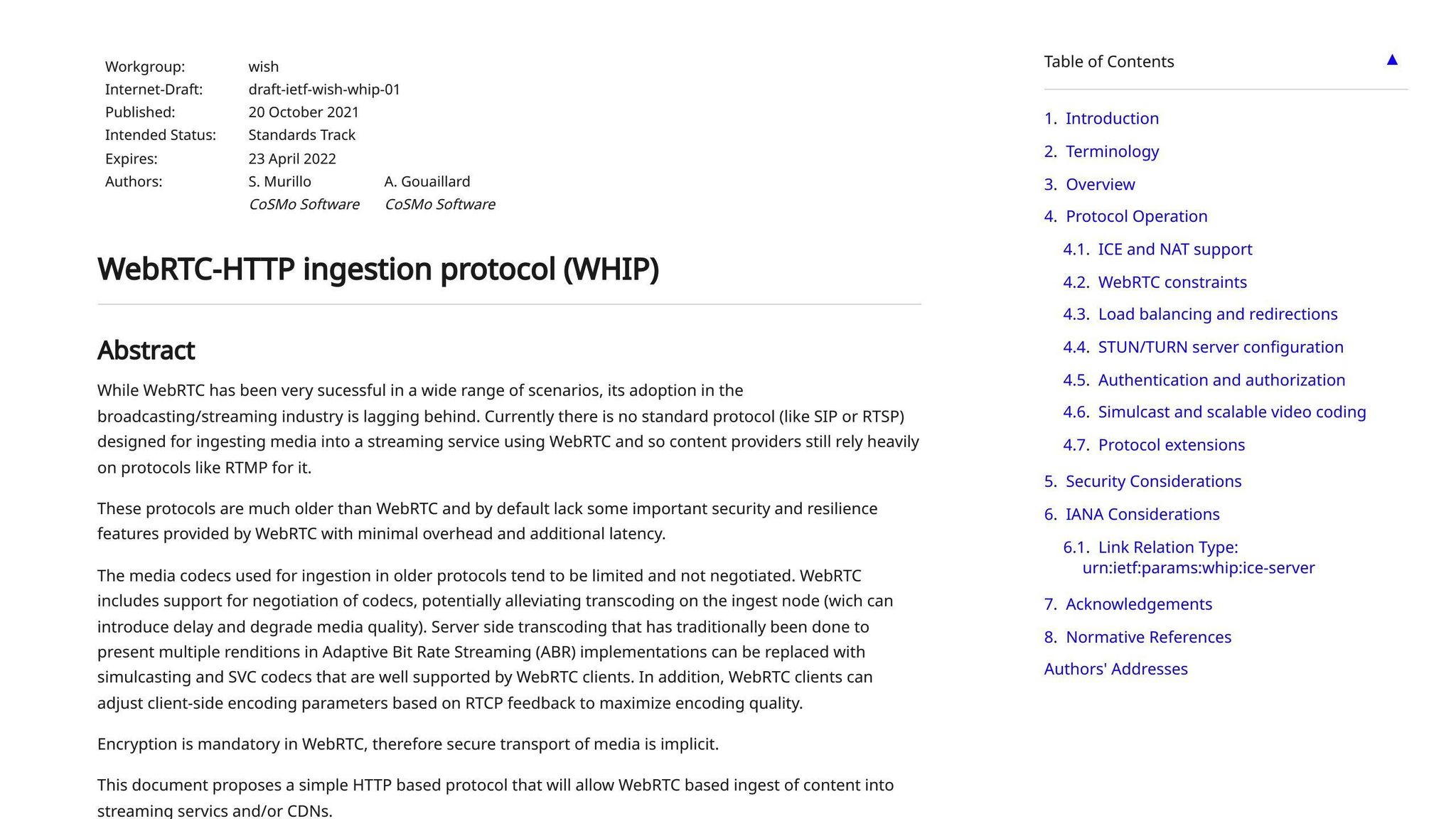
WHIP is a new way to use WebRTC:
- Makes it easier to use WebRTC with current video tools
- Helps people send videos from web browsers without extra equipment
Smart Computers Help Streaming
Computers are getting smarter at making videos look good:
- Change video quality based on internet speed
- Look at what’s in the video to make it smaller but still clear
- Guess when internet will be slow and get ready for it
Even Faster Video Sending
People want videos to start even quicker:
| Protocol | How Fast It Might Be |
|---|---|
| WebRTC | Less than half a second |
| New HLS/DASH | About 1 second |
This will help make live sports, games, and online events more fun to watch.
Making Things Work Together Better
People are trying to make all streaming methods work together:
- CMAF helps HLS and DASH work the same way
- More free-to-use methods are being made
This will make it easier for different devices to play videos.
As streaming gets better, we’ll see faster ways to send videos that look good and work on more devices.
Wrap-up
We’ve looked at different ways to control how videos are sent over the internet. Each method has its own good and bad points. Here’s a quick look at what we learned:
| Method | What it’s good at | What it’s used for |
|---|---|---|
| RTMP | Fast, works on old systems | Sending videos to servers, old setups |
| HLS | Works on many devices, changes quality | Videos you can watch anytime, big live shows |
| MPEG-DASH | Works with many systems, changes quality | Sending videos to different devices |
| WebRTC | Very fast, works in web browsers | Video calls, live chats |
| SRT | Works well on bad internet | Sending videos to servers, replacing RTMP |
New ways of sending videos, like WebRTC and SRT, are getting better. They fix problems that older methods had, making videos start faster and look better.
When picking a way to send videos, think about:
- How fast it needs to be
- How many people will watch
- What devices people will use
- How good the video needs to look
- How safe it needs to be
In the future, we’ll see more new ways to send videos. People are working on making videos start faster, look better, and use less internet data.
The best way to send videos depends on what you need. By knowing what each method does well, you can pick the right one for your videos and the people watching them.
FAQs
Which protocol is best for streaming?
There’s no one-size-fits-all answer. The best protocol depends on what you need:
| Protocol | Best For | Why |
|---|---|---|
| HLS & MPEG-DASH | High-quality streaming | Can change video quality based on internet speed |
| RTMP | Quick streaming | Good for sending videos to YouTube and other platforms |
| WebRTC | Very fast communication | Great for video calls with little delay |
Pick based on whether you want high-quality video or fast streaming.
Should I use HLS or Dash?
HLS and MPEG-DASH are similar, but have some differences:
| Feature | HLS | MPEG-DASH |
|---|---|---|
| Video types | Works with HEVC/H.265 | Works with many video types |
| Device support | Works on more devices, especially Apple | Works on many devices |
| Speed | Can be fast | Can be fast |
| For developers | Less flexible | More flexible |
Choose based on what devices your viewers use and what you need for your project.

