Protect your live streams from copyright issues with these 10 key tips:
- Use Digital Rights Management (DRM)
- Apply watermarking technology
- Implement geo-blocking and VPN detection
- Secure your streaming platform
- Enable multi-factor authentication
- Utilize encryption protocols
- Set up IP and domain restrictions
- Monitor and respond to infringement
- Educate your audience
- Stay updated with copyright laws
| Tip | Difficulty | Cost | Effectiveness |
|---|---|---|---|
| DRM | Medium | $$ | High |
| Watermarking | Easy-Medium | $-$$ | Medium-High |
| Geo-blocking | Medium | $-$$ | Medium |
| Platform security | Medium | $$-$$$ | High |
| Multi-factor auth | Easy | $-$$ | High |
| Encryption | Medium-Hard | $$-$$$ | High |
| IP/domain restrictions | Medium | $-$$ | Medium |
| Infringement monitoring | Medium | $$-$$$ | Medium-High |
| Audience education | Easy | $ | Medium |
| Copyright law updates | Medium | $-$$ | Medium |
These tips help you avoid legal issues, protect your content, and maintain a fair streaming environment. As live streaming grows, staying informed and using the right tools is crucial for success.
1. Implement Digital Rights Management (DRM)
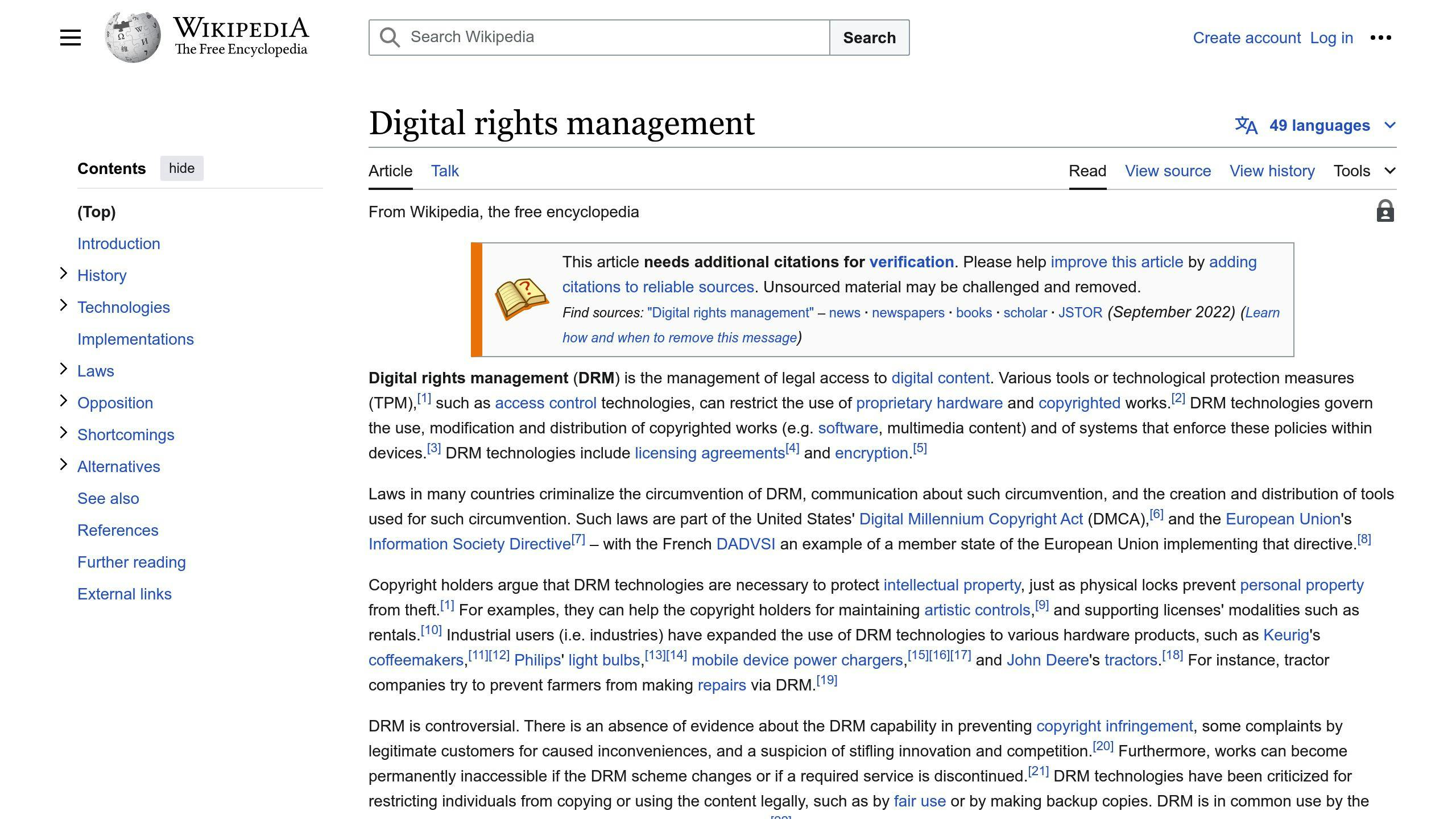
Digital Rights Management (DRM) is a key tool for protecting live streaming content. It helps prevent unauthorized access and sharing of your streams.
How DRM Works
DRM adds security to live streams by:
- Encrypting video content
- Using license keys for playback
- Controlling who can watch and how
This ensures only allowed users or devices can access your stream, keeping your content safe.
Setting Up DRM
Adding DRM to live streaming involves these steps:
- Encrypt your video
- Create and store license keys
- Use a streaming service that supports DRM
- Check license keys when users watch
Many streaming platforms offer built-in DRM options to make this easier.
DRM Costs
The price of DRM depends on:
| Factor | Effect on Price |
|---|---|
| Amount of content | More content may cost more |
| DRM provider | Prices vary between companies |
| Setup needs | Custom setups may cost extra |
| Devices supported | Supporting more devices can increase costs |
While DRM has costs, it often pays off by protecting valuable content.
Growing with DRM
Modern DRM can grow with your streaming needs. Multi-DRM systems work with different devices by:
- Encrypting content once for all devices
- Working on many platforms
- Using cloud services to handle more viewers easily
2. Use Watermarking Technology
Watermarking helps protect live streaming content by adding hidden marks to your videos. These marks can help you find out who might be sharing your content without permission.
How It Works
Watermarking does several things:
- Puts secret codes in your videos
- Makes it harder for people to steal your streams
- Helps you find out who shared your content illegally
For live sports, a special type of watermarking can spot stolen content very quickly.
Setting It Up
There are two main ways to add watermarks:
| Method | Difficulty | Good Points |
|---|---|---|
| On the viewer’s device | Medium | Quick to spot issues, works well for live videos |
| On your own servers | Harder | Safer, harder for others to remove |
Many streaming services have built-in watermarking, which makes it easier for you to use.
Price
The cost of watermarking depends on:
- How big your streaming operation is
- Which method you choose
- How often you use it
Some companies let you pay only when you use watermarking, which can save money if you don’t stream often.
Growing with Your Needs
New watermarking tools can handle:
- Lots of viewers at once
- Different devices and systems
- High-quality videos
Using cloud services for watermarking can help you protect more content as you get more viewers, without buying lots of new equipment.
3. Use Geo-blocking and VPN Detection
Geo-blocking and VPN detection help protect live streaming content in 2024. These tools make sure you follow licensing rules, protect copyrights, and control where your content is shown.
How Well They Work
Geo-blocking stops people from watching content based on where they are. It does this by:
- Checking the viewer’s location using their IP address
- Blocking viewers who are not in allowed areas
- Making sure you follow licensing and copyright laws
VPN detection adds extra protection by finding and blocking people who try to get around geo-blocking using VPNs.
How Hard It Is to Set Up
| Feature | Difficulty | What It Does |
|---|---|---|
| IP Address Checking | Easy | Basic way to find viewer location |
| VPN Spotting | Medium | Uses special methods to find VPN users |
| DNS Filtering | Medium | Blocks access based on internet address lookups |
| CDN Setup | Hard | Puts geo-blocking rules into content delivery systems |
How Much It Costs
The price of geo-blocking and VPN detection depends on how big your streaming service is and what tools you use. Many streaming platforms have built-in geo-blocking, which can be cheaper for smaller services. Bigger streaming services might need custom solutions, which can cost more.
Growing Your Service
You can make geo-blocking and VPN detection work for more viewers as your service grows. Cloud-based options can handle more people watching and work with different devices. As you get more viewers, you can change these tools to control content access in different places while following local rules.
4. Secure Your Streaming Platform
Keeping your streaming platform safe is key to protect your content and keep viewers’ trust. In 2024, strong safety measures are a must.
How Well It Works
Making your streaming platform secure helps stop unwanted access and keeps your content safe. By picking a platform with good safety features, you can:
- Stop people from watching without permission
- Keep private content safe from data leaks
- Follow copyright laws and rules
- Make viewers trust you by showing you care about safety
How Hard It Is to Set Up
| Feature | How Hard | What It Does |
|---|---|---|
| Encryption | Medium | Makes all streams hard to read for outsiders |
| Two-Step Login | Easy | Adds an extra step to log in |
| User Controls | Medium | Sets who can do what on your platform |
| Secure Web | Easy | Makes sure all connections are safe |
How Much It Costs
The price of making your streaming platform safe can change based on what you need. Many platforms have built-in safety features in their regular plans. For big companies, you might need to buy extra tools or custom fixes.
| Safety Level | Price Range |
|---|---|
| Basic | $0 – $500 per month |
| Better | $500 – $2000 per month |
| Best | $2000+ per month |
Growing Your Service
As more people watch your streams, your safety measures should grow too. Cloud-based safety options are good for this because they:
- Can handle more viewers without becoming less safe
- Let you add new safety features easily
- Can change quickly to stop new threats
5. Use Multi-factor Authentication
Multi-factor authentication (MFA) helps keep your live streaming content safe in 2024. It asks users to prove who they are in more than one way before they can use your platform. This makes it much harder for people who shouldn’t have access to get in.
How Well It Works
MFA is very good at stopping people from getting into accounts they shouldn’t. It adds extra steps after entering a username and password. This helps:
- Stop account theft
- Block attacks that try many stolen passwords
- Make viewers and creators feel safer
- Follow many safety rules
How Hard It Is to Set Up
| Type | How Hard | What It Is |
|---|---|---|
| Basic | Easy | Codes sent by text or email |
| Medium | Medium | Apps that make codes or send alerts |
| Advanced | Hard | Using fingerprints or special devices |
Many streaming platforms have MFA built-in, which makes it easier to use.
How Much It Costs
The price of MFA changes based on what kind you use and how big your streaming is:
| MFA Type | Price Range (per user/month) |
|---|---|
| Text/Email | $0 – $1 |
| Apps | $0 – $3 |
| Advanced | $3 – $10+ |
Many basic MFA options are free or cheap, so streamers of all sizes can use them.
Growing with Your Needs
MFA can work for both small and big streaming platforms. Cloud-based MFA can handle more users easily. As you get more viewers, you can switch to better MFA methods to keep things safe.
6. Utilize Encryption Protocols
Encryption protocols help keep live streaming content safe in 2024. They make it hard for people who shouldn’t see your streams to get access or steal your data.
How Well It Works
Two main types of encryption are good for protecting live streams:
- SSL/TLS
- AES
These make sure your content travels safely from your server to the viewer. They stop others from watching or taking your streams without permission.
How Hard It Is to Set Up
| Encryption Type | How Hard | What It Means |
|---|---|---|
| SSL/TLS | Medium | Need to set up servers and viewers correctly |
| AES | Hard | Involves tricky key management |
Many streaming platforms now have built-in encryption. This makes it easier for people who make content to use.
How Much It Costs
The price of encryption can change:
| Type | Price Range |
|---|---|
| Basic SSL/TLS | $0 – $150 per year |
| Advanced AES | $500 – $5000 or more |
Many platforms include basic encryption in their regular plans. This helps smaller creators use it. But stronger encryption might cost more.
Growing with Your Needs
Encryption can work for both small and big streaming services. Cloud-based options can handle more viewers easily. As you get more people watching, you can use better encryption to keep your content safe.
sbb-itb-738ac1e
7. Set Up IP and Domain Restrictions
IP and domain restrictions help protect your live streaming content in 2024. These tools let you control who can watch your streams and from where.
How Well It Works
IP and domain restrictions are good at stopping people who shouldn’t watch your streams. They help you:
- Stop viewers from places known for stealing content
- Make sure only allowed websites can show your streams
- Keep others from sharing your streams without permission
You can choose which countries can see your content, blocking all others. This helps you reach the right viewers while keeping your content safe.
How Hard It Is to Set Up
| Type | Difficulty | What It Does |
|---|---|---|
| IP Limits | Medium | Sets which IP addresses can watch |
| Domain Limits | Medium | Chooses which websites can show your streams |
Many streaming platforms make it easy to set these up. For example, Wowza lets you quickly block or allow IP addresses, and Dacast has simple settings for blocking places.
How Much It Costs
The price depends on your streaming platform:
| Feature | Price Range |
|---|---|
| Basic IP Limits | $0 – $50/month |
| Better Place Blocking | $100 – $500/month |
| Choosing Allowed Websites | Often free with your plan |
Many big streaming platforms include these features in their regular plans, so it doesn’t cost extra.
Growing with Your Needs
IP and domain limits work well for both small and big streamers. Cloud-based options can handle more viewers easily. As you get more viewers, you can change your settings to reach new places or work with new partner websites while keeping your content safe.
8. Monitor and Respond to Infringement
Keeping an eye on copyright infringement and taking action is key to protecting your live streaming content in 2024. This helps you find and deal with people using your material without permission quickly and well.
How Well It Works
Watching for infringement and responding works well to keep your content safe. By looking for people using your content without asking and acting fast, you can:
- Stop others from wanting to steal your content
- Limit how much stolen content spreads
- Keep your income safe
- Stay in control of your work
How Hard It Is to Set Up
| Task | Difficulty | What It Means |
|---|---|---|
| Looking by Hand | Medium | Takes time to search for stolen content |
| Using Computer Tools | Easy to Medium | Simpler to use but needs setup |
| Taking Action | Medium | Needs to know laws and talk carefully |
Setting up a system to watch and respond can be a bit tricky. You often need to:
- Set up tools to help you look for stolen content
- Make a plan to check if someone really stole your work
- Decide how you’ll respond
- Teach your team about copyright laws and what to do
How Much It Costs
The price of watching for stolen content and responding can change:
| Method | Price Range |
|---|---|
| Looking by Hand | $0 – $500 each month (for staff time) |
| Computer Tools | $50 – $1000 each month |
| Lawyer Help | $500 – $5000+ for each case |
While it costs money, keeping your content safe can save you a lot in the long run by stopping many people from stealing it.
Growing with Your Needs
As you make more content and get more viewers, you can change how you watch for stolen content:
- Use better tools to find stolen content
- Get more people to help respond
- Make better plans for dealing with stolen content
Using online tools and hiring outside help can make it easier to watch more content without spending too much more money or making things too hard.
9. Educate Your Audience
Teaching your viewers about copyright laws helps protect your live streaming content. When people know the rules, they’re less likely to break them by accident or on purpose.
How Well It Works
Telling your audience about copyright can:
- Stop people from using your content without asking
- Get viewers to tell you if they see someone stealing your work
- Make people care about following the rules
How Hard It Is to Do
| Task | How Hard | What It Means |
|---|---|---|
| Making info about copyright | Medium | You need to learn and explain clearly |
| Talking about rules during streams | Easy | Just mention it while you’re live |
| Writing down your copyright rules | Medium | You might need a lawyer’s help |
How Much It Costs
Teaching your audience is usually cheap:
- Free: Just talk about it during your stream
- Low cost: Make simple pictures or short videos about copyright
- Some cost: Ask a lawyer to check your info
Making It Work for More People
As you get more viewers, you can:
- Add a section on your website about copyright questions
- Make better info about copyright
- Use computer programs to remind viewers about the rules
10. Stay Updated with Copyright Laws
Knowing the latest copyright laws helps live streamers protect their work and avoid legal problems. As online rules change, it’s important to keep up.
How Well It Works
Keeping up with copyright laws helps you:
- Avoid breaking rules by mistake
- Change how you make content to follow new rules
- Find new ways to protect your work
How Hard It Is to Do
| Task | How Hard | What It Means |
|---|---|---|
| Reading about new laws | Medium | Takes time to learn |
| Talking to lawyers | Easy | Get help from experts |
| Going to workshops | Easy | Learn and meet others |
How Much It Costs
Prices for staying updated can be:
- Free: Using websites and government info
- Low to medium: Paying for legal news or online classes
- High: Hiring a lawyer to help you
Growing with Your Needs
As more people watch your streams:
- Think about having a team to check you follow the rules
- Get to know copyright experts in your field
- Teach your team about copyright laws
| Team Size | What to Do |
|---|---|
| Small | Use free online resources |
| Medium | Go to workshops and webinars |
| Large | Have a legal team or regular lawyer |
Conclusion
In 2024, protecting your live streaming content from copyright issues is important. By using the ten tips in this article, you can lower the risk of others using your work without permission.
Understanding copyright laws helps you:
- Avoid legal problems
- Respect others’ work
- Create a fair online space
As more people use live streaming, copyright issues may get more complex. Keeping up with changes will help you do well.
Main points to remember:
| What to Do | Why It Matters |
|---|---|
| Use your own content or get permission | Keeps you out of trouble |
| Know the latest laws | Helps you follow the rules |
| Use tech tools like DRM and watermarks | Makes it harder for others to steal your work |
| Tell your viewers about copyright | Helps them understand what’s okay |
| Keep learning about copyright | Helps you stay up-to-date |
FAQs
How to avoid copyright on your live streams?
To stay clear of copyright issues when live streaming:
- Use only content you made yourself
- Get proper licenses for any content you didn’t create
- Use copyright-free music from places like Soundtrack by Twitch
- Do live covers instead of playing recorded songs
- Be careful with game footage – make sure you have permission
How do I avoid copyright on live streams?
To keep your live streams free from copyright problems:
| Do This | Why It Helps |
|---|---|
| Get licenses for copyrighted content | Makes sure you have the right to use it |
| Use music libraries made for streaming | Gives you safe options for background music |
| Make your own content | Keeps you in control of what you show |
| Know your platform’s rules | Helps you follow specific guidelines |
| Watch your stream for accidental copyright use | Lets you fix issues quickly |
Do you need permission to live stream?
Whether you need permission depends on:
| Factor | What to Consider |
|---|---|
| Content | Always get okay for copyrighted stuff |
| Place | Ask before streaming from private spots |
| People | Get consent from anyone in your stream |
| Platform | Follow the rules of where you’re streaming |
| Reason | Business streams might need extra permissions |

