Version control is a system that tracks changes to design files over time, allowing designers to collaborate seamlessly, prevent data loss, and maintain a comprehensive history of all design iterations. Here’s why version control is essential for designers:
Key Benefits
| Benefit | Description |
|---|---|
| Collaboration | Multiple designers can work on the same project concurrently without conflicts. |
| Change Tracking | Every modification to design files is recorded, providing a detailed history. |
| Revert Ability | Designers can easily revert to previous versions if needed. |
| Version History | A complete record of all design iterations is preserved. |
| Data Protection | Design files and their history are securely stored, preventing data loss. |
Popular Tools
| Tool | Type | Description |
|---|---|---|
| Git | Distributed | The most widely used system, known for speed, data integrity, and support for branching and merging. |
| Subversion (SVN) | Centralized | A reliable system, suitable for smaller teams or simpler projects. |
| Adobe Creative Cloud Libraries | Design-specific | Integrates with Adobe apps, but locked to the Adobe ecosystem. |
| Figma | Design-specific | Allows real-time collaboration, but limited offline functionality. |
Best Practices
- Set up version control from the start of a project
- Commit changes frequently with clear, descriptive messages
- Use branches for experimenting or working on new features
- Regularly review the version history and resolve conflicts promptly
- Establish guidelines for collaboration, naming conventions, and workflows
By implementing version control, designers can streamline their creative process, ensure consistent design quality, and seamlessly collaborate with team members and developers.
Related video from YouTube
Understanding Version Control Systems
Two Main Types
Version control systems come in two main types: centralized and distributed.
Centralized Version Control Systems
In a centralized system, there’s one central place (a repository) that stores all project files and their history of changes. Designers work on local copies of the files and must connect to the central repository to save changes or get updates.
Examples:
- Subversion (SVN)
- CVS
- Perforce
Centralized systems are simpler to set up and use, making them suitable for smaller teams or projects. However, they have a single point of failure – the central repository must be available for any operations.
Distributed Version Control Systems
In a distributed system, every designer has a complete local copy of the entire repository, including the full history of changes. Changes can be saved locally, and repositories can be synced with a central or remote repository when needed.
Popular distributed systems:
- Git
- Mercurial
Distributed systems offer more flexibility, as designers can work offline and save changes locally. They also perform better for certain operations like branching and merging. However, they can be more complex to set up and manage, especially for larger projects.
Popular Tools
| Tool | Type | Description |
|---|---|---|
| Git | Distributed | The most widely used distributed version control system, known for speed, data integrity, and support for non-linear development through branching and merging. Popular in open-source projects and software teams. |
| Subversion (SVN) | Centralized | A popular centralized system, known for reliability and ease of use. While lacking some advanced features, it’s a solid choice for smaller teams or simpler projects. |
| Mercurial (Hg) | Distributed | Another distributed system, often praised for simplicity and efficiency. Offers features similar to Git but with a different approach to certain operations. |
Key Concepts
- Repository: The central location where project files and their change history are stored.
- Commit: The action of saving changes to the repository.
- Branch: A separate line of development that allows for parallel work on different features or bug fixes.
- Merge: The process of combining changes from different branches or repositories into a single codebase.
- Conflict: A situation where two or more changes to the same part of a file cannot be automatically merged, requiring manual resolution.
- Working Copy: A local copy of the repository files that designers can modify.
Understanding these key concepts and choosing the appropriate version control system can greatly enhance collaboration, productivity, and design quality for teams of any size.
Why Designers Need Version Control
Working Together on Projects
Version control allows designers to collaborate smoothly on the same project. Multiple team members can work on different parts simultaneously without overwriting each other’s changes. All modifications are tracked and can be combined, enabling a streamlined workflow without conflicts.
Tracking Design Changes
Every design iteration is recorded in the version control system. This detailed history lets designers review past versions, understand why specific changes were made, and identify who made them. This transparency aids decision-making and accountability.
Reverting to Previous Versions
If a design change introduces issues, version control allows designers to easily revert to a previous version. This ability to "undo" changes provides a safety net, enabling designers to experiment without fear of losing their work.
Maintaining Version History
Version control systems act as a centralized repository, preserving the entire history of a design project. This comprehensive record ensures no work is ever lost, even if files are accidentally deleted or corrupted. The version history serves as a valuable reference for future iterations.
Preventing Data Loss
By storing design files and their complete history in a secure, centralized location, version control systems safeguard against data loss due to hardware failures, accidental deletions, or other unforeseen events. This added protection ensures valuable design assets are always recoverable, minimizing the risk of lost work and wasted effort.
Benefits at a Glance
| Benefit | Description |
|---|---|
| Collaboration | Multiple designers can work on the same project concurrently without conflicts. |
| Change Tracking | Every modification to design files is recorded, providing a detailed history. |
| Revert Ability | Designers can easily revert to previous versions if needed. |
| Version History | A comprehensive record of all design iterations is preserved. |
| Data Protection | Design files and their history are stored securely, preventing data loss. |
Best Practices for Using Version Control
Setting Up a Version Control System
1. Choose the right tool: Pick a version control tool that fits your team’s needs and project requirements. Popular options for designers include Git, Adobe Creative Cloud, and design-specific tools like Filestage.
2. Create a central repository: Set up a central location where all design files and their versions will be stored. This allows everyone on the team to access the latest files and collaborate seamlessly.
3. Manage access: Decide who should have read, write, or admin access to the repository. This helps maintain project integrity and prevent accidental changes or deletions.
Naming Conventions and Folder Structure
1. Use clear naming rules: Establish a consistent naming scheme for design files, versions, and branches. This makes it easier to identify and locate specific files or iterations.
2. Organize with folders: Create a logical folder structure based on project, client, or design type. This keeps the repository organized and easy to navigate.
3. Use descriptive names: When creating new files, branches, or versions, use names that clearly communicate their purpose or content. This aids in understanding the project’s history and progress.
Writing Clear Commit Messages
1. Describe changes: In each commit message, provide a concise summary of the changes made to the design files. This helps track the evolution of the project and understand the rationale behind specific design decisions.
2. Include relevant details: If necessary, include additional details in the commit message, such as the reason for the changes, any issues addressed, or any dependencies or requirements.
3. Follow a consistent format: Establish a standard format for commit messages within your team to ensure consistency and clarity.
Using Branches for Experiments
1. Create separate branches: Instead of working directly on the main branch, create a new branch for each new feature, experiment, or significant change. This allows you to work independently without affecting the main project.
2. Merge when ready: Once you’ve completed and tested the changes on a separate branch, merge it back into the main branch. This ensures the main branch always contains the latest, stable version of the project.
3. Review before merging: Before merging a branch, review the changes carefully to ensure they align with the project’s goals and do not introduce any conflicts or issues.
Merging Changes and Resolving Conflicts
1. Pull regularly: Frequently pull the latest changes from the main branch into your local working copy to stay up-to-date and minimize conflicts.
2. Resolve conflicts promptly: If conflicts arise when merging changes, address them promptly by reviewing the conflicting sections and deciding which changes to keep or discard.
3. Communicate with team: If conflicts involve work from multiple team members, communicate with them to understand the context and rationale behind the changes before resolving the conflicts.
Comparing Versions and Tracking Iterations
1. Use version comparison tools: Utilize the version comparison tools provided by your version control system to easily visualize the differences between different versions of your design files.
2. Review version history: Regularly review the version history to understand the project’s evolution, track changes made by different team members, and identify any potential issues or regressions.
3. Annotate significant versions: When a version represents a major milestone or release, annotate it with descriptive notes or tags to easily identify and reference it in the future.
Version Control Tools for Designers
Git-based Tools
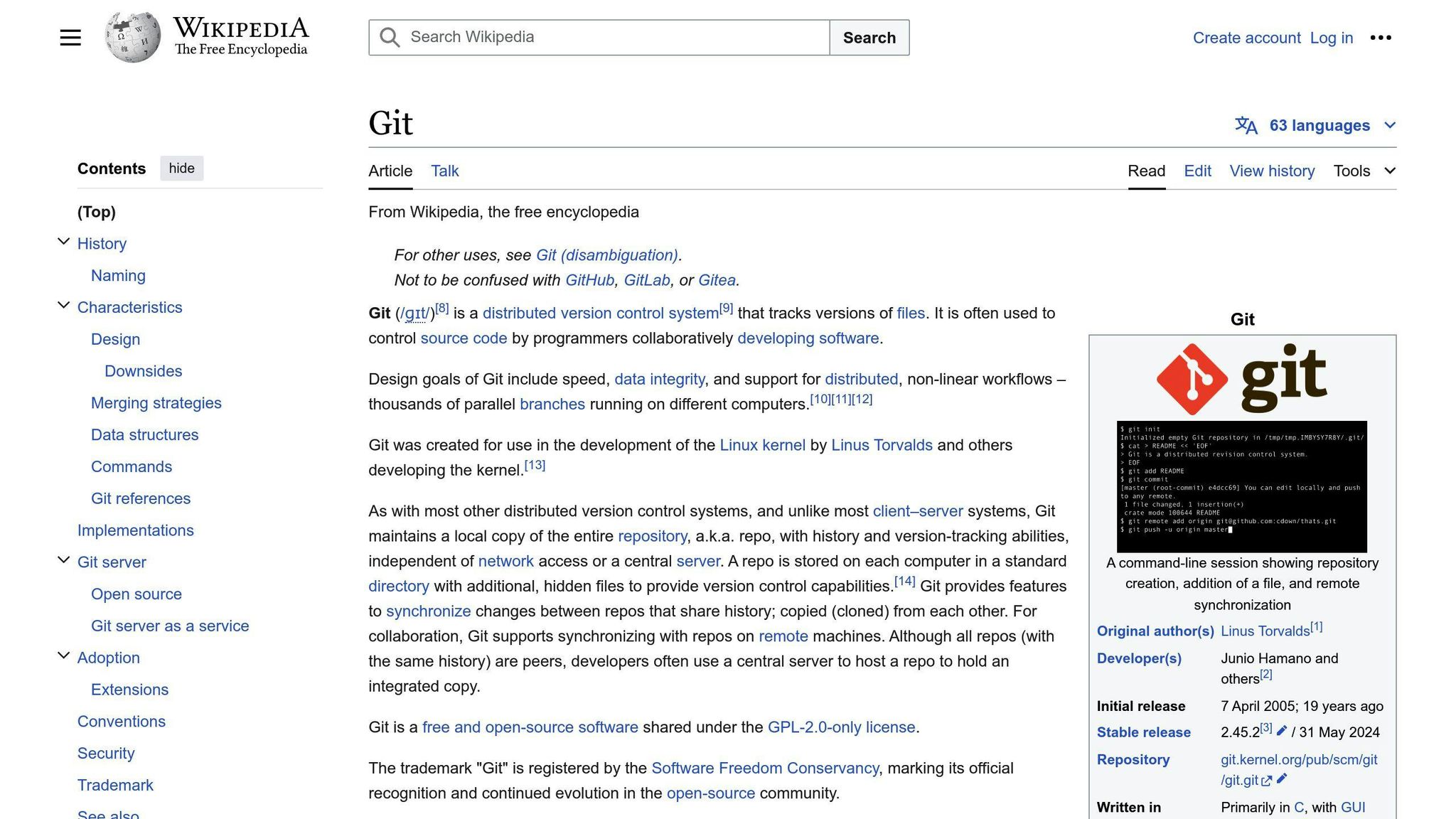
Git is a widely used version control system initially designed for code. However, it can also work for design projects. Here’s a comparison of some popular Git-based tools for designers:
| Tool | Advantages | Drawbacks |
|---|---|---|
| GitHub | Large user community, many features | Learning curve, public repositories by default |
| GitLab | Integrates with CI/CD, open-source | Resource-intensive for self-hosting |
| Bitbucket | Integrates with Jira, private repos | Less popular, fewer third-party integrations |
Git-based tools allow designers to collaborate with developers, track changes, and maintain version history. However, they may require more setup and have a steeper learning curve compared to design-specific tools.
Design-specific Tools
Some tools are tailored specifically for designers’ needs, providing version control for design files and workflows. Here’s a comparison of popular design-specific version control tools:
| Tool | Advantages | Drawbacks |
|---|---|---|
| Adobe Creative Cloud Libraries | Integrates with Adobe apps | Subscription-based, locked to Adobe ecosystem |
| PixelNovel | Supports Subversion, Photoshop integration | Requires Subversion knowledge |
| Figma | Real-time collaboration, web-based | Limited offline functionality |
Design-specific tools often integrate well with popular design software and cater to designers’ unique needs. However, they may lack advanced features or compatibility with development workflows.
When choosing a version control tool, designers should consider factors such as:
- Team collaboration needs
- Existing design tools and workflows
- Required integration with development processes
Both Git-based and design-specific tools offer valuable features, and the choice depends on the specific project requirements and team preferences.
sbb-itb-738ac1e
Integrating Version Control into Design Workflows
Using Version Control Daily
1. Set Up Early: Start using version control from the beginning of a project. This tracks all design changes and prevents issues later.
2. Commit Often: Get in the habit of committing changes frequently. This creates a detailed history and allows reverting to previous versions if needed.
3. Write Clear Messages: Use descriptive commit messages explaining the changes made. This helps team members understand the design evolution.
4. Use Branches: Create separate branches for experimenting with new ideas or features. This allows independent work without affecting the main codebase.
5. Review History: Regularly review the version history to understand the progression of design changes and decisions.
Collaborating with Teams
1. Establish Guidelines: Define clear guidelines for how team members should collaborate using version control, including naming conventions, branching strategies, and review processes.
2. Communicate Openly: Encourage open communication and feedback among team members. Version control tools often include commenting features to facilitate discussions around design changes.
3. Conduct Design Reviews: Schedule regular design reviews where team members can review and provide feedback on the latest design iterations. Version control tools can help visualize and compare changes during these sessions.
4. Manage Conflicts: When multiple team members work on the same design files, merge conflicts may arise. Establish a process for resolving these conflicts and ensuring proper integration of changes.
Design Handoffs and Developer Collaboration
1. Streamline Handoffs: Use version control to ensure developers have access to the latest approved design files and specifications. This reduces the risk of working with outdated or incorrect designs.
2. Collaborate with Developers: Encourage collaboration between designers and developers throughout the project lifecycle. Version control tools provide a shared workspace for both teams.
3. Maintain Documentation: Use version control tools to store and maintain up-to-date design documentation, such as style guides and component libraries. This ensures developers have access to the latest design guidelines.
4. Align Workflows: Align the version control workflows of designers and developers to ensure seamless integration of design and development processes. This may involve using compatible version control tools or establishing shared conventions.
| Workflow Integration | Description |
|---|---|
| Set Up Early | Start using version control from the beginning of a project to track all design changes and prevent issues later. |
| Commit Often | Commit changes frequently to create a detailed history and allow reverting to previous versions if needed. |
| Write Clear Messages | Use descriptive commit messages explaining the changes made to help team members understand the design evolution. |
| Use Branches | Create separate branches for experimenting with new ideas or features, allowing independent work without affecting the main codebase. |
| Review History | Regularly review the version history to understand the progression of design changes and decisions. |
| Establish Guidelines | Define clear guidelines for how team members should collaborate using version control, including naming conventions, branching strategies, and review processes. |
| Communicate Openly | Encourage open communication and feedback among team members, utilizing commenting features in version control tools to facilitate discussions around design changes. |
| Conduct Design Reviews | Schedule regular design reviews where team members can review and provide feedback on the latest design iterations, using version control tools to visualize and compare changes. |
| Manage Conflicts | When multiple team members work on the same design files, establish a process for resolving merge conflicts and ensuring proper integration of changes. |
| Streamline Handoffs | Use version control to ensure developers have access to the latest approved design files and specifications, reducing the risk of working with outdated or incorrect designs. |
| Collaborate with Developers | Encourage collaboration between designers and developers throughout the project lifecycle, using version control tools to provide a shared workspace for both teams. |
| Maintain Documentation | Use version control tools to store and maintain up-to-date design documentation, such as style guides and component libraries, ensuring developers have access to the latest design guidelines. |
| Align Workflows | Align the version control workflows of designers and developers to ensure seamless integration of design and development processes, using compatible version control tools or establishing shared conventions. |
Advanced Version Control Techniques
Branching Strategies for Complex Projects
For large or complex design projects with multiple collaborators, using an effective branching strategy is crucial. Here are some common approaches:
1. Feature Branching: Create a new branch for each new feature or design component being developed. This isolates work and allows parallel development without impacting the main codebase. Once the feature is complete, it can be merged back into the main branch.
2. Release Branching: Maintain separate branches for different release cycles or versions of the design system. This allows ongoing development on the next release while stabilizing and bug-fixing the current release branch.
3. Team Branching: Dedicate branches for different teams or groups working on specific areas of the project. This helps manage larger codebases and ensures changes don’t conflict across teams.
4. Git Flow: A popular branching model that utilizes separate branches for features, releases, and hotfixes, with specific rules for merging and integrating changes.
The chosen strategy should align with the project’s complexity, team size, and release cadence, ensuring efficient collaboration and reducing merge conflicts.
Managing Large Binary Files
Version control systems are primarily designed for managing text-based files, but design projects often involve large binary files like images, videos, or design mockups. Here are some techniques for handling these files effectively:
- Git Large File Storage (LFS): Git LFS is an extension that replaces large files with text pointers, storing the actual file contents on a remote server. This reduces repository size and improves performance when working with large binaries.
- Separate Binary Repositories: Instead of storing binary files in the same repository as code or design files, maintain a separate repository dedicated to binary assets. This keeps the main repository lean and focused on source files.
- Cloud Storage Integration: Leverage cloud storage services like Dropbox, Google Drive, or Amazon S3 to store and share large binary files. Version control systems can then reference or link to these external files instead of storing them locally.
- Compression and Optimization: Implement strategies to compress or optimize large binary files before committing them to the repository. This can include image optimization, video transcoding, or using more efficient file formats.
Effective management of large binary files ensures smooth collaboration, reduces repository bloat, and improves overall performance.
Version Control for Design Systems
Design systems and component libraries benefit greatly from version control practices, as they involve managing and evolving a complex set of design assets and code over time. Here are some key considerations:
| Consideration | Description |
|---|---|
| Treat Design Systems as Code | Apply the same version control principles and workflows used for managing code to your design system. This includes branching, merging, and tracking changes through commit histories. |
| Modular Structure | Organize your design system into modular components or patterns, each with its own set of files (design mockups, code, documentation). This makes it easier to isolate and version control changes to specific components. |
| Automated Testing and Linting | Implement automated testing and linting processes to ensure design system changes adhere to defined standards and guidelines. This helps catch issues early and maintains consistency across the system. |
| Semantic Versioning | Follow a semantic versioning scheme (e.g., Major.Minor.Patch) to communicate the scope of changes in each release. This helps consumers of the design system understand the impact of updates. |
| Documentation and Release Notes | Maintain up-to-date documentation and release notes alongside the design system codebase. This provides context and clarity around changes, making it easier for team members and consumers to understand and adopt updates. |
Overcoming Version Control Challenges
Common Mistakes to Avoid
- Not Committing Changes Frequently: Commit changes regularly to maintain an accurate version history. Avoid working on a design for an extended period without committing, as this can lead to large, complex commits that are difficult to review and revert if needed.
- Unclear Commit Messages: Write clear and descriptive commit messages explaining the changes made. Vague or ambiguous messages make it challenging to understand the purpose and context of each commit, hindering collaboration and code maintenance.
- Working Directly on the Main Branch: Create separate branches for new features or bug fixes, rather than working directly on the main branch. This prevents accidental changes to the stable codebase and allows for better code review and testing before merging.
- Ignoring Version Control Best Practices: Follow established version control best practices, such as using meaningful branch names, adhering to coding standards, and following defined workflows. Failing to do so can lead to confusion, conflicts, and inefficiencies within the team.
Resolving Merge Conflicts
Merge conflicts occur when two or more contributors have made changes to the same file or design component. Here are some strategies for resolving conflicts effectively:
- Use Visual Diff Tools: Design-specific version control tools often provide visual diff tools that highlight the differences between conflicting versions. This makes it easier to identify and resolve conflicts by visually comparing the changes.
- Communicate with Team Members: If a conflict arises, communicate with the team members involved to understand the context and rationale behind their changes. This can help determine the best approach for resolving the conflict.
- Prioritize Logical Changes: When resolving conflicts, prioritize logical changes that align with the project’s goals and requirements. If necessary, consult with stakeholders or subject matter experts to make informed decisions.
- Create a New Version: In some cases, it may be more efficient to create a new version that incorporates the desired changes from both conflicting versions, rather than attempting to merge them directly.
Ensuring Data Security
Maintaining data security and integrity is crucial when working with version control systems, especially in collaborative environments. Here are some tips to ensure your design files and assets are secure:
| Security Measure | Description |
|---|---|
| Implement Access Controls | Restrict access to your version control system to authorized team members only. Use user authentication and role-based permissions to control who can view, modify, or delete files and branches. |
| Enable Encryption | Many version control systems offer encryption options to protect sensitive data during transmission and storage. Enabling encryption can help prevent unauthorized access to your design files and assets. |
| Regularly Back Up Repositories | While version control systems provide a history of changes, it’s still important to regularly back up your repositories to a secure location. This safeguards against data loss or corruption due to system failures or other unforeseen events. |
| Audit and Monitor Activity | Implement logging and auditing mechanisms to monitor user activity within your version control system. This can help detect and investigate any suspicious or unauthorized actions, ensuring the integrity of your design assets. |
| Follow Security Best Practices | Stay up-to-date with industry best practices for securing version control systems, such as using strong passwords, enabling two-factor authentication, and keeping software and systems updated with the latest security patches. |
Conclusion
Why Version Control Matters for Designers
Version control is a vital tool for designers, enabling smooth collaboration, tracking design changes, and maintaining a reliable source of truth. By implementing a robust version control system, designers can streamline their workflows, prevent data loss, and ensure consistent design quality across projects. With the ability to revert to previous versions, experiment with different approaches, and merge changes seamlessly, version control allows designers to focus on their creative process without worrying about accidental overrides or lost work.
The Future of Version Control in Design
As design tools and technologies evolve, version control systems will need to adapt to support new file formats, design workflows, and collaborative environments. Integration with AI could potentially automate versioning and conflict resolution, simplifying the process further. Additionally, enhanced support for 3D models and large binary files will become increasingly important as designers incorporate more complex visual elements into their projects.
Key Recommendations
To fully leverage the benefits of version control, designers should:
1. Choose the Right Tool
| Recommendation | Description |
|---|---|
| Evaluate Options | Assess and select a version control system that integrates seamlessly with your design tools and meets your team’s specific needs. |
2. Establish Best Practices
| Best Practice | Description |
|---|---|
| Naming Conventions | Implement standardized naming conventions for files, branches, and commits to ensure consistency and clarity across your design team. |
| Branching Strategies | Define clear branching strategies for managing different features, releases, or teams working on specific areas of the project. |
| Commit Guidelines | Establish guidelines for writing clear and descriptive commit messages that explain the changes made, facilitating collaboration and code maintenance. |
3. Prioritize Collaboration
- Encourage open communication and collaboration among team members.
- Leverage version control as a central platform for sharing feedback, resolving conflicts, and merging design iterations.
4. Stay Up-to-Date
- Regularly update your version control system and practices to align with industry advancements and emerging design trends.
- Stay informed about new features, improvements, and best practices to ensure you’re making the most of your version control system.
FAQs
What is version control in design?
Version control is a system that tracks changes to design files over time. It allows designers to:
- Work together on the same project without overwriting each other’s work
- Keep a record of all file versions and revisions
- Go back to earlier versions if needed
- Combine changes from different team members
- Prevent accidental file deletions or data loss
For designers, version control provides a central place to store design files. It ensures everyone has access to the latest approved versions. Version control streamlines workflows, improves team collaboration, and keeps design assets organized and up-to-date.
Key Benefits of Version Control for Designers
| Benefit | Description |
|---|---|
| Collaboration | Multiple designers can work on the same project simultaneously without conflicts. |
| Change Tracking | All modifications to design files are recorded, creating a detailed history. |
| Revert Ability | Designers can easily go back to previous file versions if needed. |
| Version History | A complete record of all design iterations is maintained. |
| Data Protection | Design files and their history are securely stored, preventing data loss. |

