User onboarding is the process of guiding new users through a product or service, helping them understand its features and benefits. An effective onboarding experience is crucial for driving user engagement, retention, and revenue growth.
Related video from YouTube
Key Points
- User onboarding shapes the overall user experience and influences whether they continue using the product.
- The main goals are reducing churn, increasing adoption and engagement, and improving user satisfaction.
- The onboarding process includes stages like sign-up, product walkthrough, feature introduction, first use, and ongoing support.
- Effective onboarding offers benefits like lower churn rates, higher retention, greater product adoption, and increased revenue.
Planning Your Onboarding Strategy
- Define user personas to understand their goals, behaviors, and motivations.
- Map the user journey to identify areas for improvement.
- Set measurable goals and KPIs like time to activation, feature adoption rates, and retention rates.
Designing the Onboarding Experience
- Follow UX/UI design principles like clear language, visual hierarchy, consistency, and user autonomy.
- Use common patterns like welcome screens, product tours, interactive tutorials, checklists, and tooltips.
- Personalize the experience by segmenting users and customizing content.
- Balance guidance and user autonomy through progressive disclosure and optional hints.
- Enhance engagement with visuals, interactivity, and gamification elements.
Implementing User Onboarding
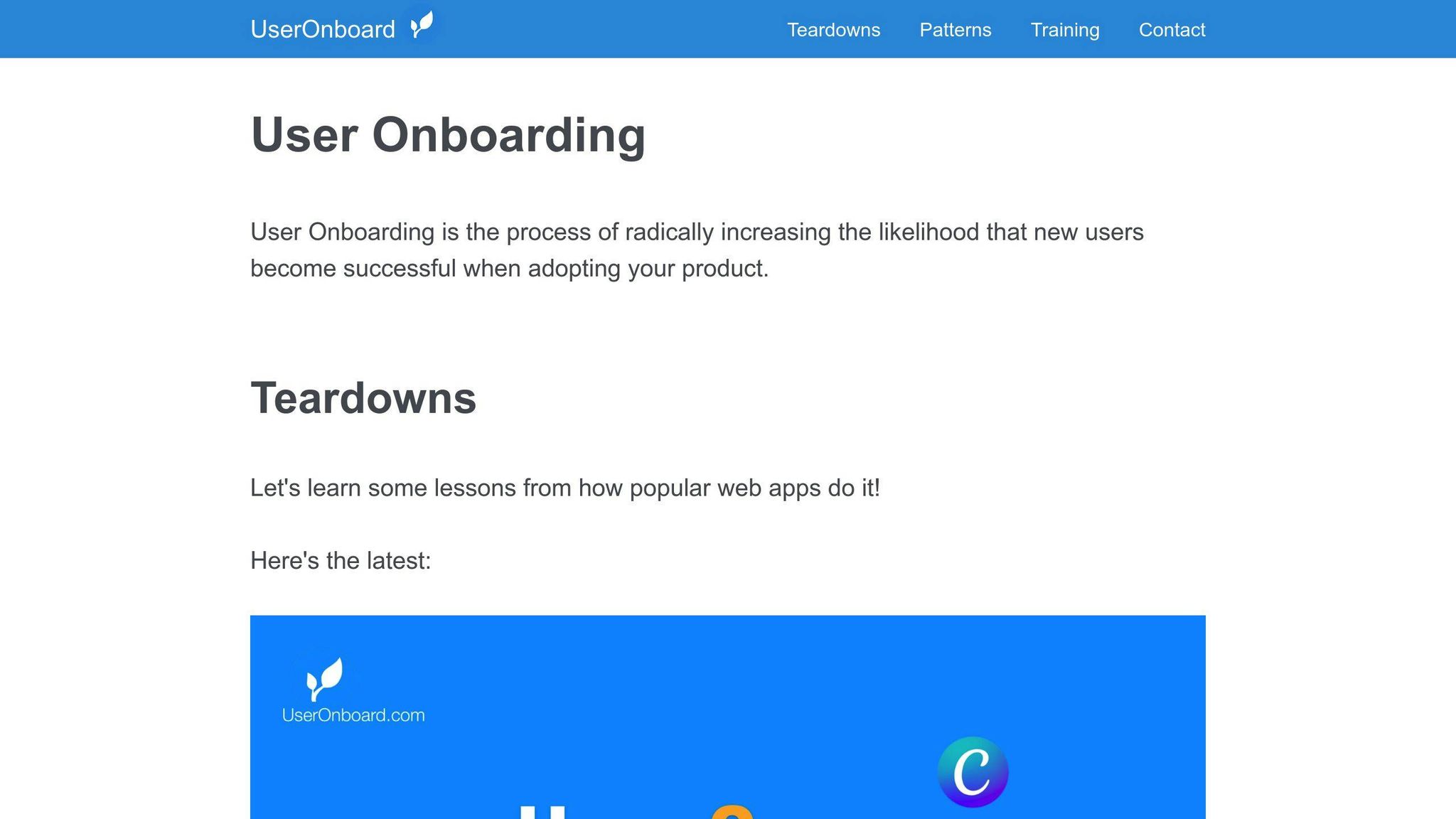
- Choose the right channels like in-app, email, or push notifications.
- Utilize tools like in-app guide tools, email automation, and analytics platforms.
- Integrate with existing systems like CRM, product, and support.
- Continuously onboard users for new features and updates.
Measuring and Optimizing Onboarding
- Track key metrics like retention rate, time to value, feature adoption, and user engagement.
- Conduct A/B testing and experimentation to find the best strategies.
- Collect and analyze user feedback through surveys, user testing, and analytics tools.
- Iteratively improve the process based on data-driven decisions and user feedback loops.
Best Practices and Examples
- Learn from effective onboarding examples like Slack, Duolingo, Headspace, and Canva.
- Apply best practices like tailoring for user segments, differentiating new users and accounts, adjusting for learning styles, providing immediate value, and keeping it concise and engaging.
- Continuously test, iterate, and personalize the onboarding experience based on user research and feedback.
Additional Resources
- Recommended reading: "Don’t Make Me Think" by Steve Krug, "Hooked" by Nir Eyal, and "User Onboarding" by Samuel Hulick.
- Useful tools and platforms: Appcues, Userlane, Intercom, Hotjar, and Mixpanel.
sbb-itb-738ac1e
Understanding User Onboarding
Understanding User Onboarding is key to creating a smooth experience for new users. This section covers the goals, stages, and benefits of user onboarding.
Goals and Objectives
The main goal of user onboarding is to help new users learn how to use a product or service. Key objectives include:
- Reducing churn rates by showing the product’s value
- Increasing user adoption and engagement
- Improving user satisfaction and retention
- Enhancing the overall user experience
Onboarding Process Stages
The user onboarding process includes several stages:
| Stage | Description |
|---|---|
| Initial sign-up and registration | Users create an account and provide basic info. |
| Product demonstration and walkthrough | Users get a guided tour of the product. |
| Feature introduction and tutorials | Users learn about key features and how to use them. |
| User activation and first use | Users start using the product for the first time. |
| Ongoing support and feedback | Users receive help and can give feedback. |
Each stage shapes the user’s experience and affects their decision to keep using the product.
Benefits of Effective Onboarding
Effective user onboarding offers many benefits:
- Lower churn rates and higher user retention
- Greater product adoption and engagement
- Better user satisfaction and loyalty
- Increased revenue and growth
- Improved brand reputation and word-of-mouth marketing
Planning Your Onboarding Strategy
Planning an effective user onboarding strategy is key to ensuring a smooth experience for new users. This section provides a framework for planning, including defining user personas, identifying goals, mapping the user journey, and setting measurable objectives.
Defining User Personas
User personas are fictional profiles of your ideal users, including their goals, behaviors, and motivations. Understanding these personas helps tailor the onboarding process to their needs.
To define user personas:
- Conduct user research
- Gather feedback
- Analyze user data
Understanding User Goals and Challenges
Knowing user goals and challenges helps create an onboarding process that meets their needs. This can be done through:
- User interviews
- Surveys
- Feedback sessions
Mapping the User Journey
Mapping the user journey outlines the stages and touchpoints a user experiences during onboarding. This helps identify areas for improvement.
To map the user journey:
- Create a visual representation of the onboarding process
- Highlight key stages, touchpoints, and user interactions
Setting Measurable Goals
Setting measurable goals helps evaluate the success of your onboarding strategy. Identify key performance indicators (KPIs) such as:
- Time to activation
- Feature adoption rates
- User retention rates
This will help track progress and make necessary adjustments.
Designing the Onboarding Experience
UX/UI Design Principles
When designing the onboarding experience, follow these core UX/UI design principles:
- Clear language: Use simple, straightforward language to avoid confusion.
- Visual hierarchy: Organize content to guide users through the process.
- Consistency: Use consistent design patterns to build trust.
- Feedback: Provide immediate feedback after users complete tasks.
- User autonomy: Allow users to explore the product while offering guidance.
Common Onboarding Patterns and UI Elements
Use these common onboarding patterns and UI elements to create an effective experience:
| Pattern/UI Element | Description | Advantages | Disadvantages |
|---|---|---|---|
| Welcome Screen | Brief introduction to the product | Sets expectations, provides context | Overwhelming if too much info |
| Product Tour | Guided tour of features | Helps users understand capabilities | Boring if not engaging |
| Interactive Tutorial | Hands-on tutorial | Provides practical experience, increases engagement | Time-consuming if not well-designed |
| Checklists | List of tasks or steps | Keeps users on track, provides accomplishment | Overwhelming if too many tasks |
| Tooltips and Hints | Brief, contextual hints | Provides additional context, helps with complex features | Distracting if overused |
Personalizing the Onboarding Experience
Tailor the onboarding process to each user’s needs by:
- Segmenting users: Group users based on characteristics, goals, or behaviors.
- Customizing content: Provide relevant content for each user segment.
- Using user data: Leverage data like login history to tailor the experience.
Balancing Guidance and User Autonomy
Find the right balance between guidance and user autonomy with these strategies:
- Progressive disclosure: Gradually reveal more complex features as users get comfortable.
- Optional guidance: Offer tooltips or hints that users can choose to use or ignore.
Using Visuals, Interactivity, and Gamification
Enhance the onboarding experience with:
- Animated tutorials: Demonstrate product features.
- Interactive simulations: Allow users to practice in a safe environment.
- Reward systems: Provide incentives like badges or points for completing tasks.
- Storytelling: Create an emotional connection with users.
Implementing User Onboarding
Onboarding Channels
Choosing the right channels for user onboarding is key. Here are some options:
| Channel | Description | Pros | Cons |
|---|---|---|---|
| In-app onboarding | Guided tours, tooltips, and interactive tutorials within the app | Immersive experience | Can be overwhelming |
| Email onboarding | Series of emails introducing users to the product | Personalized communication | May be ignored |
| Push notifications | Timely reminders and hints | Effective re-engagement | Can be intrusive |
Onboarding Tools and Technologies
Various tools and technologies can help with user onboarding:
| Tool Type | Examples | Purpose |
|---|---|---|
| In-app guide tools | Walkme, Appcues, Nickelled | Create interactive tutorials and guided tours |
| Email automation tools | Mailchimp, Constant Contact | Create automated email sequences |
| Analytics tools | Google Analytics, Mixpanel | Track user behavior and identify areas for improvement |
When choosing tools, consider ease of use, scalability, and integration with your existing systems.
Integrating with Existing Systems
Integrating the onboarding process with your existing systems is important. This includes:
| Integration Type | Purpose |
|---|---|
| CRM integration | Ensure a unified view of user interactions |
| Product integration | Properly introduce new features to users |
| Support integration | Provide timely assistance and reduce support queries |
Continuous Onboarding for Updates
Keep users engaged by continually onboarding them for new features and updates:
| Method | Description |
|---|---|
| Feature announcements | Announce new features through in-app notifications, email, or push notifications |
| Interactive tutorials | Create tutorials or guided tours for new features |
| Contextual hints | Provide hints and tooltips to help users understand new features |
Measuring and Optimizing Onboarding
Measuring and optimizing the onboarding process helps ensure users understand your product’s value and stay engaged. This section covers key metrics, A/B testing, user feedback, and improvement strategies.
Key Metrics and Analytics
Track these key metrics to measure onboarding success:
| Metric | Description |
|---|---|
| Retention rate | Percentage of users who stay active over time. |
| Time to value | Time it takes for users to achieve their goal. |
| Feature adoption rate | Percentage of users who use specific features. |
| Onboarding completion rate | Percentage of users who finish the onboarding process. |
| User engagement | Level of user interaction with your product. |
A/B Testing and Experimentation
A/B testing helps find the best onboarding strategies. Test different elements like:
| Element | Description |
|---|---|
| Welcome screens | Try different designs and messages. |
| Onboarding flows | Test various onboarding sequences. |
| Feature introductions | Experiment with timing and presentation of features. |
Collecting and Analyzing User Feedback
Gather and analyze user feedback to improve onboarding:
| Method | Description |
|---|---|
| Surveys | Collect feedback on user pain points. |
| User testing | Observe user behavior to find friction points. |
| Analytics tools | Analyze data to spot patterns and trends. |
Iterative Improvement Strategies
Refine your onboarding process with these strategies:
| Strategy | Description |
|---|---|
| Data-driven decisions | Use data to guide improvements. |
| User feedback loops | Continuously gather and use user feedback. |
| Experimentation and testing | Regularly test new approaches to boost engagement and retention. |
Best Practices and Examples
Effective Onboarding Examples
Successful user onboarding experiences are crucial for driving engagement, retention, and revenue growth. Let’s explore some effective onboarding examples from well-known companies:
| Company | Onboarding Strategy |
|---|---|
| Slack | Interactive tutorial, conversational language, and engaging visual cues to introduce users to the platform’s features and functionality. |
| Duolingo | Personalized onboarding process, gamification, and immediate value by allowing users to start learning a language right away. |
| Headspace | Guided onboarding experience with a friendly, approachable tone, emphasizing the importance of mindfulness and introducing the app’s features and benefits. |
| Canva | Interactive tutorial, modularized onboarding content, and hands-on practice to teach users the basics of creating designs. |
These examples show how companies can design onboarding experiences that cater to their unique user personas, goals, and challenges.
Best Practices and Lessons Learned
By analyzing successful onboarding implementations, we can derive key best practices and insights:
- Design onboarding experiences for each unique user segment: Tailor onboarding to the specific needs of each persona or employee role.
- Differentiate between new users and new accounts: Optimize onboarding for each scenario, considering the existing account configuration and user goals.
- Adjust for different learning styles: Incorporate multiple communication modes, such as video demos, illustrated walkthroughs, and interactive tutorials.
- Provide immediate value: Show users the benefits of your product or service from the start, encouraging them to continue using it.
- Keep it concise and engaging: Use clear language, visuals, and interactive elements to maintain user interest and motivation.
Applying Best Practices
To apply these best practices to your own onboarding strategy, consider the following:
- Conduct user research: Understand your target audience, their goals, and pain points to design an effective onboarding experience.
- Test and iterate: Continuously gather user feedback and refine your onboarding process to improve engagement and retention.
- Personalize the experience: Use data and analytics to tailor onboarding to individual user needs and preferences.
- Balance guidance and user autonomy: Strike a balance between providing direction and allowing users to explore and learn at their own pace.
Conclusion
Key Takeaways and Recommendations
Effective user onboarding is key to boosting engagement, retention, and revenue. By understanding your users, simplifying their first interactions, and constantly improving the onboarding process, you can create a smooth journey that leaves a positive impression. Focus on clarity, personalization, and engagement, and always measure and optimize your onboarding metrics.
Future Trends and Considerations
As the SaaS world evolves, expect new trends in user onboarding, such as:
| Trend | Description |
|---|---|
| AI-powered chatbots | Use of AI to guide users through onboarding. |
| Personalized experiences | Tailoring onboarding to individual user needs. |
| Gamification | Adding game-like elements to make onboarding fun. |
Stay updated on the latest best practices and industry changes to keep your onboarding process current.
Final Thoughts and Next Steps
By following the strategies and best practices in this guide, you can create an onboarding experience that stands out. Always gather user feedback, refine your approach, and focus on delivering value to your users. A well-designed onboarding process can lead to long-term success and a loyal customer base.
Additional Resources
Recommended Reading
Here are some resources to help you learn more about user onboarding:
- "Don’t Make Me Think" by Steve Krug: A classic book on user experience and web usability.
- "Hooked: How to Build Habit-Forming Products" by Nir Eyal: A guide to creating products that users love and can’t stop using.
- "User Onboarding" by Samuel Hulick: A guide to user onboarding, covering best practices and examples.
Useful Tools and Platforms
Here are some tools and platforms to help you create and improve user onboarding processes:
| Tool/Platform | Description |
|---|---|
| Appcues | Create personalized, interactive onboarding experiences. |
| Userlane | Create interactive, step-by-step guides for user onboarding. |
| Intercom | Customer messaging platform for onboarding and engagement. |
| Hotjar | Heat mapping and user recording tool to analyze user behavior. |
| Mixpanel | Product analytics tool to track user behavior and optimize onboarding. |
These resources will help you build effective user onboarding experiences and stay updated with the latest trends and practices.
FAQs
What is a good user onboarding experience?
A good user onboarding experience is interactive, easy to follow, and educational. Use checklists, progress bars, help centers, tooltips, and welcome screens to engage users. Successful onboarding leads to higher customer satisfaction, so consider using post-onboarding surveys to measure success.
How do I measure user onboarding effectiveness?
Measure onboarding like any other user experience aspect. Track the usage of onboarding guides, completion rates, and the time taken to complete the process. Many companies set feature milestones or usage benchmarks to gauge onboarding success.
What are some common mistakes to avoid in user onboarding?
Avoid these common mistakes in user onboarding:
| Mistake | Description |
|---|---|
| Planning onboarding last | Onboarding should be a priority, not an afterthought. |
| Designing by committee | Too many opinions can dilute the onboarding process. |
| Catering to the average user | Tailor onboarding to different user needs and skill levels. |
Understand your product’s complexity, the user’s initial investment, and their tech-savviness to create an effective onboarding experience.

