Digital Rights Management (DRM) software protects digital content like videos, documents, and images from unauthorized access, copying, and sharing. It uses encryption, access controls, and licensing to safeguard intellectual property and maintain content integrity.
Key Features of Effective DRM Software:
- Encryption: AES 256-bit encryption to secure digital assets
- Watermarking: Dynamic watermarks with user details to deter sharing
- Access Controls: Granular permissions for content access and usage
- Licensing: Restrictive or copyleft licensing options
- Analytics: Detailed insights into user behavior and content usage
Top DRM Software Solutions:
- Gumlet: robust video DRM to ensure the security of your content.
- Vitrium Security: Robust encryption, access controls, seamless user authentication
- CapLinked: 256-bit SSL encryption, access control, easy integration
- Brandfolder: 256-bit SSL encryption, granular access controls, creative tool integration
- Digify: AES encryption, access controls, integrates with popular tools
- Filecamp: Granular access controls, customization options, integrations
- M-Files: Encryption, access controls, user authentication, customization
- Bynder: Access controls, virtual data room, watermarking, analytics
- Widevine DRM: Encryption, access controls, content management integration
- Lizard Safeguard PDF Security: AES encryption, document usage controls, integrations
- NetX: Advanced encryption, access controls, customizable branding
When choosing a DRM solution, evaluate your business needs, assess software features like content protection and user experience, and balance security with ease of use.
Related video from YouTube
Quick Comparison
| DRM Software | Encryption | Access Controls | Key Integrations |
|---|---|---|---|
| Vitrium Security | 256-bit AES | Granular | CMS, LMS, CRM |
| CapLinked | 256-bit SSL | Grant/Rescind | CMS, LMS, CRM |
| Brandfolder | 256-bit SSL | Granular | Adobe CC, Slack, Salesforce |
| Digify | AES | Granular | Salesforce, Outlook, Google Drive |
| Filecamp | – | Granular | Google Drive, Outlook, Salesforce |
| M-Files | – | Granular | Office, SharePoint, Salesforce, DocuSign |
| Bynder | – | Granular | CMS, File Storage |
| Widevine DRM | Multiple formats | Granular | CMS, File Storage |
| Lizard Safeguard PDF Security | AES | Usage Controls | CMS, File Storage |
| NetX | Advanced | Granular | CMS, File Storage |
Key Features of DRM Software
DRM software is designed to protect digital content from unauthorized access, copying, and sharing. When choosing a DRM solution, it’s essential to consider the key features that ensure robust security, flexibility, and ease of use. Here are the core features to look for in effective DRM software:
Encryption and Content Protection
| Feature | Description |
|---|---|
| Encryption | Protects digital content using AES 256-bit encryption, the industry standard for securing digital assets. |
| Encryption Key Length | Plays a critical role in creating military-grade DRM security. |
Watermarks
| Feature | Description |
|---|---|
| Dynamic Watermarking | Incorporates identifying information like user ID, name, company, and more, making it difficult for unauthorized users to share or copy content. |
User Access Control
| Feature | Description |
|---|---|
| Granular Access Controls | Allows content owners to control and determine the level of access users have to their products, including start dates, expiration limits, open limits, print limits, and geographic limits. |
Licensing Control
| Feature | Description |
|---|---|
| Restrictive or Copyleft Licensing | Allows people to change or modify the licensed code while distributing new works based on it. |
Analytics and Tracking
| Feature | Description |
|---|---|
| Detailed Analytics | Provides insights into user behavior and content usage, helping content owners identify potential security breaches and optimize their content distribution strategies. |
By considering these key features, businesses and content creators can choose a DRM solution that meets their specific needs and ensures the protection of their digital assets.
1. Gumlet
Gumlet is a video hosting and streaming platform designed with robust video DRM to ensure the security of your content.
DRM Protection
Gumlet offers advanced DRM protection with support for industry-standard technologies like Apple FairPlay and Google Widevine. This ensures that your videos are encrypted and can only be played on authorized devices with valid licenses, effectively preventing unauthorized distribution.
Dynamic Watermarking: Protect your content with dynamic watermarks that embed unique identifiers into each video. This makes it extremely difficult for pirates to distribute your content without revealing their identity. Gumlet’s dynamic watermarking feature ensures that every viewer sees a different watermark, making it impossible to remove or replicate.
Password Protection: Secure your valuable content with password protection. Require viewers to enter a correct password before accessing your videos, adding an extra layer of security and control over who can watch your content.
Signed URLs: Control access to your videos with time-limited, unique links, preventing unauthorized sharing.
Geoblocking: Restrict content to specific geographic locations, ensuring compliance with licensing agreements and protecting your intellectual property.
2. Vitrium Security

Vitrium Security is a robust digital rights management (DRM) solution designed to protect sensitive digital content, including videos, documents, images, and audio files. This comprehensive DRM software empowers businesses to safeguard their confidential, revenue-generating, or intellectual property from unauthorized access, copying, sharing, and downloading.
Key Features
| Feature | Description |
|---|---|
| Encryption | Protects digital content using 256-bit AES encryption, the industry standard for securing digital assets. |
| Access Control | Allows content owners to determine the level of access users have to their products, including start dates, expiration limits, open limits, print limits, and geographic limits. |
| User Authentication | Provides seamless user authentication, allowing users to access protected content without requiring additional plug-ins or apps. Supports single sign-on (SSO) capabilities. |
| Integration | Can be easily integrated with existing business systems, including content management systems, learning management systems, and customer relationship management systems. |
| Customization | Offers customization options, allowing businesses to tailor the solution to their specific needs, including customizing the user interface, creating branded portals, and setting up custom workflows. |
By leveraging Vitrium Security’s robust features, businesses can effectively protect their digital content, maintain control over access and distribution, and ensure the confidentiality and integrity of sensitive information.
3. CapLinked

CapLinked is a cloud-based virtual data room software that provides robust access controls to sensitive or valuable documents. This digital rights management (DRM) solution helps businesses protect their confidential, revenue-generating, or intellectual property from unauthorized access, copying, sharing, and downloading.
Key Features
| Feature | Description |
|---|---|
| Encryption | 256-bit SSL encryption to protect ultra-sensitive data |
| Access Control | Grant and rescind access to anyone at any time, even after documents have been downloaded |
| Integration | Easily integrates with existing business systems, including content management systems, learning management systems, and customer relationship management systems |
By using CapLinked’s robust features, businesses can effectively protect their digital content, maintain control over access and distribution, and ensure the confidentiality and integrity of sensitive information.
4. Brandfolder
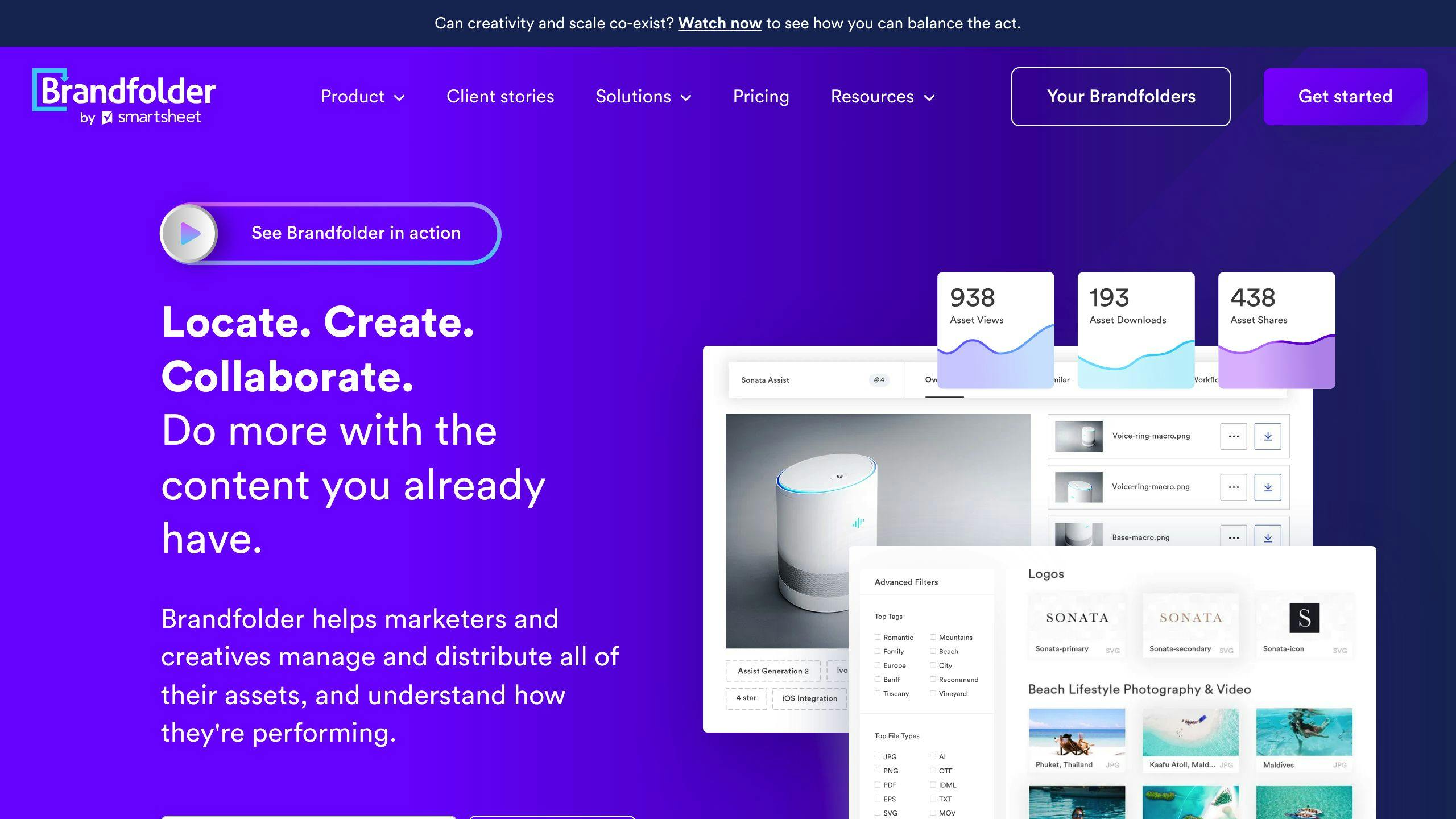
Brandfolder is a cloud-based digital asset management (DAM) system designed to help organizations manage, distribute, and track their digital assets securely. This DRM software ensures brand consistency and security.
Encryption
Brandfolder uses 256-bit SSL encryption to protect sensitive digital assets. This ensures that all data in transit is secure and protected from unauthorized access.
Access Control
Brandfolder provides granular access control features that enable administrators to manage user permissions and access to digital assets. Users can be granted or denied access to specific assets, folders, or collections, ensuring that sensitive information is only accessible to authorized personnel.
Integration
Brandfolder seamlessly integrates with popular creative tools and platforms, including:
| Integration | Description |
|---|---|
| Adobe Creative Cloud | Access and manage digital assets from within Adobe Creative Cloud |
| Slack | Collaborate and share digital assets with team members on Slack |
| Salesforce | Integrate digital assets with customer relationship management systems |
By leveraging Brandfolder’s robust features, businesses can effectively protect their digital assets, maintain brand consistency, and ensure secure collaboration and distribution of sensitive information.
5. Digify
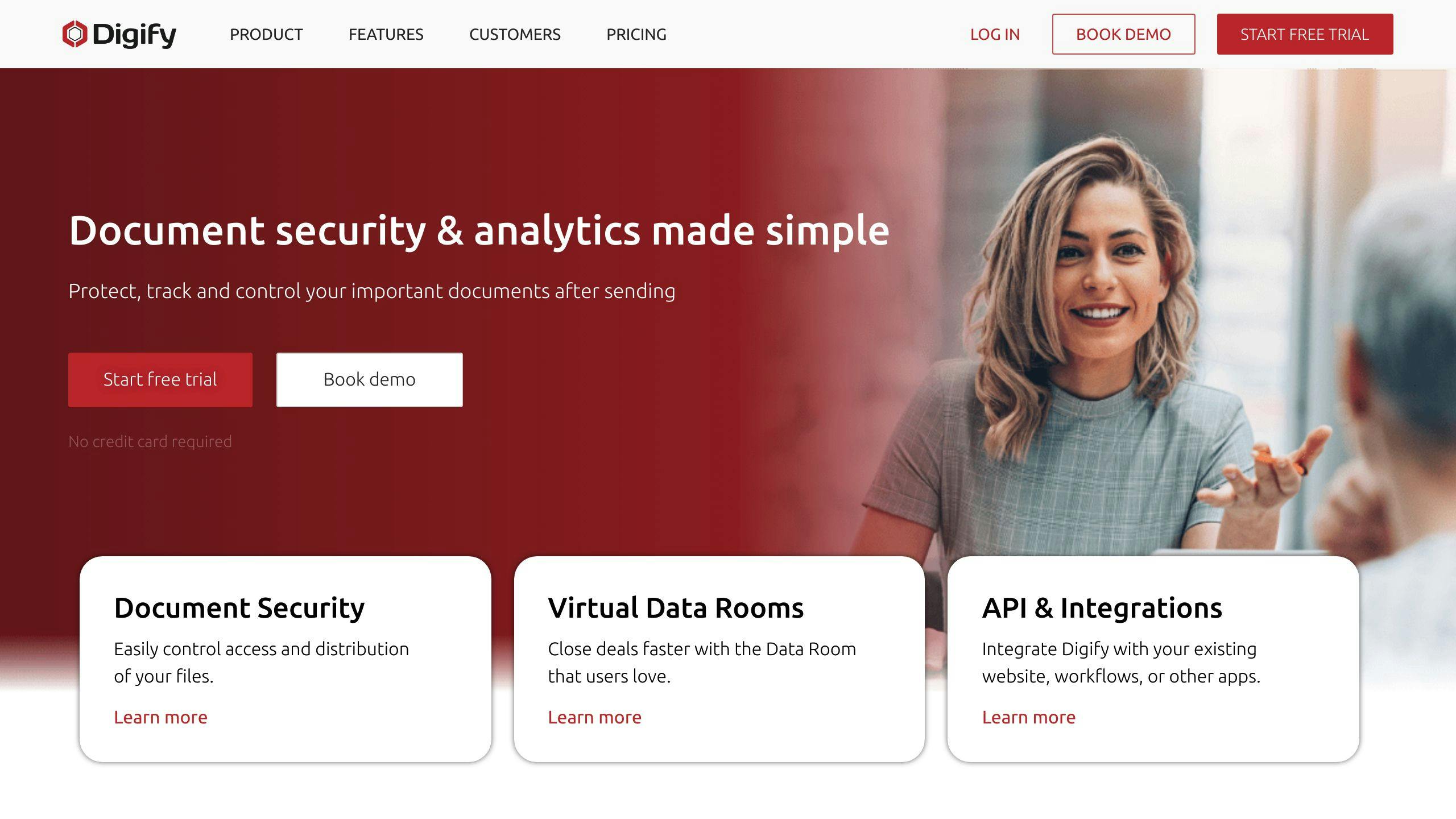
Digify is a digital rights management (DRM) software that helps businesses share and collaborate on sensitive documents securely. It protects digital assets from unauthorized access, copying, and sharing.
Encryption
Digify uses AES encryption to secure digital assets in transit and at rest. This ensures all data is protected from unauthorized access.
Access Control
Digify provides granular access control features that enable administrators to manage user permissions and access to digital assets. Users can be granted or denied access to specific assets, folders, or collections, ensuring sensitive information is only accessible to authorized personnel.
Integration
Digify integrates with popular tools and platforms, including:
| Integration | Description |
|---|---|
| Salesforce | Integrate digital assets with customer relationship management systems |
| Microsoft Outlook | Collaborate and share digital assets with team members on Microsoft Outlook |
| Google Drive | Store and manage digital assets on Google Drive |
By using Digify’s features, businesses can protect their digital assets, maintain control over access and sharing, and ensure secure collaboration and distribution of sensitive information.
6. Filecamp
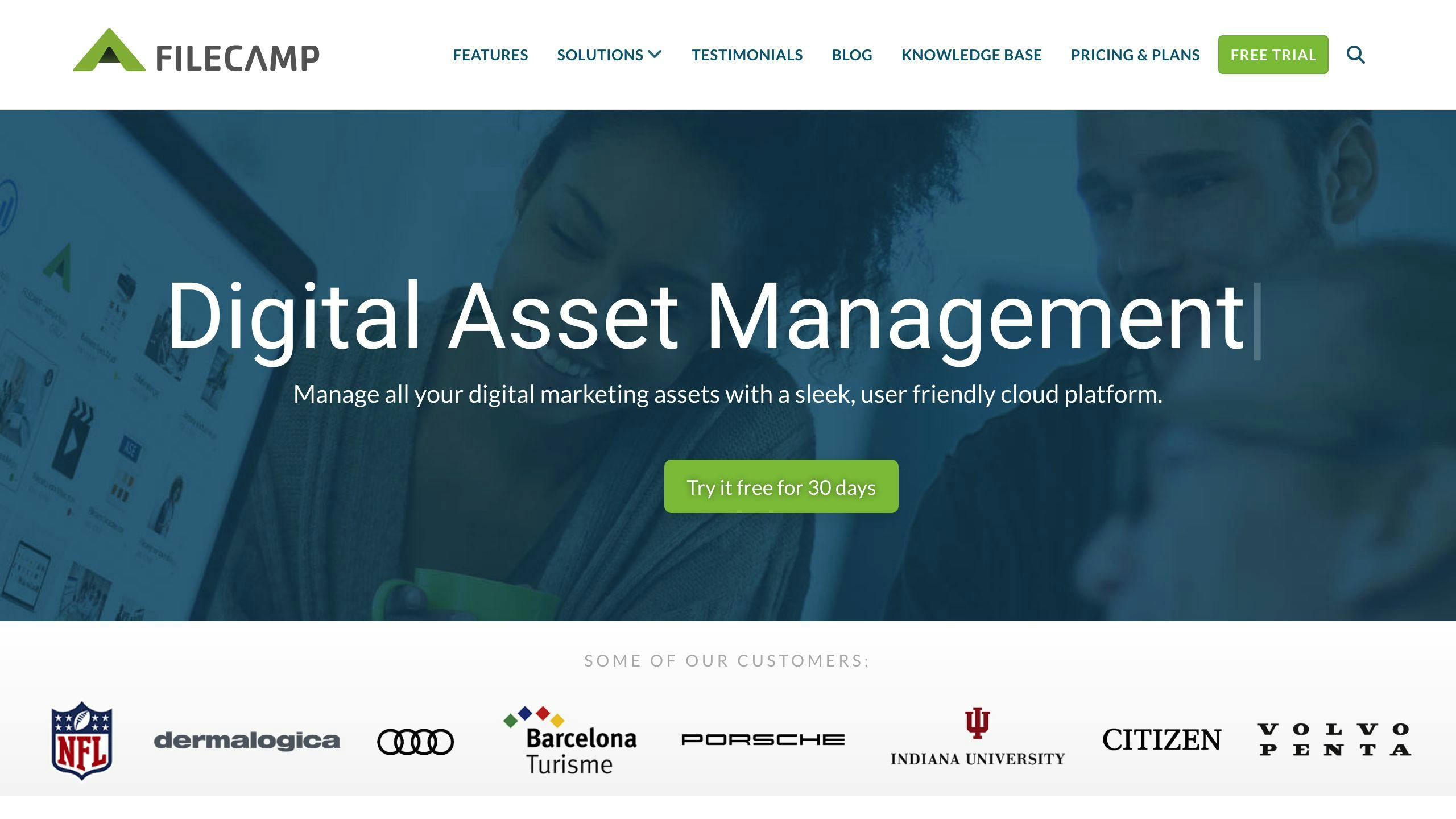
Filecamp is a cloud-based digital asset management solution that helps companies organize and share their digital media. It offers a range of features to ensure secure content sharing and collaboration.
Access Control
Filecamp provides granular access control features that enable administrators to manage user permissions and access to digital assets. This ensures that sensitive information is only accessible to authorized personnel.
Customization
Filecamp offers customization options to tailor the platform to individual business needs. Users can create custom thumbnails, labels, and folders to organize and categorize digital assets. Additionally, Filecamp’s white-label option allows businesses to customize the platform’s branding and design to match their own.
Integration
Filecamp integrates with popular tools and platforms, including:
| Integration | Description |
|---|---|
| Google Drive | Store and manage digital assets on Google Drive |
| Microsoft Outlook | Collaborate and share digital assets with team members on Microsoft Outlook |
| Salesforce | Integrate digital assets with customer relationship management systems |
By using Filecamp’s features, businesses can protect their digital assets, maintain control over access and sharing, and ensure secure collaboration and distribution of sensitive information.
sbb-itb-738ac1e
7. M-Files

M-Files is a digital rights management (DRM) solution that helps businesses protect and manage their sensitive digital content.
Access Control
M-Files provides robust access control features to ensure secure content sharing and collaboration. Administrators can manage user permissions and control access to digital assets, ensuring that sensitive information is accessible only to authorized personnel.
Encryption
M-Files offers encryption capabilities to protect sensitive data both at rest and in transit. This ensures that confidential information is safeguarded from unauthorized access.
User Authentication
M-Files supports various user authentication methods, including integration with Active Directory and other identity management systems. This ensures that only authenticated users can access the platform and its content.
Integration
M-Files integrates with a wide range of third-party applications and systems, enabling organizations to incorporate M-Files into their existing workflows and processes. Some key integrations include:
| Integration | Description |
|---|---|
| Microsoft Office Suite | Integrates with Word, Excel, and PowerPoint |
| Microsoft SharePoint | Integrates with SharePoint for seamless collaboration |
| Salesforce | Integrates with Salesforce for customer relationship management |
| DocuSign | Integrates with DocuSign for electronic signatures |
| ERP systems | Integrates with Enterprise Resource Planning systems |
| CRM systems | Integrates with Customer Relationship Management systems |
Customization
M-Files offers customization options to tailor the platform to specific business needs. Organizations can create custom metadata structures, workflows, and user interfaces, ensuring that the solution aligns with their unique requirements and processes.
8. Bynder
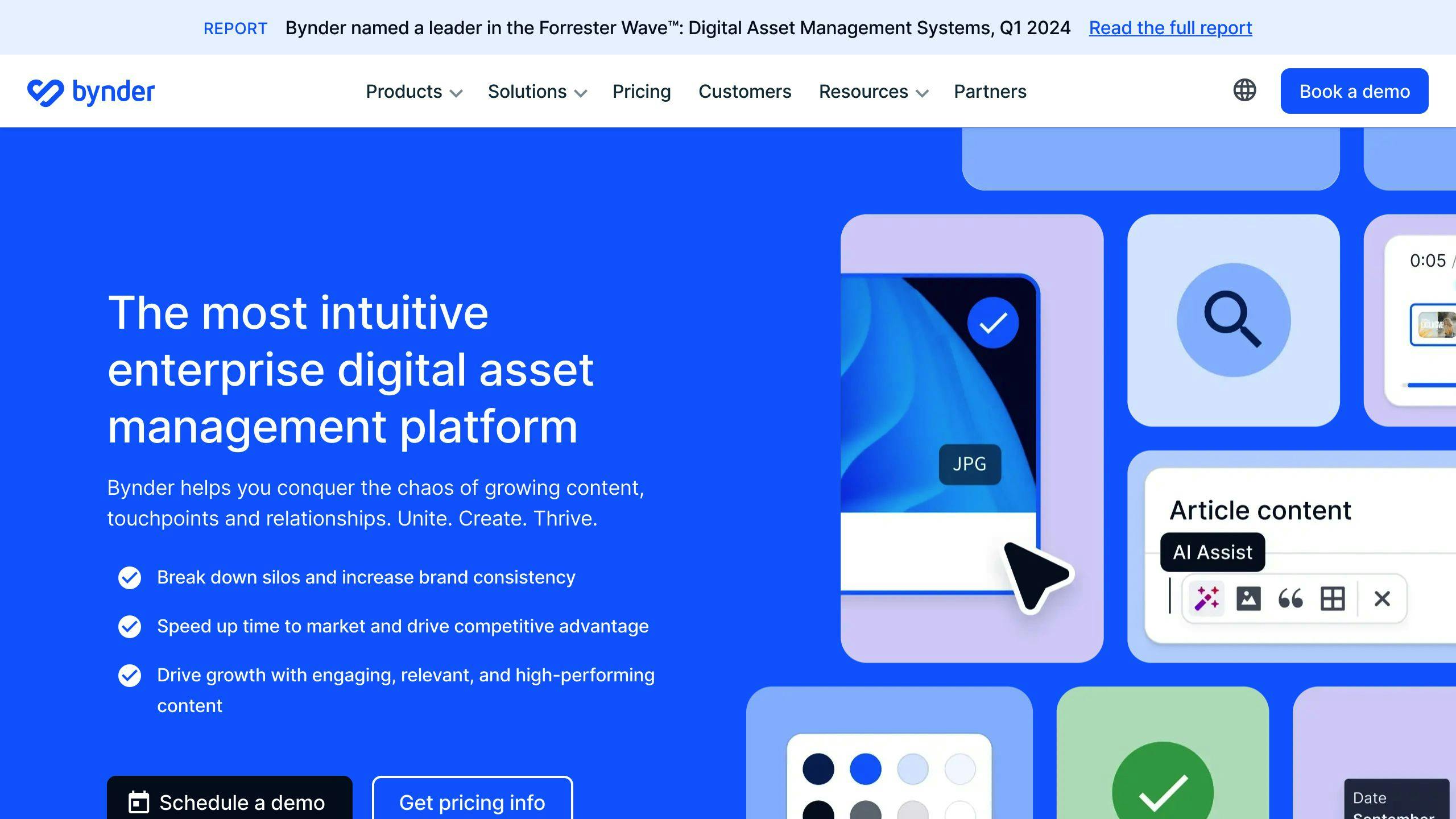
Bynder is a digital rights management (DRM) solution that helps businesses protect and manage their sensitive digital content. This DRM software offers a range of features to ensure secure content sharing and collaboration.
Access Control
Bynder allows you to control access to your digital assets by setting permissions for individual users or user groups. This ensures that sensitive information is accessible only to authorized personnel.
Virtual Data Room
Bynder includes a secure virtual data room, enabling you to store and share sensitive information with authorized users. This feature is particularly useful for businesses that need to collaborate with external partners or clients.
Watermarking
Bynder’s DRM software allows you to add customizable watermarks to your digital assets, deterring unauthorized use and tracking potential leaks.
Analytics and Reporting
Bynder provides built-in analytics and reporting tools, giving you insights into how your digital content is used. This feature helps you make informed decisions about content distribution and access.
Integration
Bynder integrates with popular content management systems and file storage platforms, streamlining your workflow and improving efficiency.
| Integration | Description |
|---|---|
| Content Management Systems | Integrates with popular content management systems |
| File Storage Platforms | Integrates with popular file storage platforms |
Bynder’s comprehensive DRM solution helps businesses protect their digital assets, maintain control over access and sharing, and ensure secure collaboration and distribution of sensitive information.
9. Widevine DRM
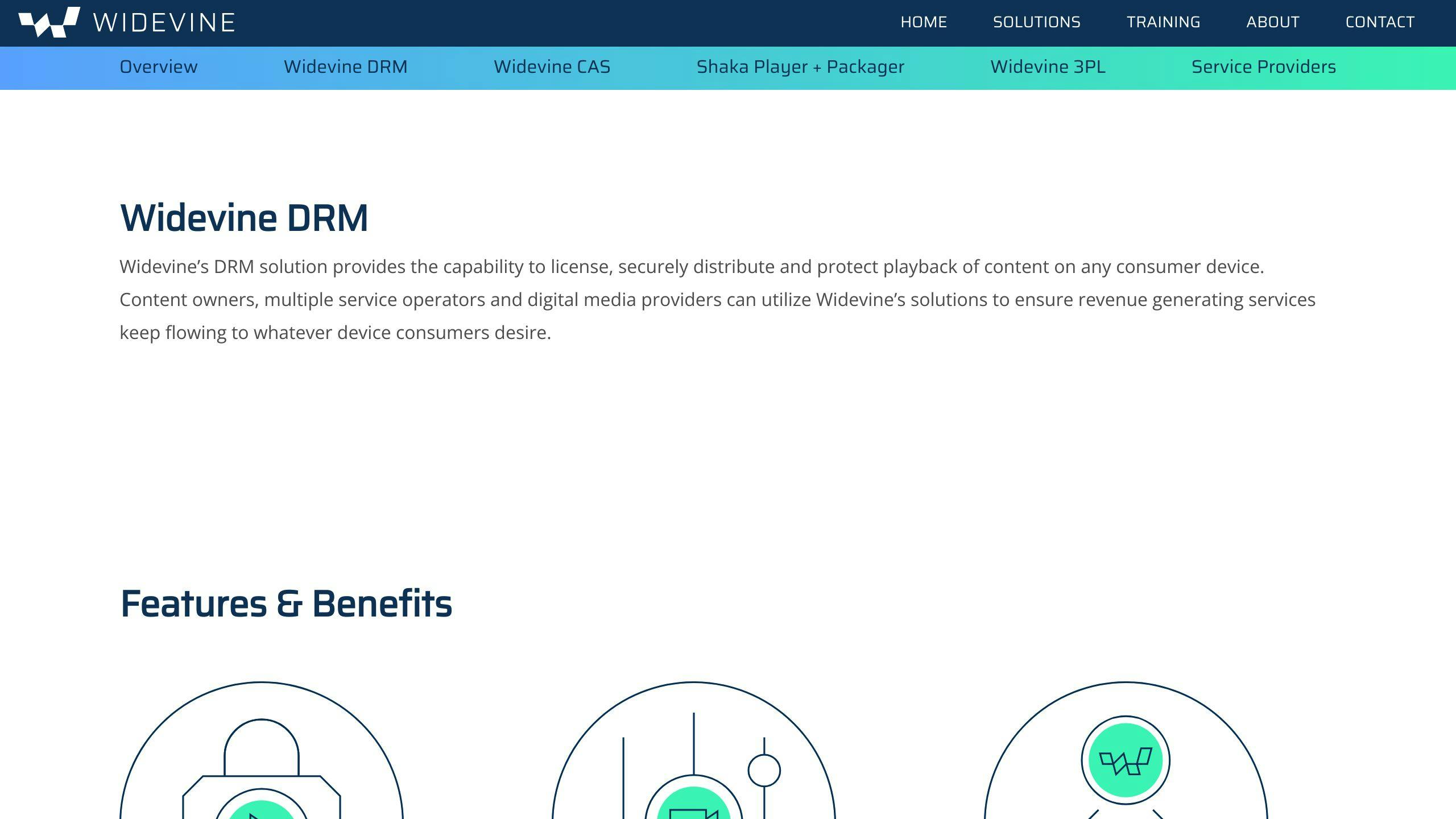
Widevine DRM is a digital rights management solution that helps businesses protect their digital content from unauthorized access and use.
Encryption
Widevine DRM uses encryption to secure digital content. It supports multiple encryption formats, including ISO BMFF (MP4) and WebM.
Access Control
Widevine DRM allows businesses to control who can access their digital content by setting permissions for individual users or user groups.
Integration
Widevine DRM integrates with popular content management systems and file storage platforms, making it easy to use with existing workflows.
| Integration | Description |
|---|---|
| Content Management Systems | Integrates with popular content management systems |
| File Storage Platforms | Integrates with popular file storage platforms |
Widevine DRM helps businesses protect their digital assets, maintain control over access and sharing, and ensure secure collaboration and distribution of sensitive information.
10. Lizard Safeguard PDF Security

Lizard Safeguard PDF Security is a digital rights management solution that helps businesses securely share and sell PDF files while maintaining control over access and use.
Encryption
Lizard Safeguard PDF Security uses AES encryption to protect PDF files from unauthorized access and use.
Access Control
The solution allows businesses to control what authorized users can do with their documents, including:
| Access Control | Description |
|---|---|
| Stop sharing | Prevent users from sharing documents |
| Stop editing | Prevent users from editing documents |
| Stop copying | Prevent users from copying documents |
| Stop printing | Prevent users from printing documents |
| Stop screen grabbing | Prevent users from taking screenshots of documents |
| Expiration dates | Set expiration dates for document access |
| Track user activity | Monitor user activity and document usage |
| Revoke access | Instantly revoke access to documents |
Integration
Lizard Safeguard PDF Security can be integrated with popular content management systems and file storage platforms, making it easy to use with existing workflows.
| Integration | Description |
|---|---|
| Content Management Systems | Integrates with popular content management systems |
| File Storage Platforms | Integrates with popular file storage platforms |
Lizard Safeguard PDF Security provides total document security without passwords, JavaScript, or plugins, making it easy to use and manage. It is suitable for businesses of all sizes, from freelancers to large enterprises, and is available as a hosted or on-premise solution.
11. NetX
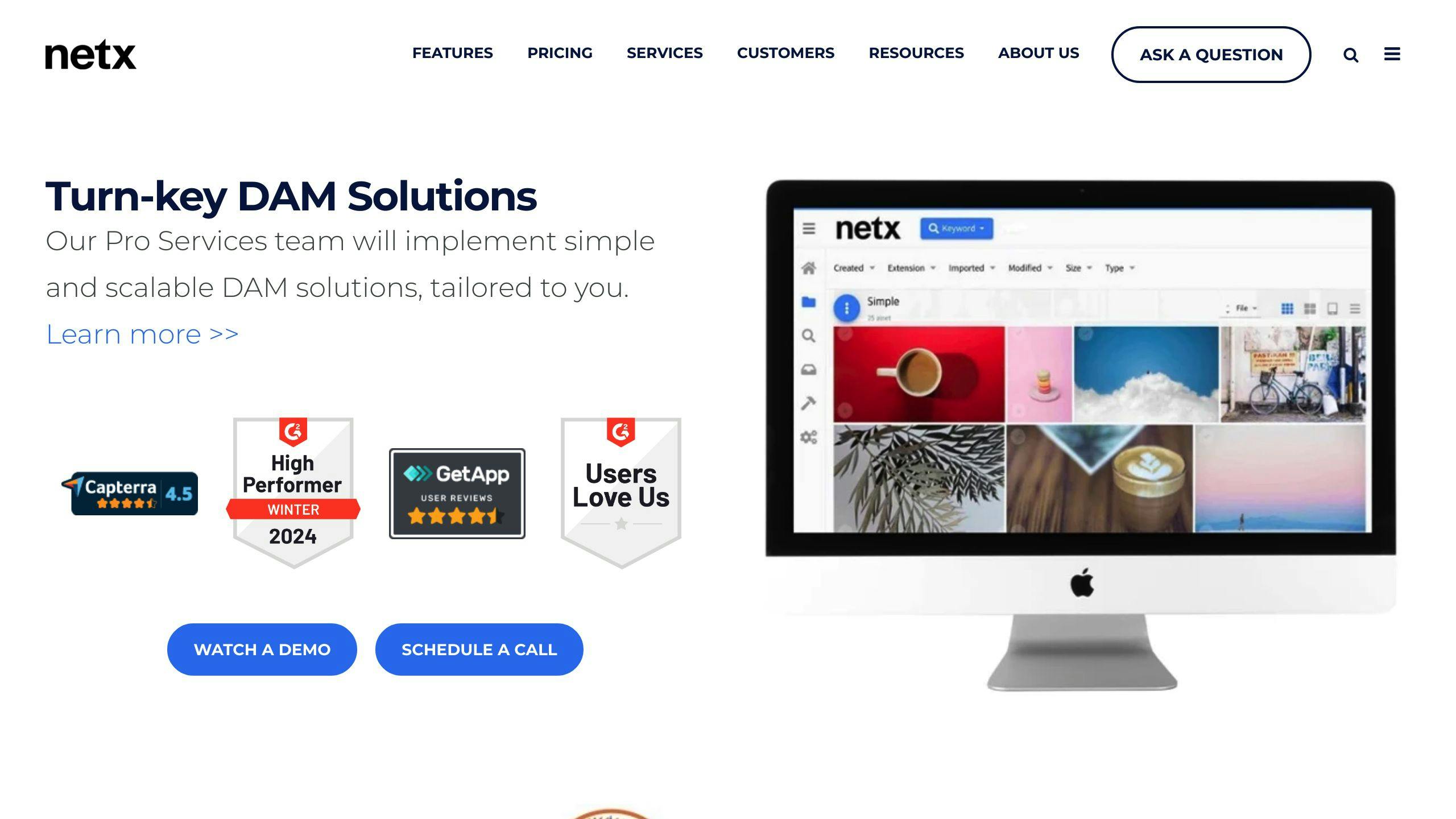
NetX is a digital rights management (DRM) solution that provides a secure and customizable platform for businesses to share and manage their digital content.
Encryption
NetX uses advanced encryption technology to protect digital content from unauthorized access and use.
Access Control
NetX provides a range of access control features, including:
| Feature | Description |
|---|---|
| Customizable branding | Allows businesses to tailor the platform to their brand |
| Reporting/analytics | Provides insights into document usage and access |
| Document management | Enables businesses to manage and organize their documents |
| Version control | Tracks changes to documents and ensures version consistency |
| Search/filter | Allows users to quickly find and access specific documents |
| Workflow management | Streamlines document workflows and approvals |
| Asset categorization | Organizes documents into categories for easy access |
| API | Enables integration with other systems and platforms |
| File management | Manages and stores documents securely |
| Access controls/permissions | Controls who can access and edit documents |
| Mobile app | Provides secure access to documents on-the-go |
| Tagging | Allows users to add metadata to documents for easy search and retrieval |
| Metadata management | Manages document metadata for easy search and retrieval |
Integration
NetX can be integrated with popular content management systems and file storage platforms, making it easy to use with existing workflows.
Customization
NetX offers a flexible pricing model, with a monthly base fee and pay-as-you-scale pricing for DRM licenses used. This allows businesses to customize their DRM solution to meet their specific needs and budget.
With its robust features and customizable approach, NetX is a reliable DRM solution for businesses looking to protect and manage their digital content.
Pros and Cons Comparison
This section compares the strengths and weaknesses of each DRM software, providing a concise table to help readers quickly identify which solutions may best meet their business requirements.
Comparison Table
| DRM Software | Pros | Cons |
|---|---|---|
| Vitrium Security | Strong protection, seamless user access, secure content distribution | Limited customization, steep learning curve |
| CapLinked | Robust access controls, customizable branding, reporting/analytics | Limited integration, high cost |
| Brandfolder | Advanced encryption, IP restriction, watermarking | Limited file format support, complex user interface |
| Digify | Secure file sharing, customizable access controls, tracking/analytics | Limited integration, high cost |
| Filecamp | Robust access controls, customizable branding, reporting/analytics | Limited file format support, complex user interface |
| M-Files | Advanced encryption, IP restriction, watermarking | Limited customization, steep learning curve |
| Bynder | Secure file sharing, customizable access controls, tracking/analytics | Limited integration, high cost |
| Widevine DRM | Strong protection, seamless user access, secure content distribution | Limited customization, steep learning curve |
| Lizard Safeguard PDF Security | Advanced encryption, IP restriction, watermarking | Limited file format support, complex user interface |
| NetX | Robust access controls, customizable branding, reporting/analytics | Limited integration, high cost |
Key Takeaways
When choosing a DRM software, consider your specific business needs. Each solution has its strengths and weaknesses. By evaluating the pros and cons of each option, you can make an informed decision and ensure the secure sharing and management of your digital content.
Choosing the Right DRM Software
When selecting a Digital Rights Management (DRM) software for your business, it’s crucial to consider several key factors to ensure you choose the right solution for your content protection needs.
Evaluate Your Business Requirements
Before selecting a DRM software, take the time to evaluate your business requirements. Consider the following:
- What type of content do you need to protect?
- What level of security is required?
- What kind of user experience do you want to provide?
Assess the DRM Software Features
When evaluating DRM software, assess the features and capabilities of each solution. Consider the following key factors:
| Feature | Description |
|---|---|
| Content Protection | Does the software provide robust encryption and access controls to protect your content? |
| User Experience | Is the software easy to use and integrate into your existing workflow? |
| Scalability | Can the software grow with your business and adapt to changing content protection needs? |
| Customization | Does the software offer customization options to meet your specific business requirements? |
| Support | What level of support does the software provider offer, and is it available 24/7? |
Balance Protection and Ease of Use
The best DRM software strikes a balance between protection and ease of use. You want to ensure your content is thoroughly protected, but you also need to provide a seamless user experience for your customers or employees.
By carefully evaluating your business requirements and assessing the features and capabilities of each DRM software, you can make an informed decision and choose the right solution for your content protection needs.
FAQs
What DRM application can be used to manage access to digital content?
Vitrium DRM is a Digital Rights Management software that helps publishers control access to documents and other digital content like ebooks, reports, and whitepapers. It allows publishers to share documents with authorized users while preventing unauthorized actions like copying, printing, sharing, and forwarding.
What are typical DRM applications?
DRM solutions protect digital content shared or hosted by businesses, ensuring it’s only used as intended. DRM software can provide features like:
| Feature | Description |
|---|---|
| Watermarking | Adds identifying information to shared documents |
| Timed Expiration | Limits access to shared documents for a set period |
| Subscription Management | Manages access to media files for subscribers |
| License Management | Controls access to digital content based on licenses |
These features help businesses maintain control over their digital content and ensure it’s used only as intended.

