Effective software license management is crucial for organizations to:
- Ensure compliance with licensing agreements
- Optimize costs by eliminating underutilized licenses
- Maximize value from software investments
Key Strategies:
- Centralized License Management
- Maintain a single repository for all licenses
- Enforce consistent rules and processes
- Streamline tasks like renewals and audits
- Find and reclaim unused licenses to reduce costs
- Leverage Specialized Tools
- Centralized license inventory
- Real-time usage tracking
- Compliance monitoring and alerts
- Automated license harvesting
- Detailed reporting and analytics
- Integrate with IT Asset Management
- Get a complete view of technology assets
- Automate software discovery and license matching
- Track licenses from purchase to retirement
- Optimize license allocation and reduce waste
- Embrace New Technologies
- AI and machine learning for automation and optimization
- Predictive analytics for future license needs
- Blockchain for secure and transparent transactions
- Stay Informed
- Adapt to new licensing models
- Stay updated on regulations
- Mitigate risks and reduce costs
- Foster agility to respond to changing business needs
Common License Types:
| License Type | Description |
|---|---|
| Perpetual | One-time payment for indefinite usage |
| Subscription | Recurring fee for access |
| Concurrent/Floating | Set number of simultaneous users |
| Feature-Based | Pay only for needed features |
| Usage-Based | Cost based on actual usage metrics |
| Proprietary vs. Open-Source | Proprietary requires payment, open-source is free |
As licensing models continue evolving, organizations must adopt robust strategies to manage licenses efficiently, ensure compliance, and optimize costs.
Related video from YouTube
Types of Software Licenses
Software licenses set the rules for how software can be used, shared, and modified. There are various license types, each with its own pros and cons, suitable for different needs.
One-Time Purchase Licenses
| Pros | Cons |
|---|---|
| Lifetime access after one payment | Higher upfront cost |
| Suitable for stable software with few updates | May require extra fees for updates and support |
| You own that software version | Miss out on new features and improvements |
One-time purchase licenses, also called perpetual licenses, give you lifetime access to a specific software version after a one-time payment. This works well for software that doesn’t change much. While the upfront cost is higher, you avoid recurring fees.
Subscription Licenses
| Pros | Cons |
|---|---|
| Lower upfront costs | Recurring subscription fees |
| Access to the latest versions | No permanent ownership of the software |
| Includes updates and support | Potential price increases over time |
Subscription licenses provide ongoing access to software through regular payments, typically monthly or annually. This is ideal for software that gets frequent updates and new features. You benefit from lower upfront costs, but you must keep paying to maintain access.
Concurrent/Floating Licenses
| Pros | Cons |
|---|---|
| Cost-effective for shared usage | Limited number of simultaneous users |
| Flexibility to allocate licenses as needed | Potential conflicts and wait times |
| Suitable for applications with intermittent usage | Requires license management and monitoring |
Concurrent or floating licenses allow a set number of users to access the software at the same time, regardless of the total number of users. This is cost-effective for applications with shared or intermittent usage, as licenses can be allocated dynamically based on demand.
Feature-Based Licenses
| Pros | Cons |
|---|---|
| Pay only for required features | Potential for higher costs with many features |
| Customized software experience | Complexity in managing multiple licenses |
| Suitable for specialized software needs | Limited flexibility for changing requirements |
Feature-based licenses restrict access to specific software features or modules, allowing you to pay only for the functionality you need. This is beneficial for organizations with specialized software requirements, but it can lead to higher costs if many features are required, and managing multiple licenses can be complex.
Usage-Based Licenses
| Pros | Cons |
|---|---|
| Pay based on actual software usage | Potential for unpredictable costs |
| Suitable for variable or project-based usage | Requires careful usage monitoring and tracking |
| Aligns costs with business needs | Complexity in calculating and managing usage |
Usage-based licenses charge based on the actual usage of the software, such as the number of transactions, data processed, or time spent using the application. This is suitable for organizations with variable or project-based software usage, but it requires careful monitoring and tracking to manage costs effectively.
Proprietary vs. Open-Source Licenses
| Proprietary | Open-Source |
|---|---|
| Closed-source code | Open and modifiable source code |
| Restricted usage and distribution | Permissive usage and distribution |
| Commercial support and warranties | Community-driven support and development |
| Potential vendor lock-in | Greater flexibility and customization |
Proprietary licenses restrict access to the software’s source code and impose limitations on usage and distribution. In contrast, open-source licenses allow users to access, modify, and distribute the software’s source code, fostering collaboration and customization. Open-source software often relies on community support, while proprietary software typically offers commercial support and warranties.
Other License Types
- Academic Licenses: Discounted licenses for educational institutions and students.
- Site Licenses: Allow software usage across an entire organization or site.
- OEM Licenses: Pre-installed software licenses bundled with hardware purchases.
- Evaluation Licenses: Temporary licenses for testing and evaluation purposes.
These specialized licensing models cater to specific use cases, such as academic institutions, enterprise-wide deployments, hardware bundling, and software evaluation.
Managing Software Licenses
Buying Licenses
1. Evaluate Needs: Assess your organization’s requirements and choose the most suitable licensing model, like one-time purchase, subscription, concurrent, or usage-based. Consider factors like upfront costs, recurring fees, scalability, and access to updates.
2. Review Agreements: Carefully read the license agreements and negotiate terms that align with your needs. Discuss pricing, support, and customization options with the vendor.
3. Centralize Purchases: Establish a centralized process for buying software licenses across the organization. This ensures consistency, better negotiation leverage, and easier license management.
4. Document Purchases: Keep detailed records of all software licenses purchased, including license keys, purchase dates, expiration dates, and any relevant agreements or contracts.
Installing Licenses
1. Follow Guidelines: Refer to the vendor’s documentation and follow their recommended procedures for installing and activating the software licenses on the designated systems or devices.
2. Configure License Servers: For concurrent or floating licenses, set up and configure license servers to manage the pool of available licenses and allocate them to users as needed.
3. Verify Installations: Ensure that the licenses are properly installed and activated on the intended systems or devices. Confirm that all users have access to the licensed software as per the agreement.
4. Document Installations: Maintain records of where each software license is installed, including system details, user assignments, and any relevant configuration settings.
Tracking License Usage
1. Use Monitoring Tools: Deploy software asset management (SAM) tools or license management solutions to track and monitor software usage across the organization.
2. Collect Usage Data: Gather data on software usage, including the number of active users, peak usage times, and system utilization. This data helps identify underutilized or overutilized licenses.
3. Maintain Usage Records: Keep detailed records of software usage, including user assignments, access logs, and any changes or updates to the licenses.
4. Conduct Audits: Perform periodic audits to reconcile the usage data with the licensed software inventory, ensuring compliance and identifying any discrepancies.
License Compliance
1. Review Agreements: Thoroughly understand the terms and conditions of each software license agreement, including usage restrictions, limitations, and compliance requirements.
2. Establish Policies: Develop and implement policies and procedures to ensure adherence to license agreements, including guidelines for software installation, usage, and decommissioning.
3. Train Employees: Provide training and awareness programs to educate employees on software license compliance, emphasizing the importance of following policies and the potential consequences of non-compliance.
4. Prepare for Audits: Maintain accurate and up-to-date records of software licenses and usage data to facilitate efficient audits by vendors or regulatory bodies.
Optimizing License Costs
| Action | Description |
|---|---|
| Identify Underutilized Licenses | Analyze usage data to find licenses that are underutilized or not being used at all. Consider reallocating or retiring these licenses to reduce costs. |
| Consolidate Licenses | Evaluate opportunities to consolidate licenses across the organization, leveraging volume discounts or enterprise agreements with vendors. |
| Explore Alternative Models | Assess whether alternative licensing models, such as subscription-based or usage-based, could provide cost savings or better align with your organization’s needs. |
| Negotiate Renewals | When license renewals are due, leverage your usage data and compliance records to negotiate better terms and pricing with vendors. |
Renewing or Retiring Licenses
1. Track Expiration Dates: Maintain a schedule of license expiration dates and set reminders for upcoming renewals or retirements.
2. Assess Needs: Evaluate whether the licensed software is still required or if alternative solutions are available. Consider retiring licenses for software that is no longer needed.
3. Negotiate Renewals: If renewing licenses, review the terms and negotiate with vendors for better pricing or updated features based on your organization’s current and future needs.
4. Decommission Licenses: For licenses being retired, follow the vendor’s guidelines for properly decommissioning the software, including uninstalling, deactivating, and returning any physical media or hardware components.
Simple Practices for Managing Software Licenses
Centralized License Management
Having one place to manage all your software licenses offers key benefits:
- See Everything: Putting all license details together gives you a clear view of your software, usage, and compliance across the organization.
- Stay in Control: With central management, you can enforce consistent rules and processes for getting, installing, and tracking licenses.
- Work Efficiently: Centralized license data removes duplicates and streamlines tasks like renewals, audits, and optimization.
- Save Money: By finding unused licenses and combining purchases, you can cut costs.
Integrate with IT Asset Management
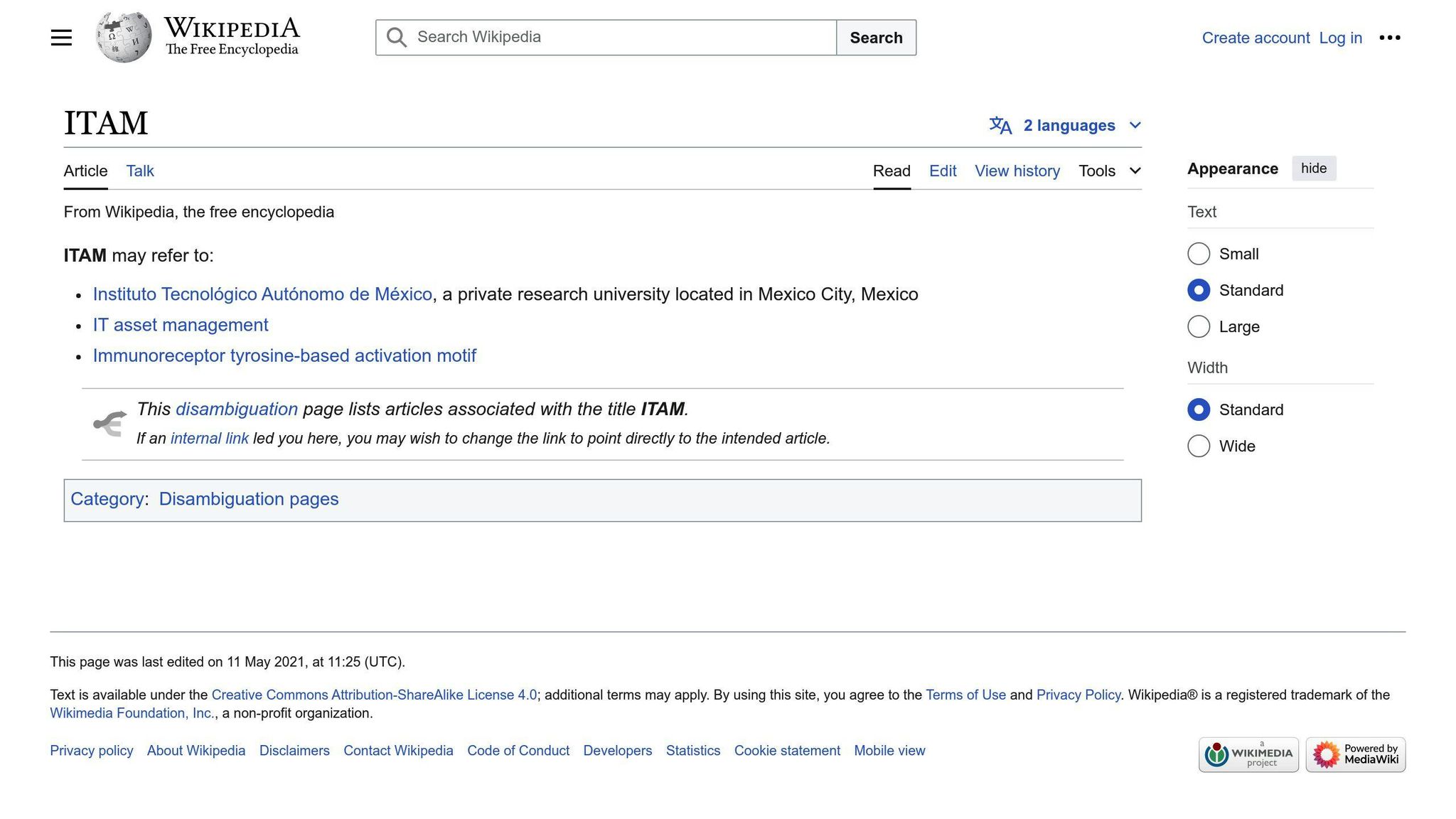
Combining software license management with your IT asset management (ITAM) and software asset management (SAM) tools enables:
- Full Asset View: Combining license data with hardware and software inventory gives you a complete picture of your technology assets.
- Automated Discovery and Matching: ITAM tools can automatically find installed software and match it against purchased licenses for compliance.
- Lifecycle Tracking: Integrated systems can track licenses from purchase to retirement, ensuring proper use and disposal.
- Optimization: By linking usage data with license entitlements, you can optimize allocation and reduce waste.
License Management Tools
Dedicated license management tools and automation can significantly improve efficiency:
| Capability | Description |
|---|---|
| Centralized Inventory | Maintain a single, up-to-date repository of all software licenses and associated details. |
| Usage Tracking | Monitor real-time software usage patterns across the organization. |
| Compliance Monitoring | Receive alerts for potential compliance issues or upcoming renewals. |
| License Harvesting | Automatically reclaim and redistribute unused licenses to reduce costs. |
| Reporting and Analytics | Generate detailed reports for audits, optimization, and decision-making. |
License Compliance Policies
Clear policies are crucial for maintaining license compliance:
- Procurement Standards: Define approved software sources and purchasing processes.
- Installation and Usage Guidelines: Specify rules for installing, accessing, and using licensed software.
- Employee Training: Educate staff on license compliance policies and potential consequences of violations.
- Audit Procedures: Implement regular self-audits to identify and address non-compliance proactively.
- Vendor Management: Maintain open communication with software vendors and stay updated on licensing terms.
Optimizing License Usage
To get the most value from your software investments, consider these optimization strategies:
- License Harvesting: Reclaim unused licenses from inactive devices or users and redistribute them as needed.
- License Pooling: Implement concurrent or floating licenses that can be shared across multiple users or devices.
- Usage Monitoring: Track software usage patterns to identify underutilized licenses for reallocation or retirement.
- Rightsizing: Adjust license quantities and types to align with your organization’s actual needs.
Cloud and SaaS License Management
Managing licenses in cloud and SaaS environments requires additional considerations:
- Subscription Management: Implement processes for tracking and renewing cloud and SaaS subscriptions.
- Usage Monitoring: Monitor usage metrics like active users, data storage, and resource consumption to optimize costs.
- Access Controls: Enforce strict access controls and user provisioning/deprovisioning processes.
- Integration: Integrate cloud and SaaS license data with on-premises systems for a unified view.
- Compliance: Ensure compliance with cloud provider licensing terms and data privacy regulations.
sbb-itb-738ac1e
Challenges in License Management
Managing Multiple Vendors
Having software licenses from various vendors can be tricky. Each vendor has their own rules, terms, and tools, making it hard to keep track of everything in one place. To handle this:
- Use a central system to manage licenses from all vendors.
- Set standard processes for buying, tracking, and renewing licenses across vendors.
- Assign staff or teams to manage licenses for specific vendors or product types.
- Create clear policies for evaluating and approving new software purchases.
Changing License Terms
Software vendors often update their licensing terms, models, and pricing. Keeping up with these changes can be tough, but failing to do so can lead to compliance issues and unexpected costs. To deal with this:
- Stay informed about licensing updates from your vendors through newsletters, webinars, and direct communication.
- Review and update your license agreements and records whenever vendors make changes.
- Evaluate the impact of licensing changes on your organization and adjust your strategy accordingly.
- Negotiate with vendors to keep existing licenses or secure favorable terms during transitions.
Complex License Agreements
Many software licenses come with detailed terms, conditions, and metrics that can be hard to understand and follow. This complexity increases the risk of non-compliance and potential penalties. To address this:
| Action | Description |
|---|---|
| Review Agreements | Thoroughly review and understand all license agreements before purchasing or renewing. |
| Seek Clarification | Ask vendors or legal counsel when terms are unclear or ambiguous. |
| Train Employees | Provide training and resources to help employees understand and comply with license agreements. |
| Automate Compliance | Implement tools and processes to monitor and enforce license compliance automatically. |
Tracking License Usage
Accurately tracking software usage across the organization is crucial for optimizing license allocation and ensuring compliance. However, this can be challenging, especially in large or distributed environments. To improve usage tracking:
1. Deploy software metering and usage monitoring tools integrated with your license management system.
2. Establish clear policies and procedures for software installation, access, and usage.
3. Regularly audit software usage and reconcile it with license entitlements.
4. Implement automated processes for reclaiming and redistributing unused licenses.
Controlling Software Sprawl
Uncontrolled software sprawl, where employees install and use unauthorized software, can lead to compliance issues, security risks, and increased costs. To prevent software sprawl:
- Implement strict software procurement and installation policies, and enforce them consistently.
- Maintain an approved software catalog and restrict installation of unlisted applications.
- Regularly scan the network for unauthorized software and take appropriate action.
- Provide employees with approved alternatives and educate them on the risks of unauthorized software.
Future of License Management
Cloud and Virtual Environments
As more businesses move to the cloud and use virtual systems, software licensing is changing:
- New licensing models: Cloud and SaaS providers offer subscription, usage-based, and hybrid licensing to match the flexibility of cloud and virtual environments.
- Central license tracking: Cloud-based tools let you manage licenses across different environments from one place, improving visibility and compliance.
- Automated optimization: AI and machine learning help optimize license allocation and usage in dynamic cloud and virtual setups, reducing costs and ensuring compliance.
AI and Machine Learning
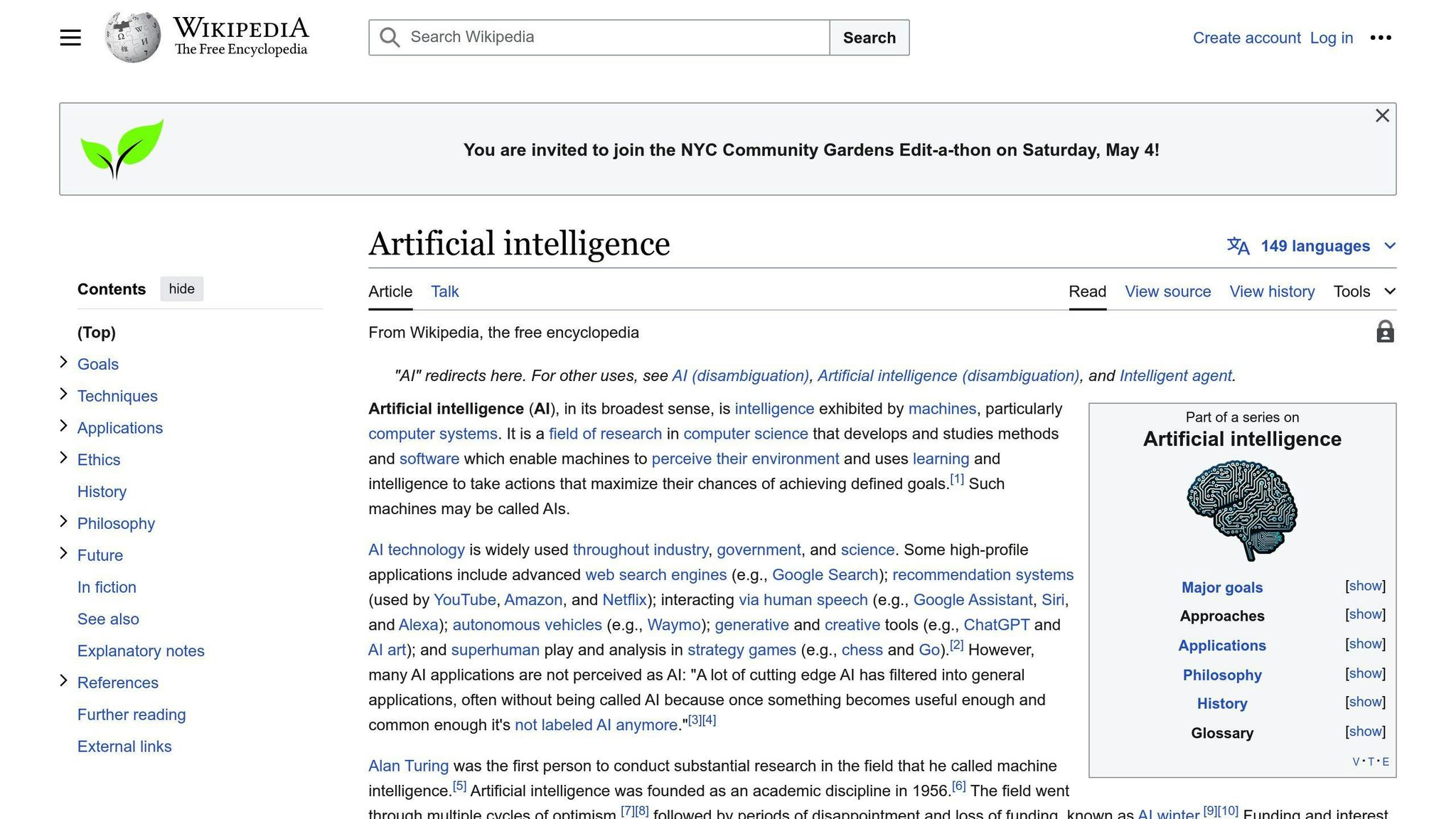
AI and machine learning are transforming software license management:
- Automated tracking and compliance: AI-powered solutions can monitor license usage, detect non-compliance, and automatically reclaim and redistribute licenses, reducing manual work and ensuring optimal utilization.
- Predictive analytics: Machine learning can analyze past data and usage patterns to predict future license needs, enabling proactive procurement and cost optimization.
- Intelligent optimization: AI can identify underutilized licenses, recommend reallocation, and suggest cost-effective licensing models based on usage patterns and business needs.
Blockchain Technology
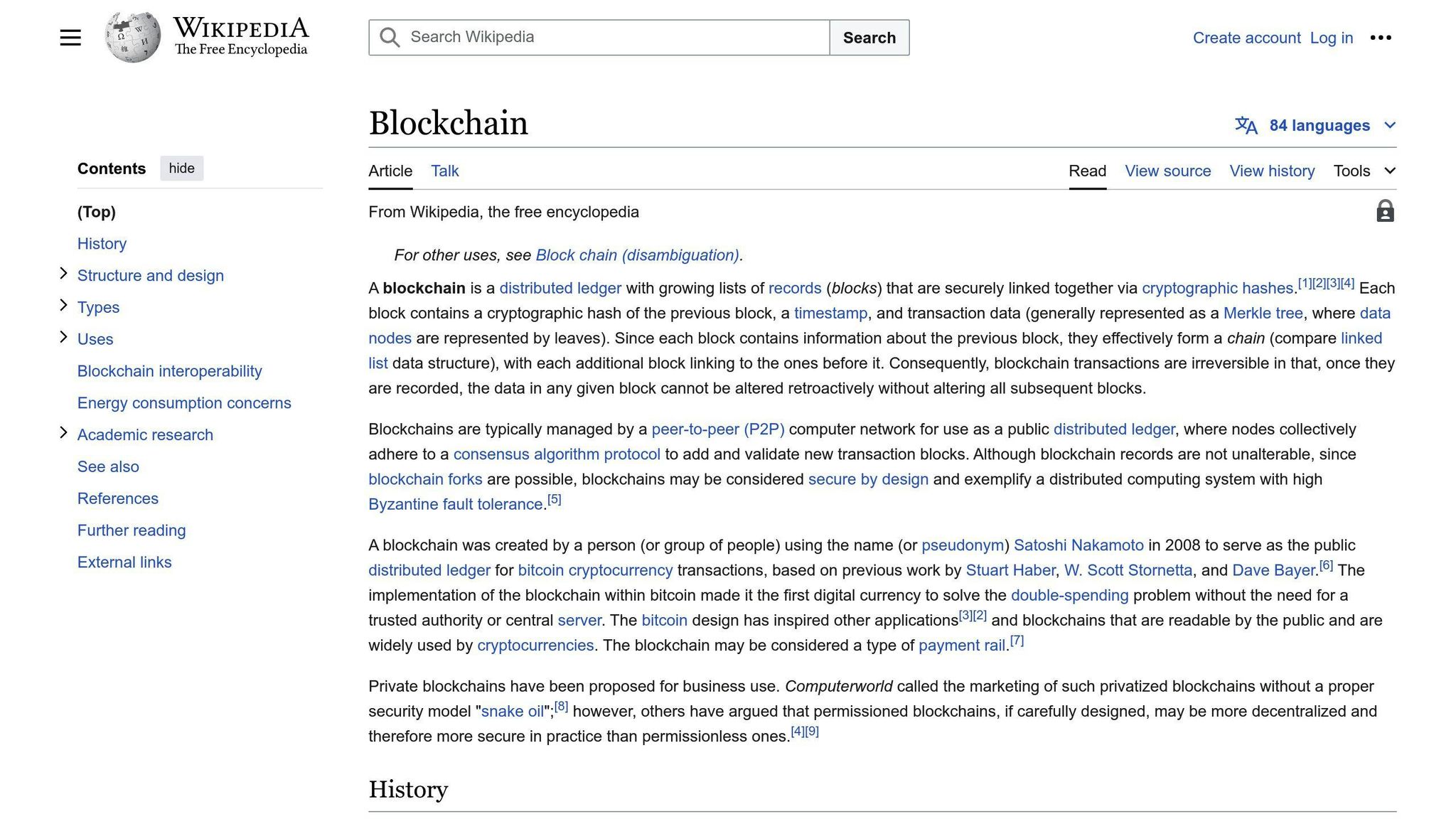
Blockchain has the potential to revolutionize software licensing:
| Benefit | Description |
|---|---|
| Secure and transparent | Blockchain creates tamper-proof records of license transactions, ensuring transparency and preventing misuse or piracy. |
| Decentralized management | Peer-to-peer license distribution and management eliminates the need for a central authority, reducing costs and increasing efficiency. |
| Automated enforcement | Smart contracts on the blockchain can automatically enforce license terms and conditions, ensuring compliance and reducing legal disputes. |
New Licensing Models
Emerging licensing models offer organizations more flexibility and cost-effectiveness:
1. Outcome-based licensing: Pay based on the achieved outcomes or business value derived from the software, rather than traditional metrics like user count or CPU cores.
2. Elastic licensing: Licenses can be dynamically scaled up or down based on real-time usage, enabling organizations to pay only for what they need, when they need it.
3. Hybrid licensing: Combining traditional licensing models with new approaches, such as usage-based or outcome-based licensing, to cater to diverse business needs.
Regulations and Laws
New regulations and laws are emerging to protect intellectual property rights and ensure fair competition:
- Open-source licensing regulations: Governments are introducing rules to govern the use and distribution of open-source software, ensuring compliance with licensing terms and preventing misuse.
- Data privacy and security laws: New laws regulate the collection, storage, and use of data, impacting software licensing and usage tracking.
- Anti-piracy and anti-counterfeiting laws: Stronger laws and enforcement measures combat software piracy and counterfeiting, protecting the intellectual property rights of software vendors.
Conclusion
Managing software licenses effectively is crucial for organizations to:
- Optimize costs
- Ensure compliance with licensing agreements
- Maximize the value of their software investments
As licensing models continue evolving, businesses must stay proactive and adopt robust strategies to manage licenses efficiently.
Key Strategies
- Centralized License Management
Implement a centralized approach to manage all licenses in one place. This provides:
- Visibility across the organization
- Consistent rules and processes
- Streamlined tasks like renewals and audits
- Cost savings by finding unused licenses
- Leverage Specialized Tools
Use dedicated license management tools and automation to:
| Capability | Description |
|---|---|
| Centralized Inventory | Maintain an up-to-date repository of all licenses |
| Usage Tracking | Monitor real-time software usage patterns |
| Compliance Monitoring | Receive alerts for potential issues or upcoming renewals |
| License Harvesting | Automatically reclaim and redistribute unused licenses |
| Reporting and Analytics | Generate detailed reports for audits and optimization |
- Integrate with IT Asset Management
Combine license management with IT asset management (ITAM) and software asset management (SAM) tools to:
- Get a complete view of technology assets
- Automate software discovery and license matching
- Track licenses from purchase to retirement
- Optimize allocation and reduce waste
- Embrace New Technologies
Adopt emerging technologies like AI, machine learning, and blockchain to:
- Automate optimization and ensure compliance
- Predict future license needs
- Secure and transparent license transactions
- Stay Informed
Continuously review practices, adapt to new licensing models, and stay updated on regulations to:
- Mitigate risks
- Reduce costs
- Foster agility to respond to changing business needs
FAQs
What are the models of software licenses?
There are several common software licensing models:
| License Model | Description |
|---|---|
| Perpetual Licenses | One-time payment for indefinite software usage. |
| Subscription Licenses | Recurring fee (monthly/annually) to access the software. |
| Concurrent/Floating Licenses | Allow a set number of simultaneous users. |
| Feature-Based Licenses | Users pay only for the features they need. |
| Usage-Based Licenses | Cost depends on actual usage metrics like transactions. |
| Proprietary vs. Open-Source | Proprietary requires payment, open-source is free. |
What is SaaS license management?
SaaS (Software as a Service) license management involves:
- Maintaining a central inventory of all SaaS subscriptions
- Monitoring license usage and compliance
- Optimizing costs by removing unused licenses
- Automating renewals and license allocation
- Ensuring security and regulatory compliance
With the rise of cloud-based software, effective SaaS license management helps organizations:
- Control costs
- Mitigate risks
- Maximize value from their software investments

