This guide covers everything you need to know about licensing digital educational content in 2024:
• Types of licenses: Creative Commons, proprietary, Open Educational Resources (OER) • Key license components: Duration, usage rights, modification allowances • How to choose the right license for your needs • Tools for managing licenses: Creative Commons License Chooser, RightsCloud, EasyLicenser • Best practices for compliance and protecting your content • Emerging trends: Blockchain, AI, accessibility
Quick comparison of common license types:
| License Type | Cost | Modifications Allowed | Commercial Use |
|---|---|---|---|
| CC BY | Free | Yes | Yes |
| CC BY-NC | Free | Yes | No |
| Proprietary | Paid | Limited/No | Varies |
| OER | Free | Yes | Yes |
Understanding content licensing helps schools use digital materials legally while supporting fair access to educational resources. This guide will help you navigate the complexities of educational content licensing in the digital age.
Related video from YouTube
What is Digital Educational Content Licensing?
Digital educational content licensing lets schools legally use and share online learning materials. It helps schools follow copyright rules while giving students access to good learning resources.
Definition
Digital educational content licensing is an agreement between content makers and schools. It gives schools permission to use digital learning materials for teaching. This includes:
- Legal right to use copyrighted materials
- Rules for how to use and share the content
- How long the school can use the content
- If and how the content can be changed
- How much it costs and how to pay
Types of Digital Educational Content
Schools can license different kinds of digital content:
| Content Type | What It Is | Examples |
|---|---|---|
| Text-based | Written materials online | eBooks, online textbooks |
| Multimedia | Content with sound and video | Educational videos, podcasts |
| Interactive | Content students can engage with | Quizzes, educational games |
| VR/AR | 3D content for immersive learning | Virtual lab experiments |
| Learning Platforms | Systems for online courses | Online course tools |
Each type of content helps learning in its own way:
- Text-based: Easy to access and read anywhere
- Multimedia: Helps different learning styles
- Interactive: Lets students practice and get quick feedback
- VR/AR: Shows complex ideas in 3D
- Learning Platforms: Organizes courses and tracks progress
Main Parts of Educational Content Licenses
Educational content licenses are agreements that control how digital learning materials can be used. Here are the key parts of these licenses:
How Long the License Lasts
The time you can use the materials depends on the license type:
| License Type | Duration |
|---|---|
| Perpetual | No time limit |
| Subscription | Set time, often monthly or yearly |
| Annual | One year |
Choose based on your budget and how long you’ll need the content.
How Content Can Be Used
Licenses say what you can do with the content:
- Show in class
- Use in online courses
- Give to students
- Use for research
Follow these rules to avoid problems with copyright.
Where Content Can Be Used
Some licenses have place limits:
- Only in certain countries
- Just in real classrooms, not online
- Only at specific schools
Know these limits to use content correctly.
Rights to Change Content
Licenses may say if you can change the content:
| Change Level | What It Means |
|---|---|
| No changes | Use as-is |
| Small edits | Minor tweaks allowed |
| Big changes | Can remake or mix content |
Pick a license that fits how much you need to change the materials for your classes.
Understanding these parts helps schools pick the right licenses and use digital content legally in their teaching.
Common License Types for Educational Content
Schools and teachers need to know about different types of licenses for digital learning materials. Here are the main ones:
Creative Commons Licenses
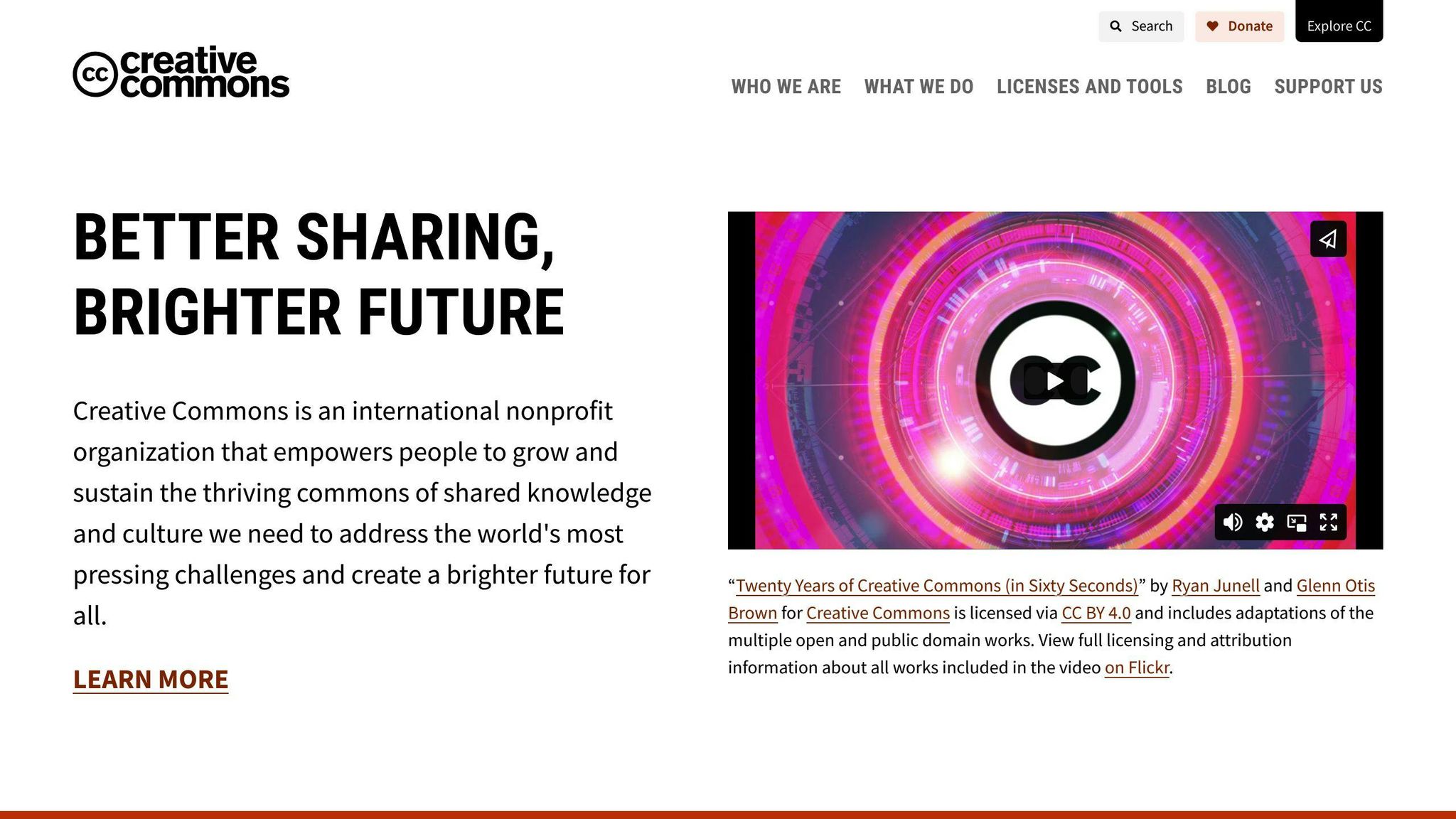
Creative Commons (CC) licenses let people share their work while keeping some rights. There are different CC licenses:
| License | What it means |
|---|---|
| CC BY | You must say who made it |
| CC BY-SA | Say who made it and share your work the same way |
| CC BY-NC | Say who made it and don’t use it to make money |
| CC BY-ND | Say who made it and don’t change it |
These licenses help teachers use and share content easily.
Proprietary Licenses
Companies that make educational content often use these licenses. They have more rules but might offer good quality materials:
| License Type | How it works |
|---|---|
| Perpetual | You can use it forever |
| Subscription | You can use it for a set time, usually pay each month or year |
| Annual | You can use it for one year |
These licenses might have special tech to stop people from sharing the content without permission.
Open Educational Resources (OER) Licenses
OER licenses make learning materials free for everyone. They let you:
- Use the content for free
- Keep, reuse, change, mix, and share the content
- Use the content in different ways for teaching
OER licenses, like some CC licenses, help teachers change content to fit their classes and save money.
When picking a license, think about:
- How much money you can spend
- If you need to change the content
- If you need updates or help
- What your school’s rules are
Picking the Right License for Your Content
Choosing the best license for your educational content helps protect your work and lets others use it well. Here’s how to pick the right one.
Things to Think About
When choosing a license, keep these points in mind:
| Factor | What to Consider |
|---|---|
| Content Type | Is it text, pictures, videos, or something you can use? |
| How Others Use It | What do you want people to do with your content? |
| Who It’s For | Teachers, students, or anyone else? |
| Changing It | Can others change your content? |
| Making Money | Is it okay if others use your content to make money? |
| Giving Credit | Do you want people to say you made it? |
These points will help you find the best license for what you need.
Matching License to Content and Goals
Pick a license that fits your content and what you want to do with it. Here are some tips:
-
If you want many people to use and share your content:
- Try Creative Commons licenses like CC BY or CC BY-SA
- These let people use your work if they say you made it
-
If you want to keep more control over your content:
- Look at licenses that give you more rights
- These might limit how people can share your work
-
For projects where people work together:
- Open Educational Resources (OER) licenses work well
- They help teachers share and change content
-
If you want to sell your educational content:
- Think about licenses where people pay to use it
- You can update the content and keep making money
| License Type | Good For |
|---|---|
| Creative Commons | Sharing widely, getting credit |
| More Strict Licenses | Keeping control, limiting use |
| OER Licenses | Working together, changing content |
| Paid Licenses | Selling content, making updates |
Pick the license that works best for your content and goals.
Tools for Managing Licenses
There are several tools that help manage licenses for digital educational content. These tools make it easier to choose, use, and keep track of licenses.
Creative Commons
Creative Commons has a tool that helps you pick and use CC licenses:
- Guides you step-by-step to choose a license
- Makes license code you can put on websites
- Explains each license type clearly
- Works with many website systems
This tool is great for teachers and others who want to share their work but keep some rights.
RightsCloud
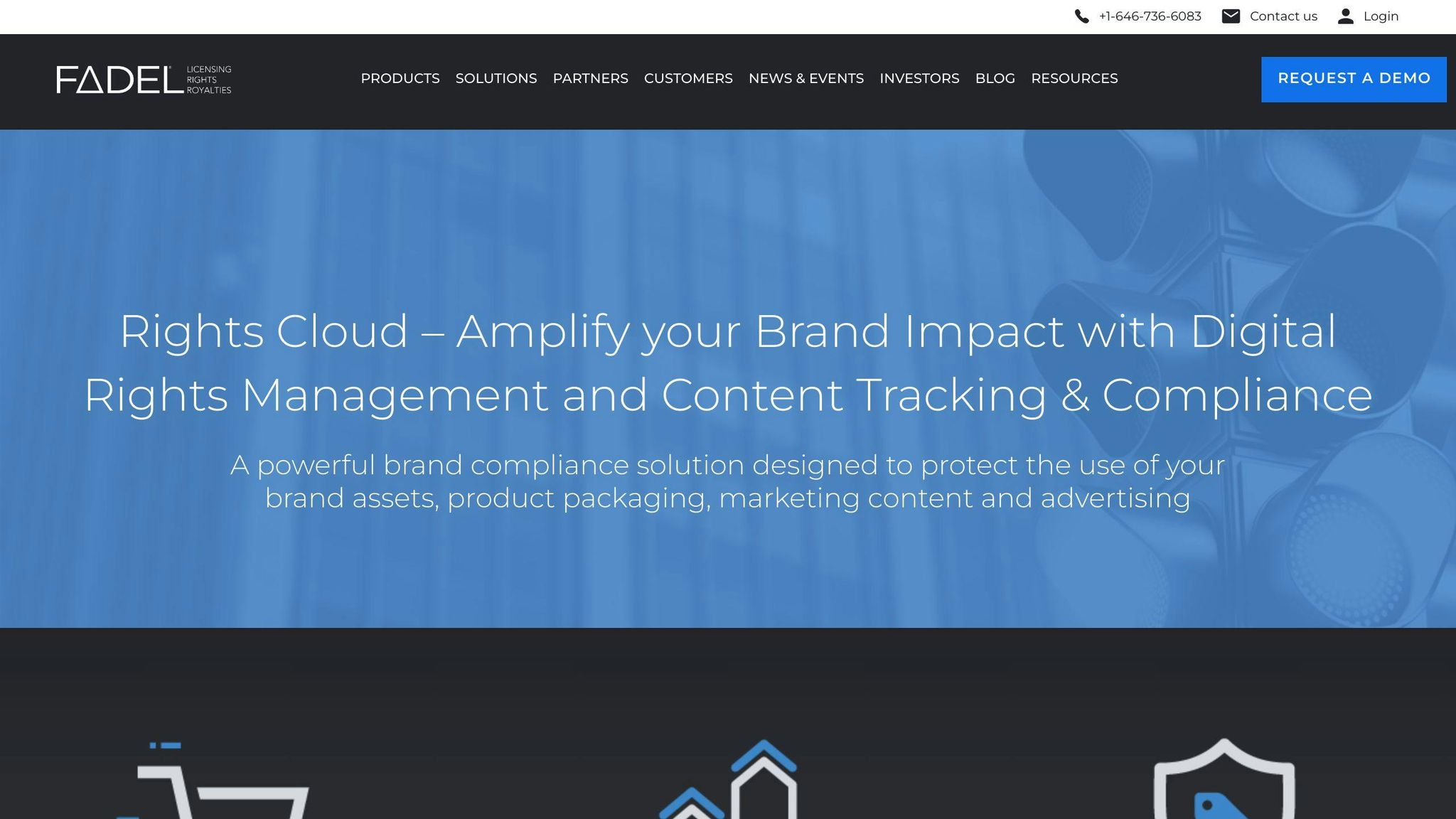
RightsCloud helps manage rights and licenses for digital content:
| Feature | Description |
|---|---|
| Central management | Handles rights for different content types |
| Auto tracking | Alerts you when licenses expire |
| Custom templates | Make rights templates for your content |
| Platform integration | Works with content sharing systems |
Schools and publishers who deal with many types of content and licenses find RightsCloud helpful.
EasyLicenser
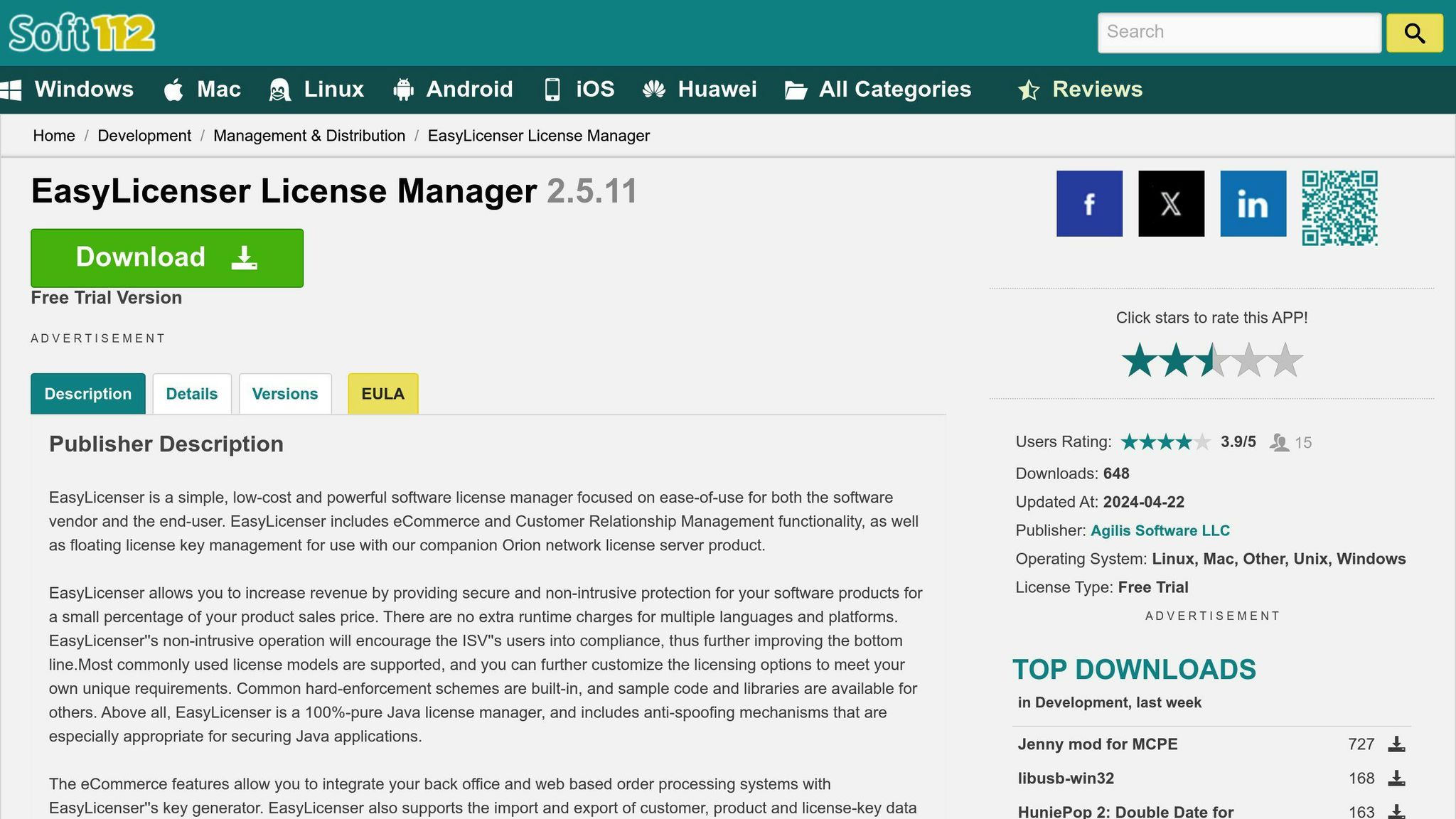
EasyLicenser is a tool for making and tracking licenses:
- Lets you create and change licenses
- Sends out licenses and activates them automatically
- Shows how licenses are being used
- Connects with payment systems for paid licenses
This tool is good for people who make educational content and offer both free and paid materials.
| Tool | Best For | Main Features |
|---|---|---|
| Creative Commons | Sharing open content | License picker, code maker |
| RightsCloud | Managing many rights | Central tracking, custom templates |
| EasyLicenser | Making and tracking licenses | Auto sending, usage reports |
These tools can help make license management easier and more efficient for educational content.
sbb-itb-738ac1e
Following Educational Licensing Rules
Schools must follow certain rules when using digital content. This helps them stay legal and use materials the right way.
Key Licensing Standards
Here are the main standards for educational content licensing:
| Standard | What It Means |
|---|---|
| Copyright Rules | Follow laws about who owns content |
| Fair Use | Know when you can use small parts of content |
| Open Licensing | Use free content with rules like Creative Commons |
| Digital Rights Management | Use tech to control how content is used |
| School Rules | Follow your school’s own rules about content |
These standards help protect the people who make content while letting schools use digital materials.
How to Follow the Rules
To make sure you’re following the rules:
1. Know Your Licenses
- Read all the rules that come with the content
- Ask questions if you’re not sure about something
- Keep good records of what content you have and how you can use it
2. Use a System to Manage Licenses
- Use tools to keep track of your licenses
- Check your content often to make sure it’s all licensed right
- Set reminders for when licenses need to be renewed
3. Teach Staff and Students
- Show people how to follow copyright laws
- Make clear rules about using licensed content in school work
- Tell people to use content that’s free or properly licensed
4. Check That Rules Are Being Followed
- Look at how content is being used in your school
- Fix any problems quickly
- Update your rules if you find new issues
5. Get Help When You Need It
- Talk to lawyers about tricky license issues
- Learn about new laws and rules
- Work with content makers to get good deals on licenses
Common Questions
Why License Digital Educational Content?
Licensing digital educational content helps schools:
- Follow copyright laws
- Get good learning materials
- Give all students fair access to resources
- Change content to fit students’ needs
- Share ideas with other teachers
How to Protect Your Content
To keep your digital educational content safe:
- Use tech tools to control who can use it
- Write clear rules about how people can use it
- Check often to make sure people follow the rules
- Add digital marks to show it’s yours
- Teach people how to use your content the right way
Using Licensed Content Online and Offline
You can use licensed content online and offline, but follow the rules for each license:
| Where | What to Check |
|---|---|
| Online | – Can you share it online? |
| – Do you need to limit who can see it? | |
| – Are there rules about streaming or downloading? | |
| Offline | – Can you use it without internet? |
| – Are there rules about printing or copying? | |
| – Is there a time limit for offline use? |
Always read the license for each piece of content to make sure you’re using it right.
What Happens if You Break License Terms?
If you don’t follow the license rules:
- The content maker might take you to court
- You might have to pay money
- You might lose the right to use the content
- People might think badly of your school
- Students might lose their learning materials
To avoid these problems, always follow the license rules carefully.
How Often to Check Your Licenses
Check your licenses regularly:
- Look at all licenses once a year
- Check before making big changes to what you teach
- Read the rules again when you renew a license
- Make sure the license allows new ways you want to use content
- Learn about new laws that might affect your licenses
Having a plan to check licenses helps you use content the right way and get the most from it.
Tips for Licensing Educational Content
Clearly State License Terms
When you license educational content, make sure everyone knows how to use it. Here’s what to do:
- Use simple words to explain the rules
- Say what people can do with the content
- List any limits on using the content
- Tell how long the license lasts
- Give contact info for questions
Check Your Licensed Content Often
Look at your licensed content regularly to make sure it’s being used right:
1. Set times to review your content
- Look for people using it without permission
- Make sure users follow the rules
- Update content and licenses when needed
2. Use computer tools to watch content use
- Use programs that control who can use your content
- Check online to see if anyone is sharing without permission
3. Keep good records of all your licenses
Give Credit the Right Way
When you use someone else’s content, you need to say where it came from. Here’s how:
| What to Include | What It Means | Example |
|---|---|---|
| Who made it | The name of the person who created it | "By John Smith" |
| What it’s called | The name of the content | "Introduction to Biology" |
| What license it has | The type of license on the content | "CC BY-NC 4.0" |
| Where to find it | The website where the content is from | "https://example.com/biology-intro" |
- Put all this information near the content you’re using
- Follow any special instructions about giving credit
- Teach others how to give credit correctly
Problems with Educational Content Licensing
Licensing digital educational content can be tricky. Here are some main issues that teachers and content makers face:
Different Laws in Different Countries
It’s hard to follow copyright rules in many countries at once. Each place has its own laws about who owns ideas. This makes it tough to use content everywhere.
| Problem | Solution |
|---|---|
| Laws change between countries | Ask experts who know about world copyright |
| Some places have stricter rules | Make different licenses for different areas |
| Copyright length is not the same | Keep learning about new laws |
Free Content vs. Protected Content
It’s hard to choose between making content free or keeping it safe. Many teachers want free stuff, but content makers need to make money.
| Free Content Good Points | Protected Content Needs |
|---|---|
| More people can use it | Makers get paid |
| People can work together | Stop others from misusing it |
| New ideas happen faster | Keep content good |
To help with this:
- Make some content free and some paid
- Use licenses that let people share but have some rules
- Give away some things and charge for extra stuff
New Ways to Share Content
As new tech comes out, it’s hard to keep up with how to share content. Content makers need to change how they let people use their work. Some issues are:
| New Tech Issues | What to Do |
|---|---|
| Works on different devices | Check licenses often |
| Fits with school systems | Work with tech companies |
| New types of content (like VR) | Use tools that can change with new tech |
To stay current:
1. Look at your licenses often and change them if needed
2. Talk to tech companies to learn what’s new
3. Use tools that can work with different types of content
What’s Next for Educational Content Licensing
The way we handle educational content licensing is changing. New tech is making things different. Here’s what to look out for:
Using Blockchain for Licensing
Blockchain is a new way to manage digital rights and licenses in education:
| What Blockchain Does | How It Helps |
|---|---|
| Shows who owns content | Makes tracking easier |
| Uses smart contracts | Makes licensing simpler |
| Allows small payments | Gives more options for licensing |
AI in Content Creation and Licensing
AI is changing how we make and manage educational content:
- AI can make study materials and tests
- It can change content to fit each student
- AI helps keep track of how content is used
As AI gets better, it will make educational content easier to manage and more suited to each student.
Making Licensed Content More Accessible
More people are focusing on making content easy for everyone to use:
| Focus Area | What It Means |
|---|---|
| Design for all | Content works for people with disabilities |
| Many formats | One license covers text, audio, and video |
| Open resources | More free content for everyone |
People who make content are trying to make sure everyone can use it, no matter their needs.
These changes mean that in the future, educational content licensing will be:
- Easier to use
- More flexible
- Better for all types of learners
This will help students learn better, no matter where they are or what they need.
Wrap-up
Key Points to Remember
- Educational content licensing helps schools use digital materials legally
- It supports good learning practices and fair access to resources
- Main license types: Creative Commons, proprietary, and Open Educational Resources (OER)
- When picking a license, think about how long it lasts, what you can do with it, and if you can change it
- Online tools help share and manage content
Keep Learning About Licensing
Stay up-to-date on licensing:
| What to Do | Why It Helps |
|---|---|
| Go to workshops | Learn more about the legal side |
| Watch what’s new in education | Keep up with changes in how people teach and learn |
| Look into new tech | See how things like blockchain and AI can help with licensing |
| Talk to other teachers | Share what works and what doesn’t |

