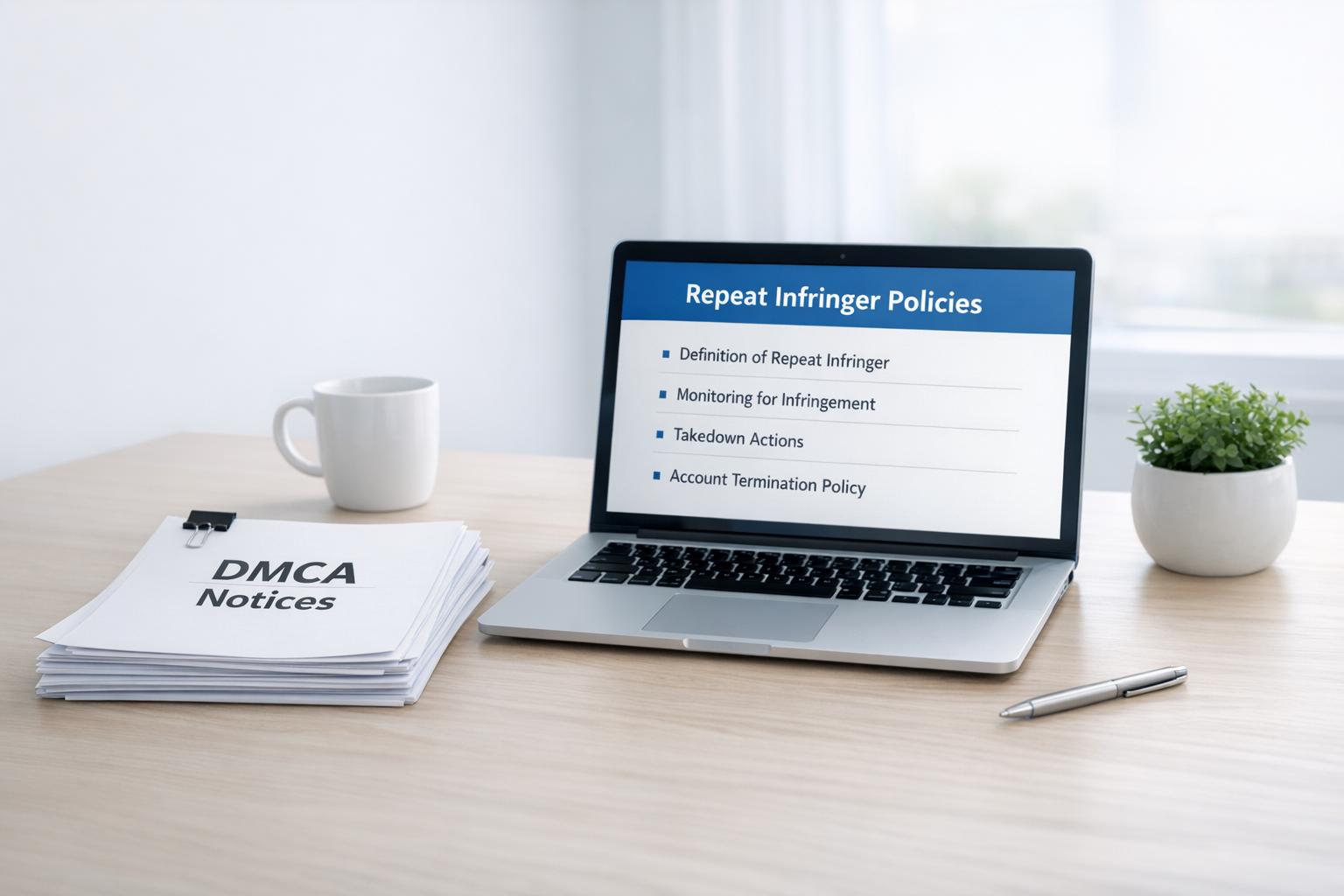We can all agree that in the digital age, protecting your creative work online is crucial yet complex.
By understanding copyright laws and registration, you can securely license and sell digital content while preventing unauthorized use.
In this guide, we will overview key copyright concepts for safeguarding digital creations, walk through the registration process, discuss proactive protection tactics, review legal enforcement options, and share best practices for managing and monetizing online content.
Introduction to Digital Copyright Protection
Protecting your digital content is crucial in the modern digital landscape. As more content creators produce digital assets like videos, images, documents, and courses, establishing ownership and preventing theft has become a rising concern. Understanding copyright laws and how to properly register your digital work can provide the legal protection needed to defend your creations.
This article will provide an overview of copyright protections for digital content and outline key steps creators can take to safeguard their work.
Understanding Copyright Laws for Digital Content
Copyright laws aim to protect original works of authorship like books, songs, films, and now, digital content. As the creator of an original digital work, copyright is automatically granted to you once the work is produced in a fixed form. This gives you exclusive rights to reproduce, distribute, publicly display/perform, and create derivative works from that creation.
To qualify for copyright, the work must be original and fixed in a tangible medium meaning it is sufficiently permanent or stable. Digital content like a video saved to your computer or image uploaded online would meet this requirement.
Copyright prevents others from using your work without permission and allows you to take legal action if it is infringed upon. It is critical to understand these laws apply to all digital mediums and protect everything from an Instagram photo to an online course.
The Importance of Registering Your Work for Legal Protection
While copyright is automatically granted, formally registering your digital work provides significant legal benefits if your ownership is ever disputed. Registering copyright establishes a public record verifying you as the owner and creator. It also enables you to file infringement lawsuits and claim statutory damages or attorney’s fees.
The registration process involves submitting an application, copy of your work, and fee to the U.S. Copyright Office. You can register an individual work like a video or register groups of works at once like an entire website. When successful, you will receive an official registration certificate and your copyrighted work will be archived in the Library of Congress.
Registering copyrights is the best way to enforce your legal rights and protect digital content. It also further deters theft by clearly displaying your registered status. For individual creators or businesses with valuable digital assets, utilizing copyright registration is a prudent move.
How do you secure digital content?
Protecting digital content can be challenging, but there are several effective methods content creators can use:
Require Login
Requiring users to login to access content adds a layer of security. You can create member areas on sites like WordPress that restrict access. This ensures only those you provide login details to can view or download the content.
Set Download Limits
Digital products like eBooks often allow a set number of downloads per user. This prevents mass sharing. After reaching the limit, users have to request access again or purchase another license.
Create Licenses
Creating licenses for digital content allows tracking of who is using it. You can revoke access if a license is shared illegally. Certain platforms automate license creation and management.
Use Password Protection/File Encryption
Password protecting files or using encryption prevents unauthorized access if content gets shared without consent. Reliable encryption platforms provide secure document sharing capabilities.
Secure Sites with .htaccess
Using .htaccess files to lock down site access adds security layers. This protects access to product pages and limits site scraping.
Though no method is foolproof, following digital best practices helps content creators reduce piracy risks while securely delivering content to customers.
How do I protect digital copyrighted content?
Here are some things you can do to prevent people from stealing your digital content or at least make sure they properly attribute it:
Register Your Work
Registering your work with the U.S. Copyright Office or your country’s equivalent provides legal protection. You can register websites, videos, music, images, written works, and more. Registration creates a public record of your copyright.
Use Copyright Notices
Place a copyright notice on your websites, documents, images, videos, etc. A copyright notice typically contains the copyright symbol or word, your name, and the year. This puts others on notice that you own the work.
Password Protect Sensitive Documents
For particularly sensitive documents like eBooks or reports, require a password to view or download the content. This prevents unauthorized sharing.
Limit Downloads
If you sell digital products online, use ecommerce plugins that limit the number of downloads per customer. This restricts buyers from freely distributing your products.
Watermark Images & Videos
Watermarking helps deter people from using your images and videos without permission. The watermark also makes it easier to find stolen content online.
Send Takedown Notices
If your work does end up stolen somewhere, send a DMCA or copyright takedown notice to the site host requesting its removal. Most sites comply to avoid legal issues.
Taking preventative measures allows you to securely share digital content while retaining your ownership rights. But even with precautions in place, infringement can happen. By consistently monitoring your content and enforcing your rights, you can effectively protect your digital assets.
What is the best way to protect digital data?
Protecting digital data is crucial for individuals and organizations to prevent unauthorized access or theft of sensitive information. Here are some best practices to secure your data:
Use Strong Passwords and Enable Multi-Factor Authentication
- Create long, complex passwords that are hard to guess. Use a mix of letters, numbers and symbols.
- Enable multi-factor authentication (MFA) to add an extra layer of security beyond just a password. MFA requires you to verify your identity with another method like a code sent to your phone.
Back Up Your Data Regularly
- Back up important data to an external hard drive or cloud storage. This gives you a copy to restore from if your original data is lost, stolen or corrupted.
- Automate backups so they run on a schedule without you having to remember.
Install Anti-Virus and Anti-Malware Software
- Install this protective software to block threats like viruses, malware and ransomware which can destroy data or lock you out until you pay a ransom.
- Keep the software updated to protect against new threats.
Secure Your Internet Connection
- Use a virtual private network (VPN) when accessing the internet on public Wi-Fi. A VPN encrypts your traffic to keep it secure.
- At home, use a firewall, hide your Wi-Fi network name and use a strong password.
Following cybersecurity best practices like the ones above makes it much harder for attackers to access your valuable data. Being proactive reduces the chances you’ll have to deal with issues down the road.
How do I protect my online content?
Protecting your online content can seem daunting, but following some key best practices can help safeguard your digital creations. Here are some tips:
Register your content
One of the most important things you can do is register your content through a service like ScoreDetect. This will:
- Generate a blockchain certificate proving your ownership
- Allow you to demonstrate authenticity if your content is stolen
- Give you legal recourse in case of copyright infringement
Registration takes just minutes and covers everything from blog posts to videos, images, PDFs and more.
Add clear copyright notices
Include a copyright notice on your website stipulating exactly what users can and can’t do with your content. For example:
"© [Your Name], 2023. All rights reserved. No part of this content may be reproduced without permission."
Be sure to include this on individual pieces of content as well.
Use technical protections
Enable technical protections like disabling right-clicking or forcing downloads for sensitive documents. While not foolproof, these make theft more difficult.
Monitor your content
Actively search for and monitor your content using tools like Google Alerts. This allows you to find copies and issue DMCA takedown notices if needed. Monitoring helps limit damage from any leaks.
Following these best practices will empower you to better control your online content. Reach out for help if you ever need support or have questions!
Identifying Copyrightable Digital Content
Copyright law protects original works of authorship that are fixed in a tangible medium. As a digital content creator, it’s important to understand what types of content are eligible for copyright protection so you can properly secure your digital assets.
Cataloging Types of Protectable Digital Content
Many forms of digital content can be copyrighted, including:
- eBooks
- Online courses and educational materials
- Software and mobile apps
- Music, podcasts, and audio recordings
- Images, illustrations, and artwork
- Videos and films
- Website content
- Digital downloads and products
- Social media posts
Essentially, if you have created an original digital work like the examples above, you likely have a copyright protecting that content by default. However, registering your work with the U.S. Copyright Office provides additional legal benefits.
Establishing Copyright Ownership and Eligibility
To qualify for copyright protection, your digital creation must meet two key criteria:
- Originality – The work must be independently created and possess a minimal degree of creativity. It cannot be directly copied from another source.
- Fixation – The work must be fixed in a tangible form that is sufficiently permanent. Digital content stored electronically meets this requirement.
In most cases, the creator or author of the original digital work automatically holds the copyright. However, ownership can be transferred via licensing agreements or assignments.
Registering your digital content with the U.S. Copyright Office formally establishes your copyright ownership. This not only prevents infringement but also provides stronger legal recourse if your work is used without permission.
sbb-itb-738ac1e
The Process of Registering Your Copyright
Registering your copyright can provide important legal protections for your digital content. Here are the key steps to formally register a copyright through the U.S. Copyright Office:
Preparing Your Application for Copyright Registration
To submit a complete copyright application, you’ll need to gather the following:
- The full legal name and contact information for the copyright claimant (typically the creator or owner of the work)
- The title of the work
- The year of completion or first publication
- The content type (e.g. photograph, video, software)
- An electronic or physical copy of the work to be registered
For certain types of works, you may need to provide additional details. For example, for a website you’ll need to specify the site’s domain name and launch date.
It’s important that all information provided is accurate to avoid processing delays or rejection.
Filing Your Copyright Claim Online
You can file for copyright registration electronically through the U.S. Copyright Office’s online registration system.
To file online, you’ll need to:
- Create an account
- Provide payment via credit/debit card or electronic check ($45 registration fee)
- Upload an electronic copy of your work
Online applications are typically processed within 1-2 months. You’ll receive an official registration certificate by mail once approved.
Filing online allows you to more easily protect digital content like PDFs, images, videos, and software code during submission.
Tips for a Smooth Copyright Registration Process
Follow these tips for an efficient, successful copyright registration:
- Carefully review application instructions to avoid errors or incomplete submissions
- Double check that all information provided is accurate, especially titles/dates
- Maintain copies of your application and confirmation emails
- Be aware of processing timelines – most applications take 1-2 months
- Consider formally registering content early in your creative process
Taking the time to properly prepare and submit your copyright registration helps establish your legal ownership. This makes it easier to take action if your work is used without permission.
Following these key steps for registering with the U.S. Copyright Office can provide important protections for your digital creations.
Proactive Protection of Digital Content
Proactively protecting your digital content can help prevent infringement and strengthen your legal claims over time. Here are some tips:
Monitoring Digital Content for Copyright Infringement
- Set up Google Alerts for your name, brands, titles, etc. to get notified of new mentions.
- Use plagiarism checkers like Copyscape to scan the web for copies of your work.
- Monitor social media hashtags related to your industry to see if your content is being shared without permission.
- Use reverse image search tools like TinEye to check if your images are being used without consent.
- Check torrent sites periodically to see if your ebooks, videos, music is being illegally shared.
To further protect digital content, enable two-factor authentication on accounts and use strong passwords. Also be wary of phishing attempts trying to gain access to files.
Implementing Watermarks and Other Deterrents
Adding visible or invisible watermarks to images, videos and documents can deter theft and help prove ownership if infringement occurs.
Other deterrents include:
- Password protecting PDF documents to limit access and sharing.
- Encrypting video and music files so they cannot play if stolen.
- Adding visible copyright text on documents and images.
- Disabling right-click save options on websites displaying your content.
Renewing watermarks over time also strengthens claims as it proves longstanding usage.
Renewing and Maintaining Copyright Registrations
Copyright registrations in the United States last for 95 years but must be renewed every 10 years to maintain the full protections:
- Renewals extend the registration another 95 years.
- Not renewing limits damages that can be claimed if infringement occurs.
- Renewals must be filed in the last year of a term before it expires.
To avoid losing protections, set calendar reminders to renew registrations in advance of expiration dates. Also update contact details associated with registrations in case infringement claims need to be filed.
Maintaining current registrations ensures your full legal rights remain enforceable over decades.
Legal Enforcement of Copyright
Copyright infringement can have serious legal consequences. As a content creator, it’s important to understand your options for enforcing your rights if your work is used without permission.
Issuing DMCA Takedown Notices
The Digital Millennium Copyright Act (DMCA) provides a process for requesting the removal of infringing content online. To issue a DMCA takedown notice:
- Identify the infringing content and where it’s posted. Document evidence showing your ownership.
- Draft a takedown notice following DMCA requirements. Send to the site’s designated agent.
- The site must promptly remove infringing content to retain DMCA safe harbor protections.
DMCA notices can be an effective starting point to stop infringement. However, repeat offenders may require further legal action.
Pursuing Legal Damages for Copyright Infringement
You can file a federal lawsuit against an infringer to recover monetary damages, including:
- Actual damages from losses incurred due to the infringement.
- Statutory damages between $750-$30,000 per infringed work.
- Attorney’s fees and court costs.
Statutory damages can add up quickly and don’t require proving actual losses. However, lawsuits can be expensive. Consider your goals and financial position.
Engaging an Attorney for Copyright Enforcement
Consult an intellectual property (IP) attorney if you want to pursue significant damages or the case involves:
- Large-scale commercial infringement.
- International or anonymous infringers.
- Repeat offenders ignoring takedown notices.
- Registration of your work with the U.S. Copyright Office.
An experienced IP attorney can provide tailored legal advice to enforce your rights efficiently. Though services can be costly, they may pay off by recovering higher damages.
Understanding these enforcement options arms you to take action protecting your digital creations. Move quickly when infringement occurs to limit damages.
Securing and Selling Digital Products
How to Securely License & Sell Software
Registering your software’s source code with the U.S. Copyright Office provides legal protection against infringement. You can also use software licensing agreements to control usage. Consider time-based licenses that expire after a period or limit installs. Integrate licensing into the installation process to force acceptance of terms before use.
Protecting and Selling Digital Downloads
Limit access to digital downloads using plugins like Protect WooCommerce Downloads. Allow access only after successful payment or login. Easy Digital Downloads (EDD) also secures downloadable files by granting customers unique download URLs.
How to Protect Your Digital Products on Etsy
Protect Etsy digital products by making downloads available only to logged-in buyers. Disable right-click saving as well. Watermark files to deter sharing. Etsy pattern makers can password protect PDF sewing patterns.
Preventing Unauthorized Sharing of eBooks
Guard against eBook piracy by disabling printing/copying and adding visible watermarks. Limit views with time-restricted access. Adobe Digital Editions secures eBooks through DRM. Spread false copies as a deterrent. Pursue legal action if infringement persists.
Managing and Monetizing Digital Content
Explore advanced techniques for managing and monetizing digital content effectively.
How to Manage File Downloads and Access
You can manage file downloads and access in a few key ways:
- Use access controls like passwords or login requirements to limit file access. This ensures only authorized users can view or download files.
- Edit your
.htaccessfile to disable hotlinking or restrict file types that can be downloaded. This enhances security. - Limit the number of downloads per file or user. This prevents oversharing.
- Set up expiring download links that are only valid for a set time period.
- Use plugins like WordPress Download Manager to manage permissions, track downloads, and password protect files.
Creating a Profitable Checkout Page for Digital Sales
To maximize conversions when selling digital products:
- Keep checkout pages simple with clear calls-to-action. Avoid distractions.
- Display trust badges, testimonials, or guarantees to reduce buyer skepticism.
- Offer multiple payment options like PayPal, Stripe, etc.
- Use scarcity and urgency tactics like limited-time offers or quantity countdowns.
- Upsell additional products or bundles on the checkout page.
- A/B test checkout page elements like button color, copy, layouts, etc. to optimize performance.
How To Easily Sell Digital Downloads Online
Strategies for marketing and selling digital downloads include:
- Creating high-quality, useful products that solve customer problems.
- Building an email list and using autoresponders to market products.
- Writing SEO-optimized blog posts showcasing products.
- Promoting through social media using eye-catching graphics and captions.
- Collaborating with influencers or industry experts to expand reach.
- Using affiliate programs to incentivize referrals.
- Offering free samples, previews, or limited-time discounts to encourage trials.
How To Sell Documents and Make Money Online
Creators can monetize written documents online by:
- Using ecommerce platforms like Gumroad, PayHip or E-junkie to sell PDFs.
- Joining marketplaces like Udemy or Skillshare to sell online courses or tutorials.
- Creating subscription services for documents behind paywalls.
- Bundling documents into higher-priced packages or membership sites.
- Collaborating with authors in related niches for cross-promotion.
- Repurposing excerpts from paid documents as free samples for marketing.
- Integrating documents with print-on-demand services to enable physical sales.
Conclusion: Safeguarding Your Digital Creations
Recap key steps creators should take to leverage copyright protections for their digital content.
Summarizing Key Strategies for Copyright Protection
Here are some of the most important takeaways for protecting your digital content through copyright laws:
- Register your work with the U.S. Copyright Office or similar agencies in other countries. This establishes your ownership and makes it easier to take legal action if infringement occurs. The process is straightforward and affordable.
- Add visible copyright notices to your content, like © [Your Name] [Year Created]. This further demonstrates your ownership.
- Limit access & distribution by password protecting files, disabling right-clicks, or selling digital products through secure ecommerce platforms. This reduces piracy risks.
- Monitor your content across the web to catch infringements early. Use tools like Google Alerts or blockchain verification certificates to track copies.
- Send DMCA takedown notices to platforms hosting infringing content. Most sites comply rapidly when valid notices are submitted.
- Consult an IP lawyer for customized legal advice on enforcing your copyrights if major violations occur. They can send cease & desist letters or litigate cases.
Following core best practices around registration, visible copyright marks, limited distribution, monitoring, and enforcement actions will strengthen your ability to protect intellectual property created digitally. Leverage the full scope of copyright laws to your advantage.