HDCP 2.2 is the latest version of High-bandwidth Digital Content Protection, designed to safeguard 4K Ultra HD content from unauthorized copying and sharing. Here’s what you need to know:
- Protects 4K Ultra HD content during transmission
- Required for viewing 4K content from most sources
- Not backwards compatible with older HDCP versions
- Needs compatible devices and cables throughout your setup
Quick Comparison:
| Feature | HDCP 1.4 | HDCP 2.2 |
|---|---|---|
| Max Resolution | 4K@30Hz | 4K@60Hz 4:4:4 |
| 4K Protection | Limited | Full |
| Encryption | Basic | Advanced (AES 128-bit) |
| Compatibility | Older devices | Modern 4K setups |
Setting up HDCP 2.2:
- Ensure all devices support HDCP 2.2
- Use HDMI 2.0 cables or newer
- Connect to HDCP 2.2 compatible ports
- Keep devices updated
Common issues:
- Blank screens
- Error messages
- Incompatible devices in the chain
Fix by checking connections, updating firmware, or using HDCP 2.2 compatible splitters.
HDCP 2.2 is crucial for enjoying protected 4K content. Make sure your entire setup is compatible to avoid headaches and enjoy your high-res media.
Related video from YouTube
How HDCP 2.2 Works
HDCP 2.2 protects 4K Ultra HD content. Here’s how it works:
Content Encryption Methods
HDCP 2.2 uses two main encryption methods:
- RSA Algorithm for key exchange
- AES Encryption for content scrambling
These make HDCP 2.2 much tougher to crack than older versions.
Key Exchange Steps
HDCP 2.2 uses a three-step process to set up a secure connection:
- Authentication and Key Exchange (AKE)
- Session Key Exchange (SKE)
- Authentication with Repeater (if needed)
This process checks if devices are authorized and sets up unique encryption for each connection.
Device Distance Checks
HDCP 2.2 has a "locality check" feature. It measures how long it takes devices to respond to each other. This stops people from sharing content over long distances or the internet.
Updates from Previous Versions
HDCP 2.2 is a big step up from older versions:
| Feature | HDCP 1.X | HDCP 2.2 |
|---|---|---|
| Encryption Strength | Basic | Advanced |
| 4K UHD Support | Limited | Full |
| Locality Check | No | Yes |
| Key Management | Simple | Complex |
These changes make HDCP 2.2 the top choice for protecting 4K content.
"HDCP 2.2 is required for 4K Ultra HD images by the Consumer Electronics Association (CEA)", says an industry report.
Big names like Sony Picture Entertainment and The Walt Disney Company were quick to start using HDCP 2.2.
To use HDCP 2.2:
- Make sure all your devices support it
- Use HDCP 2.2 compatible cables (HDMI 2.0 or newer)
- Keep your devices updated
Setting Up HDCP 2.2
Want to enjoy 4K content? You’ll need HDCP 2.2. Here’s how to set it up:
Supported Devices
HDCP 2.2 works with specific 4K-ready devices:
- 4K TVs (most made after 2014)
- A/V Receivers with HDMI 2.0 inputs
- 4K Blu-ray Players
- 4K Streaming Devices (newer Roku, Apple TV 4K, Amazon Fire TV 4K)
"Almost all 4K TVs from major brands made in 2014 or later have at least one HDCP 2.2-compliant HDMI input", says a consumer electronics expert.
Remember: HDCP 2.2 isn’t backwards compatible. Old devices can’t be upgraded to support it.
Adding HDCP 2.2 to Your System
Upgrading can be tricky. Here’s what to do:
1. Check Your TV
Make sure your 4K TV has at least one HDCP 2.2 HDMI port.
2. Upgrade Your A/V Receiver
Got an old receiver? You’ll need a new one that’s HDCP 2.2 compatible.
3. Update Your Sources
Your Blu-ray player, streaming device, or gaming console needs HDCP 2.2 support.
4. Use the Right Cables
HDCP 2.2 doesn’t need special cables, but high-speed HDMI cables are best for 4K.
5. Connect Everything Properly
Plug all HDCP 2.2 devices into the right HDMI ports on your TV or receiver.
Here’s a quick HDCP version comparison:
| HDCP Version | Max Resolution | HDR Support | Common Devices |
|---|---|---|---|
| HDCP 2.2 | 4K@60Hz 4:4:4 | Yes | 4K TVs, UHD Blu-ray players |
| HDCP 1.4 | 4K@30Hz | Not specified | Older 4K TVs, some streaming devices |
| HDCP 1.2 | Up to 1080p | Not specified | HDTVs, standard Blu-ray players |
Having trouble? Try these:
- Use an HDMI splitter that ignores HDCP requests (like the ViewHD 2 Port 1×2 Powered HDMI Mini Splitter)
- Use a dual HDMI output 4K video source to bypass a non-compliant receiver
Device Support and Speed
HDCP 2.2 impacts how devices connect and perform, especially for 4K content. Let’s look at display quality and internet speed requirements.
Display Quality Options
HDCP 2.2 protects 4K Ultra HD content and affects how different screen resolutions work:
| Resolution | HDCP Version | Compatibility |
|---|---|---|
| 4K (3840×2160) @ 60Hz | HDCP 2.2 | Full support |
| 4K (3840×2160) @ 30Hz | HDCP 1.4 | Limited support |
| 1080p (1920×1080) | HDCP 1.2 | Full support |
Here’s the catch: HDCP 2.2 isn’t backward compatible. Got a 4K TV without HDCP 2.2 support? You might hit a wall trying to display 4K content from HDCP 2.2 sources.
"Nearly all 4K TVs from major brands made in 2014 or later have at least one HDCP 2.2-compliant HDMI input", say industry reports.
But if you jumped on the 4K bandwagon early, you might be in for a surprise. Your non-HDCP 2.2 4K TV might not play nice with some 4K content. Picture this: you plug in a shiny new 4K Blu-ray player, and… blank screen. Ouch.
Want to avoid these headaches? Here’s what to do:
Make sure your 4K TV supports HDCP 2.2, especially if you’re eyeing lesser-known brands. Check that all your gadgets (TV, A/V receiver, streaming box) are on board with HDCP 2.2. And don’t forget to use HDMI 2.0 cables or newer for the best 4K experience.
Internet Speed Needs
HDCP 2.2 doesn’t directly affect your internet speed needs, but the 4K content it protects? That’s a different story. Here’s the lowdown:
| Content Type | Recommended Internet Speed |
|---|---|
| 4K Ultra HD | 25 Mbps or higher |
| HDR Content | 25 Mbps or higher |
| 1080p HD | 5-8 Mbps |
These are just the basics. Want butter-smooth streaming, especially with multiple devices? More speed is always better.
Here’s the kicker: HDCP 2.2 and your internet speed are a tag team. You can have the fastest internet on the block, but if your devices aren’t HDCP 2.2 friendly, that protected 4K content will stay out of reach.
Ready to level up your setup? Try these:
Get an internet plan that meets (or beats) the 4K speed recommendations. If you can, go for a wired Ethernet connection – it’s more stable than Wi-Fi. Stuck with Wi-Fi? Move your router closer to your streaming devices for a stronger signal.
sbb-itb-738ac1e
Fixing HDCP 2.2 Problems
HDCP 2.2 errors can be a pain. But don’t worry – they’re usually fixable. Let’s look at what causes these issues and how to solve them.
Connection Problems
HDCP errors often pop up when there’s a weak link in your setup. Here’s what to watch out for:
- Old devices that don’t support HDCP 2.2
- Bad HDMI cables
- Mixing HDCP 1.4 and 2.2 devices
- Outdated firmware
For example, the VIZIO E601i-A3E, a TV from 2013, often has trouble with HDCP 2.2 because it’s too old.
Fixing Common Issues
Here’s a quick guide to common HDCP 2.2 problems and how to fix them:
| Problem | Fix |
|---|---|
| "ERROR: NON-HDCP OUTPUT" | Make sure all your devices work with HDCP 2.2. Replace any that don’t. |
| Blank screen with 4K source | Check if your TV has an HDCP 2.2 HDMI port. Use that port. |
| HDCP error when changing Roku channels | Turn off auto-adjust display refresh rate in Roku’s advanced settings. |
| Purple "HDCP unauthorized" screen on Roku | Follow Roku’s official troubleshooting steps. |
| HDCP errors that come and go | Turn everything off and on again (TV, source, other devices). |
Let’s break down some key fixes:
1. Upgrade Your Gear
You might need to buy new HDCP 2.2-compatible devices. This could mean a new TV, A/V receiver, or streaming box. Most 4K TVs from big brands made after 2014 have at least one HDCP 2.2 HDMI input.
2. Check Your Cables
Unplug and replug your HDMI cables. If that doesn’t work, try a new cable. High-speed HDMI cables work best for 4K content.
3. Try an HDMI Splitter
If one device is causing trouble, an HDMI splitter that ignores HDCP can help. The ViewHD 2 Port 1×2 Powered HDMI Mini Splitter (VHD-1X2MN3D) is a popular choice.
4. Update Your Firmware
Keep your devices up-to-date. Companies often fix HDCP issues in updates.
5. Tweak TV Settings
Some TVs let you change HDCP settings. Look in your TV’s menu for HDCP options and make sure they match your content.
"HDCP errors mean the content or device failed the anti-piracy check. It’s usually because of mismatched HDCP versions or connection problems", says a digital content protection expert.
Security Features
HDCP 2.2 packs a punch when it comes to protecting digital content. Let’s break down its security measures and see how tools like ScoreDetect can add an extra layer of protection.
Security Checks
HDCP 2.2 doesn’t mess around. It uses a multi-step process to keep your content safe:
- Authentication and Key Exchange (AKE)
Think of this as a bouncer checking IDs at a club. It makes sure the receiving device has the right credentials.
- Locality Check
This clever feature measures response time between devices. If it takes too long, the connection gets cut. It’s like making sure your friend is actually in the room, not trying to stream your movie from across town.
"The locality check is like a digital ping test. If the response takes more than 20ms, game over", says a content protection expert.
- Session Key Exchange (SKE)
Once the devices pass the first two tests, they swap a unique key for that viewing session. New movie night, new key.
- Authentication with Repeater
Got a fancy home theater setup? HDCP 2.2 checks that every device in the chain has permission to play.
Here’s how HDCP 2.2 stacks up against older versions:
| Feature | HDCP 1.x | HDCP 2.2 |
|---|---|---|
| Encryption Algorithm | 56-bit | AES 128-bit |
| Key Exchange | Simple | Complex (RSA) |
| Locality Check | No | Yes |
| Repeater Support | Limited | Advanced |
HDCP 2.2 is like Fort Knox compared to its predecessors. It’s a big win for protecting high-quality 4K and HDR content.
Using ScoreDetect
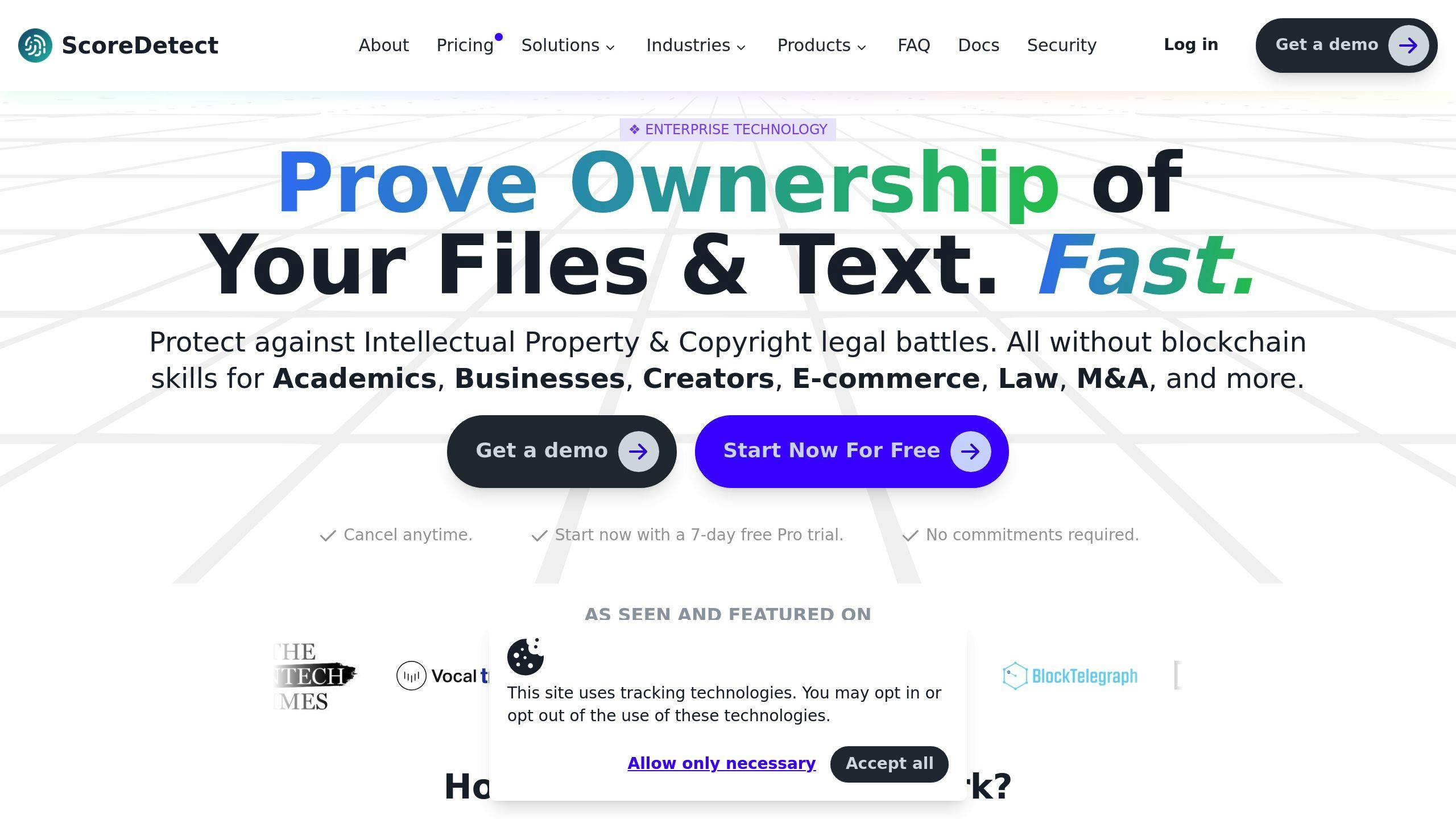
While HDCP 2.2 guards content during playback, ScoreDetect takes a different approach. It uses blockchain to create digital fingerprints for all sorts of content.
Here’s how ScoreDetect complements HDCP 2.2:
- Content Verification
ScoreDetect creates a unique ID for each piece of content. It’s like a digital signature that proves who made what and when.
- Blockchain Timestamping
By recording these IDs on the blockchain, ScoreDetect creates a permanent record of when content was created or changed.
- Wide Content Support
HDCP 2.2 focuses on video and audio, but ScoreDetect casts a wider net. It can protect:
- Social media posts
- Images
- Videos
- Music
- Podcasts
- Blogs
- PDFs
- E-books
- Online courses
- Integration Capabilities
ScoreDetect plays nice with over 6000 web apps through Zapier. This means you can automate your content protection workflow.
For creators in media, entertainment, and education, using both HDCP 2.2 and ScoreDetect is like having a security guard and a lawyer watching your back.
| Feature | HDCP 2.2 | ScoreDetect |
|---|---|---|
| Primary Focus | Transmission protection | Content verification |
| Technology | Encryption | Blockchain |
| Content Types | Video and audio | Multiple digital formats |
| Use Case | Playback devices | Content creation and distribution |
Wrap-Up
Let’s recap what we’ve learned about HDCP 2.2 and peek into its future.
HDCP 2.2 is the go-to tech for protecting high-quality digital content, especially 4K Ultra HD. Here’s a quick rundown:
| Feature | HDCP 2.2 |
|---|---|
| Primary Focus | 4K Ultra HD content protection |
| Encryption | AES 128-bit |
| Key Exchange | Complex (RSA) |
| Locality Check | Yes |
| Backwards Compatibility | No (with HDCP 1.x) |
HDCP 2.2 uses a three-step process to keep content safe:
- Authentication and Key Exchange (AKE)
- Locality Check
- Session Key Exchange (SKE)
This creates a secure "handshake" between devices, stopping unauthorized copying or interception.
An industry report states: "HDCP 2.2 is required for 4K Ultra HD images by the Consumer Electronics Association (CEA)."
What’s Next for HDCP?
The world of digital content protection keeps changing. Here’s what’s coming:
1. HDCP 2.3 Adoption
HDCP 2.3, released in 2018 for HDMI and 2019 for DisplayPort, is gaining traction. It brings:
- Tougher security
- Hardware root of trust
- Hardened execution environment
- Runtime integrity checking
2. 8K Resolution Support
With HDMI 2.1 products supporting 8K, future HDCP versions will likely focus on protecting this ultra-high-def content.
3. More Integration
Manufacturers are working to bake HDCP into their products. For example, Harman Kardon plans to release a soundbar with HDMI 2.0 and HDCP 2.2 support this fall.
4. Regular Updates
Digital Content Protection LLC (DCP) manages HDCP, so expect ongoing updates to tackle new threats and tech advances.
Aaron Levine, Senior Product Marketing Manager at Sony, says: "As a founder in the HDMI coalition, and a major part of the UHD alliance as well as the HDR Alliance, Sony is working with the industry to ensure consumers get the best possible 4K experience at home, from source to sound."
As digital content evolves, so will HDCP. Staying in the loop about these changes is key for both consumers and manufacturers to enjoy high-quality digital content without hiccups.
FAQs
Let’s tackle some common questions about HDCP 2.2:
What is HDCP 2.2 protected content?
HDCP 2.2 protected content is high-resolution digital media that’s locked down to prevent unauthorized copying. We’re talking about:
- 4K Ultra HD video and audio
- Movies and TV shows in 4K
- HDR content
- 4K offerings from premium streaming services
Picture this: When you’re binging a 4K show on Netflix, HDCP 2.2 is working behind the scenes to make sure no one can snatch that crisp, clear content during transmission.
What does HDCP 2.2 do?
Think of HDCP 2.2 as a digital bouncer for your 4K content. Here’s its job description:
1. Encryption expert
It scrambles the data traveling from your 4K Blu-ray player to your TV. No sneaky interceptions allowed!
2. Device detective
HDCP 2.2 checks every device in the chain – source, receiver, display – to make sure they’re all authorized to handle the protected content.
3. Copy blocker
Spot a device that’s not playing by the rules? HDCP 2.2 shuts down the whole operation. No content for you!
"HDCP 2.2 is the latest generation content protection designed to create a secure connection between a source device and a display." – Digital Content Protection LLC
HDCP 2.2 was built specifically for 4K Ultra HD content. It’s not messing around when it comes to keeping your high-res media safe and sound.
| HDCP 2.2 Feature | What It Does |
|---|---|
| Content encryption | Keeps your data safe in transit |
| Device authentication | Only lets the cool kids (authorized devices) into the club |
| Locality check | Makes sure your content stays close to home |
So, next time you’re enjoying crystal-clear 4K content, give a little nod to HDCP 2.2. It’s working hard to keep your viewing experience top-notch and pirate-free.

