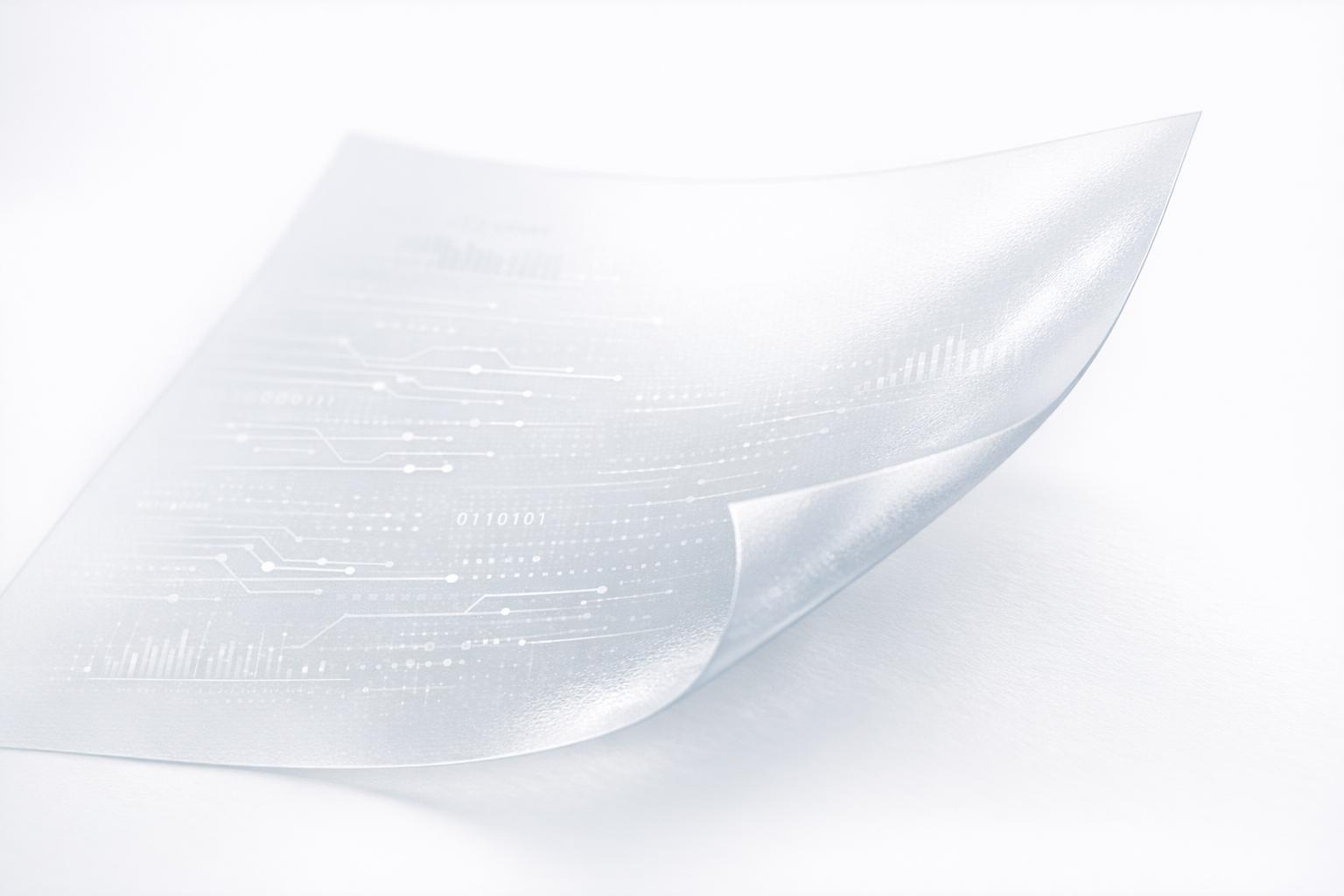If you’re an Enterprise, then we recommend to book a call with us for the best infringement detection across the web to protect your business.
Here’s a quick guide to spot and stop copyright infringement:
- Use tools like content fingerprinting, reverse image search, and plagiarism checkers
- Set up Google Alerts and monitor social media for unauthorized use
- Add clear copyright notices and use digital watermarking
- Send takedown requests for online infringement
- Consider legal action for serious cases
Key prevention strategies:
- Use Digital Rights Management (DRM) systems
- Educate your audience about copyright
- Install content protection plugins on your website
When you find infringement:
- Collect evidence
- Send a warning letter
- File online takedown requests
- Go to court if necessary
| Tool | Purpose |
|---|---|
| Content Fingerprinting | Create unique digital ID for content |
| Reverse Image Search | Find copied images online |
| Plagiarism Software | Detect copied text |
| Digital Watermarking | Mark content as yours |
| Web Crawlers | Automatically search for copies |
Stay alert, keep learning about new laws and tools, and work with other creators to protect your work effectively.
Related video from YouTube
2. Basics of Copyright Infringement
2.1 Types of Copyright Infringement
There are three main types of copyright infringement:
| Type | Description | Example |
|---|---|---|
| Direct | Using copyrighted material without permission | Copying a book word-for-word |
| Contributory | Helping others infringe | Selling tools for illegal downloads |
| Vicarious | Failing to stop infringement when able | Letting employees share copyrighted files at work |
2.2 Common Copyright Misunderstandings
People often get copyright laws wrong. Here are some common mistakes:
- Thinking all online content is free to use
- Believing giving credit is enough
- Assuming changing a work slightly makes it okay to use
- Thinking non-profit use is always allowed
Remember: Copyright applies automatically to original works. You usually need permission to use them, even if you’re not making money.
2.3 Legal Consequences of Infringement
Breaking copyright laws can lead to serious problems:
| Consequence | Details |
|---|---|
| Fines | Up to $150,000 per work for intentional infringement |
| Court Orders | Judges can make you stop using the material |
| Legal Costs | You might have to pay the copyright owner’s lawyer fees |
| Criminal Charges | Severe cases can lead to fines and jail time |
| Property Seizure | Infringing items and equipment may be taken |
Breaking copyright laws can also hurt a company’s reputation and cause loss of business. It’s important for people and companies to follow copyright rules to avoid these problems.
3. Tools to Detect Copyright Infringement
Here are some useful tools to help you find out if someone is using your work without permission:
3.1 Content Fingerprinting
This tool makes a special "fingerprint" for your digital content. It works like this:
- Creates a unique code for your file
- Checks this code against a list of known copyrighted materials
- Quickly finds possible misuse
It’s good for spotting unauthorized use of pictures, videos, and sound files online.
3.2 Reverse Image Search
This tool helps you find where your images are being used online. Here’s how to use it:
- Go to Google Images or Lenso.ai – AI Reverse Image Search
- Upload your image or put in the web address
- Look at the results to see if anyone is using your image
- Write down what you find
- If someone is using your image without permission, contact them
3.3 Plagiarism Detection Software
These tools help you find copied text. They compare your writing to other sources online and offline.
| Tool | What it does | Who it’s for |
|---|---|---|
| Copyscape | Checks web content, offers paid options | Content creators, businesses |
| Turnitin | Has a big academic database, gives detailed reports | Schools and universities |
| Grammarly | Helps with writing and checks for copying | Writers, students |
3.4 Digital Watermarking
This puts a mark on your digital content to show it’s yours. Here’s what it does:
- Shows who owns the content
- Makes people less likely to steal it
- Helps track where leaked content came from
To use digital watermarking:
- Pick a watermarking tool
- Choose if you want the mark to be visible or hidden
- Put the watermark on your files
- Keep checking to see if anyone is using your marked content
3.5 Web Crawlers and Monitoring Services
These tools automatically search the internet to find if someone is using your content without asking. Some good ones are:
- Copysentry: Regularly looks for copies of your content online
- Bolster.ai: Uses smart technology to find and remove misused content
- DMCA.com: Protects your work and asks websites to take down stolen content
When picking a monitoring service, think about:
- Where it looks (websites, social media, hidden parts of the internet)
- If it can automatically ask websites to remove stolen content
- How it tells you what it finds
- If it works with your current content system
4. Ways to Spot Infringement
Here are some simple methods to help you find out if someone is using your content without asking:
4.1 Manual Search Methods
Use Google to search for your content:
- Copy a unique sentence from your work
- Put it in quotes
- Paste it into Google
- Look at the results
Do this often with different parts of your content to catch people who might be copying it.
4.2 Using Google Alerts
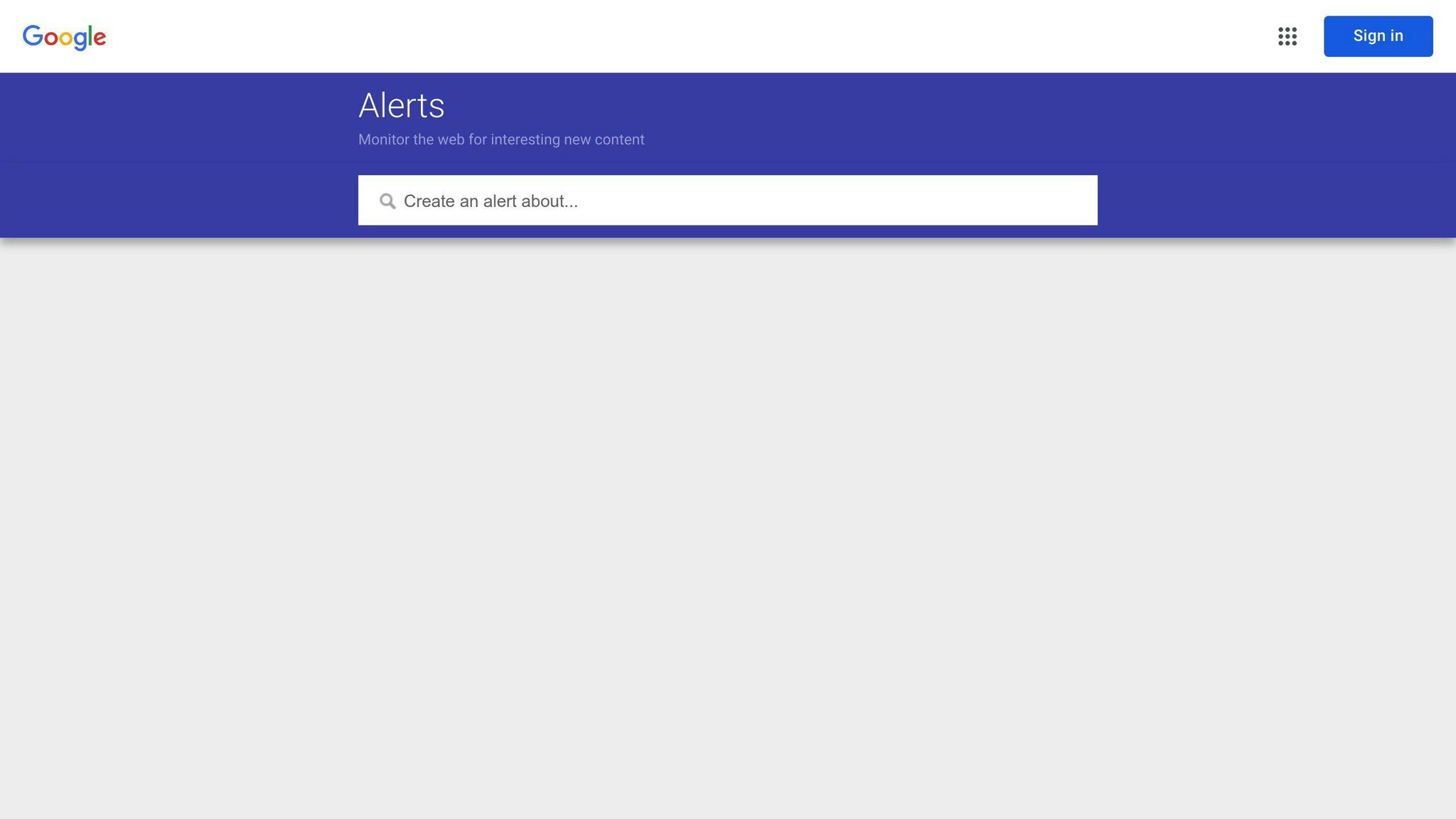
Google Alerts can tell you when your content appears online:
- Go to https://www.google.com/alerts
- Type in your content’s title or key phrases
- Choose how often you want alerts
- Add your email address
Google will email you when it finds new matches for your content online.
4.3 Checking Social Media
Look for your content on social media:
- Use tools that check social media for copied content
- Ask your followers to tell you if they see your work being used without permission
4.4 Website Traffic Analysis
Look at your website’s traffic for signs of copying:
| Sign | What it might mean |
|---|---|
| Sudden drop in visitors | Someone might be using your content elsewhere |
| Strange referral sources | Your content might be on unfamiliar websites |
| More people leaving quickly | Your content might be available on other sites |
4.5 Using Embedded Metadata
Add hidden information to your digital files:
- Put copyright info in file data
- Add unique codes to your work
- Use invisible marks on images or videos
When you search for your content online, look for places where this hidden info is missing or changed. This could mean someone is using your work without asking.
5. Steps to Prevent Infringement
Here are some ways to stop people from using your digital content without asking:
5.1 Digital Rights Management (DRM) Systems
DRM software helps protect your digital work:
- Locks your content so only people with permission can use it
- Stops others from changing, saving, sharing, or printing your work
- Keeps track of who uses your content and when
- Shows who owns the content and limits who can use it
Using DRM can help stop people from sharing or using your digital content without permission.
5.2 Clear Copyright Notices
Putting clear copyright notices on your work can stop people from using it:
- Put a visible copyright notice on all your content
- Use this format: © [Year] [Your Name/Company]. All rights reserved.
- Put notices where they’re easy to see on websites, pictures, videos, and documents
- Think about using hidden marks on pictures for extra protection
Showing clearly that you own the content tells people not to use it without asking.
5.3 Teaching Your Audience
Helping people understand copyright laws can stop them from using your work by mistake:
- Make a page on your website that explains your copyright rules
- Use blogs or social media to teach followers about respecting others’ work
- Give clear instructions on how to use or share your content properly
- Ask users to tell you if they see someone using your work without permission
Teaching people to respect others’ work can help reduce copyright problems.
5.4 Content Protection Plugins
For WordPress websites, you can use plugins to add extra protection:
| Plugin Name | What It Does |
|---|---|
| WP Content Copy Protection with Color Design | – Stops right-clicks – Lets you change warning messages – Can protect some pages but not others – Lets you change colors – Stops people from printing |
| WP Copy Content Protection | – Stops mouse and keyboard actions – Lets you choose how much to protect – Adds copyright warnings to copied content – Works in the background |
| WP Content Copy Protection & No Right Click | – Uses many ways to protect content – Gives you lots of control options – Strongly protects images – Works with different themes and browsers – Stops keyboard shortcuts |
These plugins help stop content theft by doing things like stopping right-clicks, preventing text selection, and showing warning messages.
sbb-itb-738ac1e
6. Handling Detected Infringement
When you find out someone is using your copyrighted work without permission, it’s important to act quickly. Here’s what to do:
6.1 Collecting Proof
Before you do anything else, gather evidence:
- Take pictures of the copied content, including the web address
- Write down when you found it
- Compare your work with the copy, noting similarities
- Save any messages about the unauthorized use
- Use web saving tools to keep a record of the online content
- Ask witnesses to write down what they saw, if needed
Good proof makes your case stronger if you need to take action.
6.2 Warning Letters
Often, the first step is to send a warning letter:
-
Write a letter that:
- Names your work and the copy
- Tells the person to stop using your work
- Gives them a deadline to respond
- Think about having a lawyer look at or write the letter
- Send it by mail that needs a signature
A clear, firm letter can often solve the problem without going to court.
6.3 Online Takedown Requests
For content on the internet, you can ask for it to be removed:
- Find out who hosts the website with the copied content
- Look for their contact person for takedown requests
-
Write a notice with:
- Your contact details
- What your work is
- Where the copy is and what it looks like
- A statement that you believe it’s a copy
- A statement that you’re telling the truth
- Your signature
- Send the notice to the website host
Most website hosts will quickly remove copied content when asked properly.
6.4 Going to Court
If other methods don’t work, you might need to go to court:
| Step | What to Do |
|---|---|
| 1 | Talk to a lawyer who knows about copyrights |
| 2 | Think about how much it will cost and what you might gain |
| 3 | Get ready to file a complaint with the court |
| 4 | Prepare all your proof and papers |
| 5 | Be ready for a long process |
Going to court should be your last choice, but it might be needed for serious cases.
7. Problems in Finding Copied Work
Finding copied work in today’s digital world is hard for people who make content and businesses. As technology gets better, so do the ways people copy work without permission, making it harder to protect what you create.
7.1 Problems Across Countries
Different countries have different rules about copying. This makes it hard to stop copying in other countries. People who make content might need to:
- Learn about laws in other countries
- Find lawyers who know about those countries’ rules
- Deal with different ways of enforcing the rules
7.2 Fair Use and Changed Work
It’s hard to tell the difference between illegal use and allowed use like fair use or changed work. Fair use lets people use small parts of your work without asking for things like:
- Talking about your work
- Teaching
- Making fun of something
Changed work, which adds new ideas to the original, can also be okay. These exceptions make it hard for computers to find real copying without people checking.
7.3 Spread-Out Storage Networks
New ways of storing files make it harder to find and remove copied work. These networks put files in many places, so it’s hard to:
- Find where the copied work came from
- Take down the copied work
Old ways of stopping copying might not work as well with these new storage systems.
7.4 What Computer Tools Can’t Do
Computer tools that look for copying have gotten better, but they still have problems:
| Problem | What It Means |
|---|---|
| Wrong Alerts | Tools might say something is copied when it’s not |
| Hard-to-See Copying | Tools might miss copying that’s not obvious |
| Computer-Made Content | It’s hard to check if computer-made music or writing is copied |
| Understanding Context | Tools often can’t tell when something is okay to use based on how it’s used |
To help with these problems, businesses can:
- Use both computer tools and people to check for copying
- Update their tools often to catch new ways of copying
- Use smart computer tools that can understand how things are used
- Work with other content makers to share what they know about stopping copying
8. Keeping Your Work Safe
Protecting your work is something you need to do all the time. Here are some good ways to keep your work safe:
8.1 Check Your Work Often
Looking at your work regularly helps you find problems quickly:
- Find issues fast: Checking often helps you spot when someone uses your work without asking.
- Keep your work special: Protecting your work helps it stay valuable.
- Be ready for legal issues: Showing you check your work often can help if you need to go to court.
Make a plan to check your work. Use both manual searches and computer tools to look for people using your work without permission.
8.2 Know About New Laws and Tools
Learning about changes in copyright laws and new technology helps you protect your work better:
- New laws: Copyright rules can change, so keep up with the latest rules.
- New tools: New ways to make and share content can affect how you protect your work.
Read newsletters about law, go to meetings about your industry, and follow blogs to learn about new copyright laws and technology.
8.3 Work with Other People Who Make Things
Working with other creators can help you protect your work better:
- Share what you know: Talk about ways to find people using your work and how to stop them.
- Work together: Team up to deal with big problems that affect many creators.
- Make good rules: Work with others to decide the best ways to protect work in your field.
Join groups for people who make things or online communities about protecting copyrights to meet other creators and share what you’ve learned.
8.4 Make a Plan to Protect Your Work
Having a clear plan helps you protect your work the same way every time:
| Step | What to Do |
|---|---|
| 1 | Write down what you’ve made |
| 2 | Set up ways to check for copying |
| 3 | Decide how you’ll respond to problems |
| 4 | Write letters to send if someone uses your work |
| 5 | Find lawyers who can help |
Your plan should say what to do when you find someone using your work, from when you first notice to maybe going to court. Look at your plan often and change it if you need to, so it still works well when new problems come up.
9. Conclusion
9.1 Key Points Review
This guide has covered many ways to find and stop copyright infringement:
- Looking for copies yourself
- Using computer programs to find copies
- Asking users to report copies
- Sending takedown notices
- Taking legal action for serious cases
To protect copyrights well, you need to do several things:
| What to Do | Why It Helps |
|---|---|
| Know copyright laws | Follow rules and protect your work |
| Get proper licenses | Avoid using others’ work wrongly |
| Teach others | Stop people in your group from breaking rules |
| Keep looking | Find problems quickly |
| Use search tools | Let computers help find copies |
9.2 Staying Alert and Changing
Copyright protection keeps changing as new tech comes out and people use digital content differently. To keep up:
-
Learn about new tech:
- Smart computers that find copies
- New ways to record who owns what
- Better ways to spot content
-
Think about future problems:
- Copying in virtual worlds
- Issues with new types of websites
- Who owns things made by computers
-
Keep improving how you protect your work:
- Look at your plans often
- Keep teaching your team
- Talk to others in your field to learn new ideas
FAQs
What tools are used to detect copyright infringement?
Here are some common tools used to find out if someone is using your work without permission:
| Tool | What it does |
|---|---|
| Content Fingerprinting | Makes a special code for your work to find copies online |
| Reverse Image Search | Finds copies of your pictures on the internet |
| Plagiarism Checkers | Looks for copied text in other places |
| Digital Watermarking | Puts hidden marks on your work to show it’s yours |
| Web Crawlers | Computer programs that search the internet for your content |
These tools help you find copies of your work online. You can also:
- Look for copies yourself
- Ask people to tell you if they see your work being used
- Send notices to take down copied content
- Talk to a lawyer if someone keeps using your work without asking
Using these tools and methods together helps protect your work from being used without your okay.