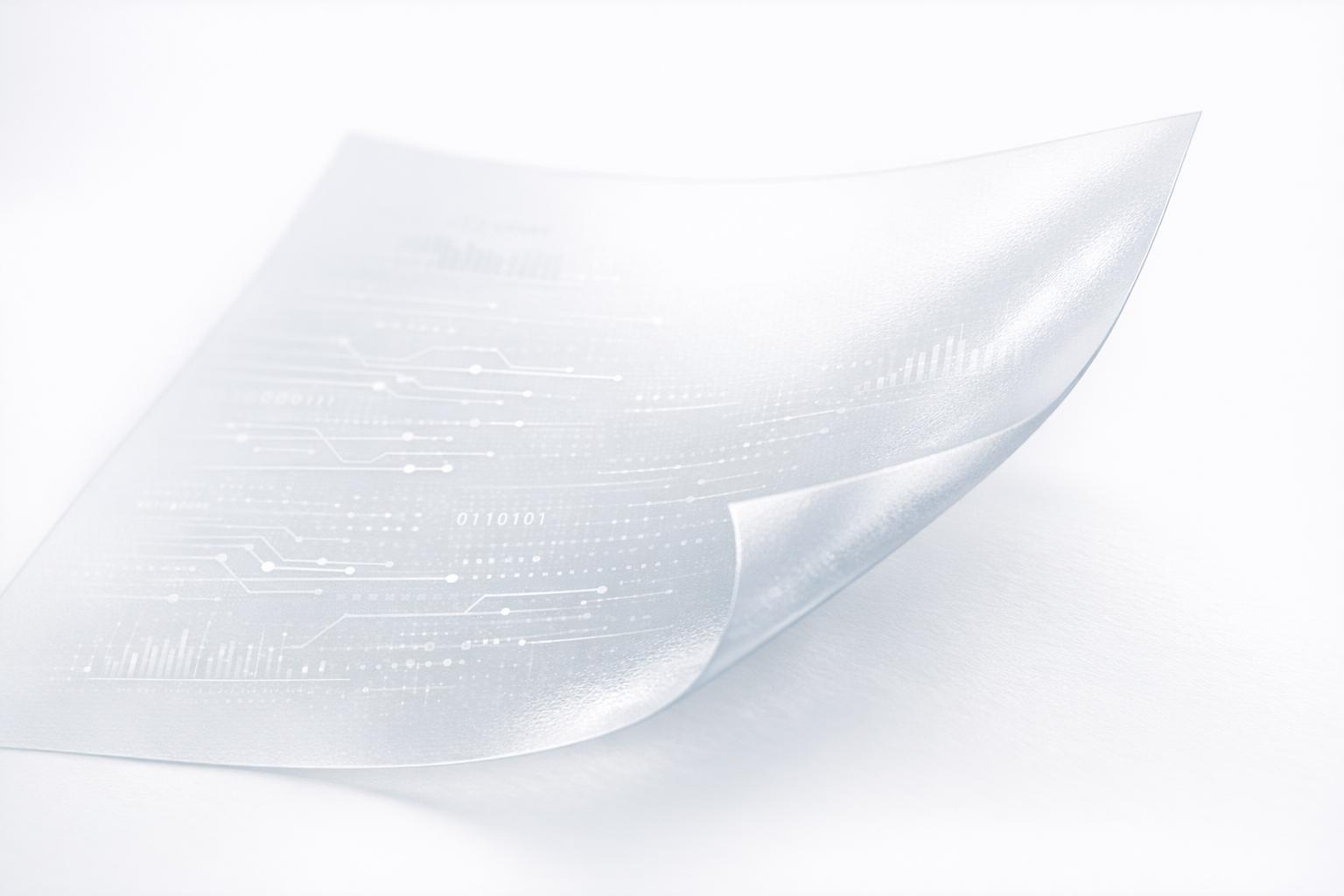With the rise of remote work and digital content creation, ensuring copyright protection in online spaces like video conferencing platforms is a pressing concern.
By understanding legal frameworks around copyright and implementing proactive measures, organizations can effectively enforce copyright claims and prevent infringement during virtual meetings and events.
This article explores key strategies around copyright enforcement in video conferencing, from utilizing digital rights management to establishing internal protocols that protect sensitive data and recordings.
Introduction to Copyright Enforcement in Video Conferencing Platforms
Video conferencing platforms like Zoom, Webex, and Microsoft Teams have become vital tools for communication and collaboration. However, the ease of sharing content digitally also raises concerns about copyright infringement. This section explores effective strategies for protecting intellectual property, while respecting fair use rights.
The Landscape of Digital Content Protection
Copyright law aims to balance the rights of content creators with the public benefit of information sharing. Video conferencing introduces new mediums and audiences for copyrighted materials, necessitating proactive protection policies. Services must implement safeguards like retention limits, while users should understand ownership rights before screen sharing. Overall, a spirit of accountability strengthens digital content security.
Legal Frameworks Governing Copyright in Video Conferencing
Section 512 of Title 17 outlines protections for internet service providers, granting "safe harbor" from liability for user-generated infringement per compliance with takedown procedures. Participants may submit DMCA notices if unauthorized sharing violates ownership rights. Additionally, the Copyright Claims Board offers a dispute resolution process. Understanding these frameworks helps inform conference policies and response plans.
Identifying Copyright Infringement in Virtual Meetings
Infringement occurs when protected materials are used without permission or beyond fair use allowances. Warning signs include sharing full songs, films, unpublished works, and some images. Meeting hosts should clarify permissions and discourage overuse. Participants should confirm public domain status or cite sources before presenting third-party content.
Fair Use Considerations in Video Conferencing
Fair use provides certain exceptions, allowing limited extracts of copyrighted material for commentary, education, etc. Best practices suggest brief, contextual sharing is safest. The four factors judging fair use are: purpose, nature, amount, and market impact. Striking a conscientious balance protects creators while enabling platforms to fulfill their knowledge-sharing missions.
How do you enforce copyright infringement?
If someone infringes on your copyright, you have a few options to enforce your rights:
- Send a DMCA takedown notice to the platform hosting the infringing content. This requires identifying the specific infringing content and requesting its removal. The platform is required by law to comply promptly.
-
File a lawsuit in federal court for copyright infringement. Remedies can include:
- Injunction to prevent further infringement
- Monetary damages
- Attorney’s fees
- Submit a claim to the Copyright Claims Board (CCB). This is a simpler, lower cost alternative to federal court for copyright claims under $30,000.
- Report infringement to the copyright office. While this doesn’t directly enforce rights, it creates a record that may support future legal action.
Some proactive measures to prevent infringement during video conferences include:
- Enabling meeting passwords, waiting rooms, and attendee limitations
- Disabling recording and screensharing when not required
- Stating upfront that unauthorized recording is prohibited
- Using digital watermarking or visual cues to indicate protected materials
With the proper precautions and response measures in place, you can effectively enforce your copyrights even in a virtual setting. Act promptly upon discovering misuse of your content.
Which organizations are enforcing the copyright law?
The key organizations involved in enforcing copyright law related to video conferencing platforms include:
- The U.S. Copyright Office: They work with other government agencies to develop copyright policy and regulation. This includes advising on how existing copyright law applies to new technologies like video conferencing.
- Video conferencing providers: Platforms like Zoom, Webex, and Microsoft Teams have their own mechanisms for responding to DMCA takedown notices. They may also proactively monitor for copyright infringement occurring on their services.
- The courts: Copyright holders can file lawsuits against infringing parties. Courts determine if infringement has occurred and order remedies like injunctions or damages. Recently, the Copyright Claims Board was established to resolve smaller-scale claims faster and cheaper.
- Law enforcement: In criminal cases, law enforcement agencies like the FBI may get involved, such as with large-scale pirating operations. However, most video conferencing copyright issues are handled through civil procedures.
So in summary, while the Copyright Office sets policy, providers enact enforcement procedures, courts determine remedies, and law enforcement handles criminal-level violations. Organizations should understand how to properly respond to notifications, counter-notices, and lawsuits based on the specific circumstances.
How is copyright enforced and how is it protected?
Copyright protection is automatic upon the creation of an original work. However, having a timely registration with the U.S. Copyright Office enhances the legal remedies available to a copyright owner.
Here are some key ways copyright is enforced and protected in video conferencing platforms:
- DMCA Takedown Notices: If copyrighted material is shared without permission on a platform like Zoom or Webex, the owner can file a DMCA takedown notice to have it removed. The platform is required by law to comply promptly.
- Limit Recordings and Content Sharing: Platform settings can restrict the ability to record meetings or share content to limit infringement risk. Enabling waiting rooms and removing unauthorized participants also helps.
- Digital Rights Management: Some platforms integrate DRM to control copying and distribution. Watermarking content is another deterrent.
- Terms of Service: Most platforms prohibit copyright infringement in their ToS. Violations can lead to account suspension or termination.
- Legal Action: For repeated or willful violations, legal remedies like cease & desist orders, lawsuits, and statutory damage claims may be pursued.
Proactively registering content with the U.S. Copyright Office, implementing internal copyright policies, using platform tools responsibly, and acting swiftly against violations are key to protection. Understanding legal frameworks like fair use and the DMCA safe harbor also helps craft balanced enforcement approaches.
sbb-itb-738ac1e
What are 3 examples of violating copyright laws?
Here are 3 common examples of copyright infringement:
- Creating unauthorized merchandise: Designing and selling t-shirts, mugs, posters, etc. that feature copyrighted images, logos, or text without permission from the rights holder. For example, making Harry Potter merchandise without a license from J.K. Rowling.
- Illegal downloading: Accessing and downloading music, movies, ebooks, or other media without paying for it or getting authorization. This includes torrenting, streaming from illegal sites, sharing files on peer-to-peer networks, etc.
- Plagiarism: Using excerpts from copyrighted books, articles, blog posts, etc. in your own work without crediting the source. Presenting someone else’s writing, code, design, or other creative work as your own also violates copyright.
To avoid infringement, it’s important to properly cite sources, confirm whether a work’s rights are available for use, and obtain licenses where required. Fair use provisions may allow limited excerpts or commentary, but professional legal advice is recommended when reusing others’ creative work.
Proactive Measures for Copyright Protection
This section delves into the proactive strategies that can be employed by individuals and organizations to safeguard their copyrighted material during video conferences.
Implementing Digital Rights Management (DRM)
Digital Rights Management (DRM) technologies can be effective tools for protecting copyrighted content used in video conferences. DRM allows content owners to control access to and usage of digital assets through encryption, licensing, and access policies.
When enabled on video conferencing platforms, DRM can prevent unauthorized recording, downloading, and distribution of presentations, documents, media files, or other materials shared during online meetings. Organizations should research DRM features available in services like Zoom, Cisco Webex, and Microsoft Teams to identify options that align with their copyright enforcement needs.
Implementation best practices include:
- Enabling platform-level DRM for all users by default
- Educating employees on DRM and its role in copyright compliance
- Establishing allowed usage policies and restrictions customized for your content
- Using watermarking and tracking features to monitor DRM-protected assets
Robust DRM improves copyright security without hampering collaborative functionality during virtual interactions.
Educating Users on Copyright Compliance
Comprehensive education is imperative for ensuring video conferencing platform users understand copyright law, fair use policies, and penalties for infringement. Training should cover:
- Overview of services’ terms of use and privacy policies
- Permitted and prohibited usage of shared digital content
- Consequences of unauthorized recording and distribution
- Proper attribution and citation expectations
Strategies like required video conferencing copyright courses, pop-up warnings against infringement before meetings, and visible platform policies keep concepts top of mind for users.
Ongoing education reduces ignorance-based infringement, empowering users to make smart copyright decisions and uphold organizational standards.
Developing Data Retention and Backup Policies
Crafting data retention and backup protocols in line with copyright frameworks enables accessing content history if infringement disputes emerge. However, retaining data too long also heightens information security risks.
Factors to address include:
- Local legislation dictating data retention needs
- Data types requiring retention (chat logs, recordings, documents etc.)
- Backup frequency, redundancy, and accessibility
- Secured storage locations and access protocols
- Deletion processes once retention period expires
Formal, documented policies help balance copyright enforcement and privacy needs while demonstrating compliance to all stakeholders.
Establishing Protocols to Record Virtual Meetings
Rules guiding meeting recording in services like Zoom, Webex, and Microsoft Teams should address:
- User notification and consent requirements
- Restricting editing/downloading capabilities
- Automated post-meeting file deletion schedules
- Watermarking recordings with user IDs and timestamp data
- Encrypted storage locations accessible only by authorized personnel
Recording protocols enable monitoring and accountability if copyright disputes emerge while preventing unnecessary data exposure.
Enforcing Copyright Claims in Video Conferencing
This section discusses reasonable steps content creators can take to protect their copyrighted materials used in video conferences, while respecting fair use principles.
Navigating the DMCA Takedown Process
The Digital Millennium Copyright Act (DMCA) provides a process for requesting removal of allegedly infringing content. Before submitting a takedown notice:
- Carefully review the use of your content to evaluate whether it qualifies as fair use. Consider factors like the amount used, purpose, and impact on your market.
- Collect evidence showing clear ownership of the copyrighted work.
- Send a polite request to the hosting platform asking for the content to be removed.
If these steps are unsuccessful, submit a DMCA takedown notice. Be sure to:
- Specifically identify the infringing content. Provide URLs, screenshots, timestamps, etc.
- Assert under penalty of perjury that you believe the content infringes your rights and that the information provided is accurate.
- Include contact information for the hosting platform to reach you.
Engaging with the Copyright Office
The U.S. Copyright Office can provide general information on copyright law and disputes. However, it does not have authority to resolve individual cases. Consider contacting the office if you have questions on:
- Registering copyrights or recording content ownership
- Determining whether a use qualifies as fair use
- Learning about infringement remedies and procedures
Utilizing the Copyright Claims Board
The Copyright Claims Board offers a lower-cost forum to resolve copyright disputes under $30,000. Key features include:
- Streamlined digital process without needing lawyers
- Voluntary mediation to reach settlements
- Binding decisions if cases proceed to a hearing
This option may be suitable for small copyright claims arising from video conferencing misuse.
Resolving Copyright Disputes through Mediation
Mediation allows parties to voluntarily participate in confidential dispute resolution. A neutral mediator facilitates communication and negotiation.
Benefits include privacy, reduced costs/time, creative solutions, and preserved relationships. Consider mediation before pursuing litigation for video conferencing copyright issues.
Compliance and Best Practices for Video Conferencing Platforms
This section provides insights into the best practices for maintaining compliance with copyright law and platform-specific rules within video conferencing environments.
Adhering to HIPAA Compliance in Healthcare
When using video conferencing for telehealth services, healthcare providers must ensure compliance with HIPAA regulations around patient privacy and data security. Strategies include:
- Obtaining Business Associate Agreements (BAAs) with video conferencing providers to guarantee proper handling of protected health information (PHI).
- Configuring platform settings to activate waiting rooms, disable recording features, and limit file sharing.
- Educating staff on HIPAA-compliant practices for virtual appointments like verifying patient identity and disclosing PHI with caution.
- Establishing data retention and backup policies that align with HIPAA’s Privacy Rule for storing ePHI.
Copyright Education and Fair Use in Academic Settings
Educational institutions relying on virtual instruction should inform instructors and students about copyright law, fair use exceptions, and platform terms that enable good-faith teaching activities. Recommendations include:
- Providing campus-wide copyright education resources covering factors like transformation, commercial use, and reproduction limits.
- Encouraging reliance on public domain or openly licensed media for instructional materials.
- Advising careful review of fair use analyses for displaying third-party copyrighted content.
- Restricting recording and distribution of synchronous virtual courses to internal academic purposes only.
Sector-Specific Guidelines for Legal and Financial Industries
Due to confidential data concerns, legal and financial sectors should implement customized copyright measures for video conferencing such as:
- Prohibiting unauthorized recording of video calls containing sensitive client information.
- Requiring meeting passwords and waiting rooms to control access.
- Enabling external data encryption and local storage options when available.
- Establishing acceptable internal use policies for recordings that include confidential data.
Reviewing Platform-Specific Copyright Policies
Major video conferencing services like Zoom, Webex, and Microsoft Teams institute platform-specific rules around copyright protections that users should review, including:
- Zoom’s terms against sharing content without proper rights during meetings.
- Webex’s conditions for obtaining consent prior to recording conferences.
- Microsoft Teams’ restrictions on unauthorized meeting recordings.
Monitoring industry best practices as policies evolve is key for compliance.
Conclusion: Synthesizing Copyright Enforcement Strategies
Summarizing the essential strategies and guidelines for effectively enforcing copyright in the realm of video conferencing, emphasizing the importance of proactive measures, legal compliance, and responsible enforcement.
Best Practices Recap for Protecting Digital Content
Some key best practices for protecting digital content in video conferences include:
- Implementing digital rights management (DRM) tools to control access and distribution of content
- Educating users on copyright laws and company policies regarding recorded meetings
- Ensuring adherence to data retention and backup policies to mitigate risk
- Using watermarking or visual tracking to discourage unauthorized recording
Following security best practices, setting clear policies, and fostering a culture of respect for intellectual property are critical for safeguarding materials.
Legal Frameworks and Compliance Checklist
When hosting virtual meetings, core legal considerations include:
- DMCA Compliance: Having a DMCA takedown policy and process in place
- Fair Use Doctrine: Educating on permissible uses under fair use exemptions
- Copyright Office: Registering content with the U.S. Copyright Office
- Copyright Claims Board: Utilizing the CCB for dispute resolution up to $30,000
- Section 512 Compliance: Following safe harbor guidelines for online service providers
Proactively confirming compliance across these frameworks is key for enforcing copyright.
Proactive Steps to Mitigate Future Infringement
Looking ahead, companies and creators should take measures to reduce infringement risks, including:
- Reviewing terms of service with legal counsel
- Implementing protective data policies with retention schedules
- Using blockchain-powered services like ScoreDetect for content authentication
- Maintaining detailed records of meetings and distribution
Taking a proactive approach is essential for sustaining compliance and demonstrating good faith efforts to prevent misuse. Companies like ScoreDetect also offer innovative ways to cryptographically certify content origins.