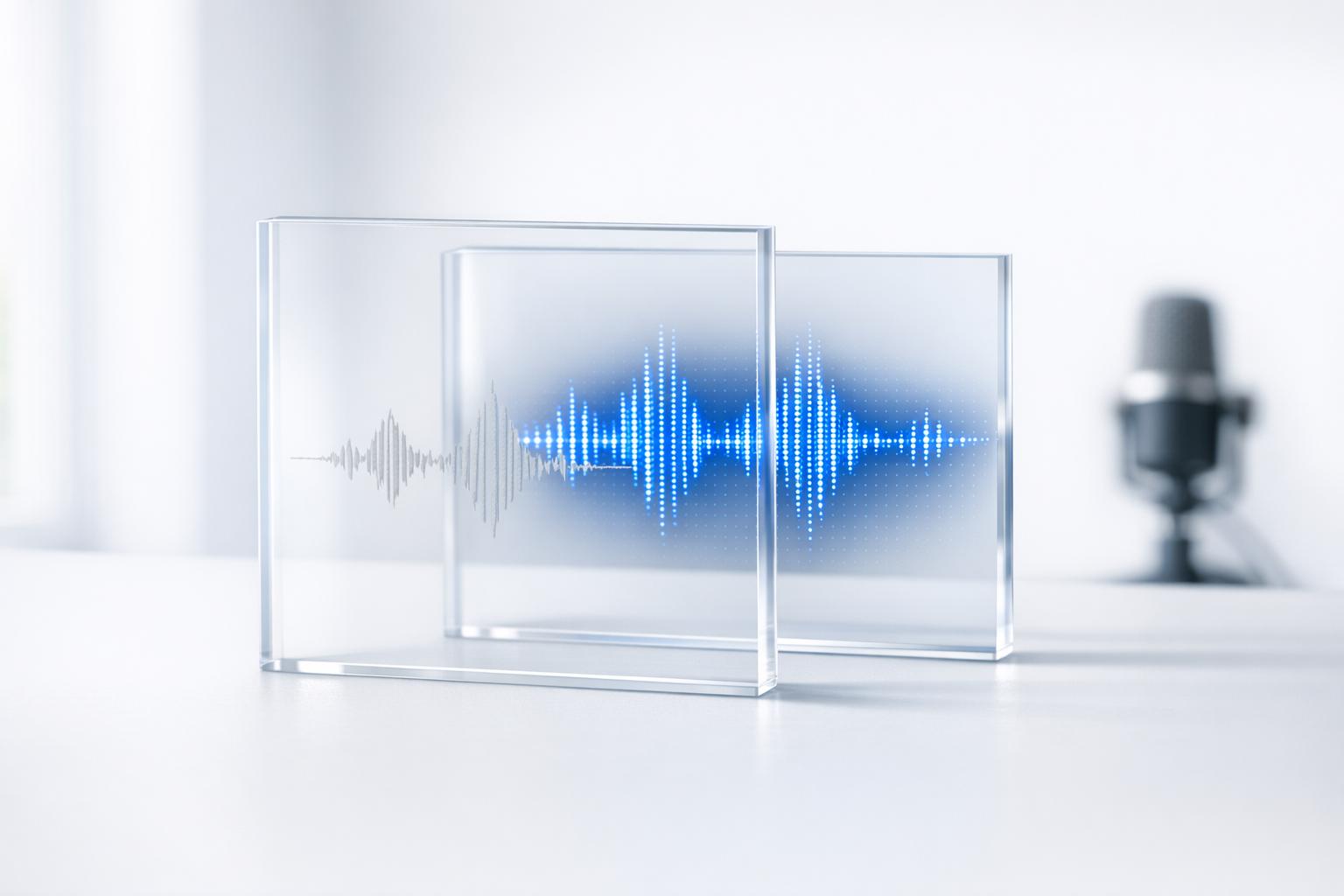Cloud DRM is changing how digital content gets protected in 2024. Here’s what you need to know:
- It combines traditional DRM with cloud computing
- Encrypts content and controls access for authorized users only
- Key benefits: scales easily, costs less, improves security, simplifies user access
Main parts of Cloud DRM systems:
- Encryption (like AES)
- Access control
- License management
- Analytics
- Integration with other platforms
Top providers:
Quick comparison:
| Feature | Widevine | PlayReady | FairPlay |
|---|---|---|---|
| Encryption | AES-CBC | AES-CTR | AES-CBC |
| Main Platforms | Android, Chrome | Windows, Edge | Apple devices |
| Key Delivery | License server | License server | Key server |
Cloud DRM helps companies protect digital assets while giving paying customers flexible access. It’s a key tool for fighting piracy as unauthorized sharing rises.
Related video from YouTube
How Cloud DRM Systems Work
Cloud DRM protects digital content using cloud tech. It’s different from older DRM in important ways:
Cloud vs Traditional DRM
| Feature | Traditional DRM | Cloud DRM |
|---|---|---|
| Content Storage | Local servers | Cloud servers |
| Access Control | Device-based | User-based |
| Updates | Manual, slow | Automatic, fast |
| Scalability | Limited | High |
| Analytics | Basic | Real-time, detailed |
Cloud DRM offers more flexibility and better insights. For example, Microsoft PlayReady can quickly adjust access rights across many devices, while older systems might need manual updates for each one.
Key Parts of Cloud DRM
1. Encryption
Uses strong encryption to secure files. Most use AES encryption, the same as "Hollywood grade" protection.
2. Access Control
Manages who can view content based on user accounts, not just devices. This allows for more precise control.
3. License Management
The license server handles:
- Creating licenses
- Changing access rights
- Revoking access
If a subscription ends, it can quickly cut off access to all content.
4. Analytics
Offers detailed usage data. Content owners can see:
- Who watched what
- When they watched
- How long they watched
This helps spot unusual activity that might signal piracy.
5. Integration
Works with other systems like:
- Content Management Systems (CMS)
- E-commerce platforms
- Learning Management Systems (LMS)
This makes it easier to protect content across platforms.
Cloud DRM aims to stop piracy while making content easy to use for paying customers. In 2023, piracy sites got 141 billion visits, showing why strong protection matters. Cloud DRM helps fight this by making it harder to copy and share content without permission.
sbb-itb-738ac1e
Advantages of Cloud DRM
Cloud DRM beats traditional DRM in several ways:
Scales Easily
Cloud DRM grows with your business needs. Unlike on-site systems, it can quickly handle more content or users without big changes.
A streaming service using cloud DRM can manage sudden viewer spikes during popular events without problems.
Costs Less
Cloud DRM is often cheaper than on-site options:
- No expensive hardware needed
- Fewer IT staff required
- Pay-as-you-go pricing
A mid-sized publisher might save 30-40% on DRM costs by switching to cloud, freeing up money for content creation.
Better Security
Cloud DRM providers offer top security:
- Regular, automatic updates
- Advanced encryption (like AES)
- 24/7 monitoring
This level of protection would cost most companies a lot to do in-house.
Easier for Users
Cloud DRM makes content access smooth for authorized users while blocking others:
- Works on multiple devices
- No special software needed
- Quick license checks
| Feature | User Benefit |
|---|---|
| Multi-device | Use on phone, tablet, or computer |
| No extra software | Start watching or reading right away |
| Fast checks | Get instant access once approved |
A research firm using Vitrium‘s cloud DRM saw 50% fewer support tickets about content access after switching.
"Our cloud DRM let us offer tiered access to our reports, boosting revenue by 25% in the first quarter after launch", said the CEO of a leading market research company.
Cloud DRM Tech Basics
Cloud DRM uses key technologies to protect digital content:
Encryption Types
Most use AES (Advanced Encryption Standard) with 128-bit keys. This happens when content is packaged for streaming or download.
Different providers use their own methods:
| Provider | Encryption Method | Used By |
|---|---|---|
| Apple FairPlay | Cipher block chaining | Apple devices |
| Google Widevine | Proprietary | Android, Chrome, Edge |
| Microsoft PlayReady | Proprietary | Windows, Xbox |
The Common Encryption Scheme (CENC) lets content work with multiple DRM systems, improving compatibility.
Access Control
This decides who can use protected content. It involves:
1. Authentication: Checking a user’s identity
2. Authorization: Granting or denying access based on rules
Cloud DRM often uses Role-Based Access Control (RBAC) or Attribute-Based Access Control (ABAC) to manage permissions at scale.
License Management
This controls how users interact with content. It sets rules for:
- Viewing time
- Number of devices
- Offline access
- Geographic limits
These rules are enforced through digital licenses or keys checked by the DRM system.
Working with CDNs
Content Delivery Networks (CDNs) work with Cloud DRM to deliver protected content fast:
- CDNs store encrypted content at edge locations
- DRM systems manage keys and licenses separately
- When a user requests content, the CDN delivers the encrypted file while the DRM system handles authentication and key delivery
This setup allows for fast delivery while staying secure.
Amazon CloudFront and Google Cloud CDN both support major DRM providers, making integration easier.
"CDNs and cloud platforms working together can speed up content delivery a lot, but the key is carefully matching this setup with your overall cloud plan to get the best efficiency and cost savings." – CDN and cloud integration expert