Here’s how to safeguard your online course content:
- Use ScoreDetect for blockchain verification
- Get copyright protection
- Add digital watermarks
- Control content access
- Send DMCA takedown notices
- Block content downloads
- Set up secure user login systems
Quick comparison of key protection methods:
| Method | Pros | Cons |
|---|---|---|
| Copyright registration | Legal protection, low cost | Doesn’t prevent theft |
| Digital watermarks | Deters copying, tracks leaks | Can be removed |
| Access controls | Limits unauthorized sharing | May frustrate legitimate users |
| DMCA notices | Removes infringing content | Potential for abuse |
| Download blocking | Prevents easy copying | Determined thieves can bypass |
No single method is foolproof. Use a combination of these tactics to create strong protection for your valuable course content. Focus on making authorized access easy while deterring theft.
Related video from YouTube
What Are IP Rights for Online Courses?
IP rights for online courses are legal protections for your unique content, designs, and branding. They’re your digital armor in a world where content theft is just a click away.
Here’s what IP rights cover:
- Copyright: Your course materials, videos, workbooks, quizzes, and graphics
- Trademarks: Your course name, logo, and catchy slogans
- Patents: Any unique teaching methods or tech you’ve invented
- Trade Secrets: Your secret sauce that gives you an edge
Why should you care? IP rights stop others from cashing in on your hard work, keep your courses valuable, and protect your brand.
Sarah Cordiner, an Online Course Creation Expert, says:
"The only thing worse than your IP being stolen, is you hiding it away in a dungeon."
It’s a balancing act: protect your content, but don’t lock it up so tight no one can see it.
IP Risks for Online Courses
| Risk | What It Means | Why It Hurts |
|---|---|---|
| Content Piracy | Someone shares or sells your stuff without permission | You lose money and your content loses value |
| Plagiarism | Someone copies your content and calls it their own | Your reputation takes a hit |
| Brand Infringement | Someone uses your course name or logo | Confuses your audience and weakens your brand |
| Screen Recording | Someone records your videos to share or sell | You lose control of your content |
How to Protect Your IP
- Copyright Registration: It’s not required, but it’s like having a receipt for your work.
- Trademark Registration: Lock down your brand name and logo.
- Clear Terms of Use: Spell out how people can (and can’t) use your stuff.
Yasmine Salem Hamdan, an Intellectual Property Attorney, puts it this way:
"Your intellectual property is your digital gold. Protect it from being unlawfully shared, repackaged or re-sold by clearly defining usage rules for your customers in your terms & conditions."
Practical Protection Tips
- Slap copyright notices on everything.
- Watermark your videos and docs.
- Use secure hosting with password protection.
- Keep an eye out for unauthorized use of your content.
- Make sure your students know the rules.
You can’t stop all theft, but these steps make it harder and give you legal backup if someone crosses the line.
Digital Content Protection Tools
Protecting your online course content is a must in today’s digital world. Let’s look at some tools that can help you keep your intellectual property safe.
Digital Rights Management (DRM) Solutions
DRM tools are key for managing and protecting your online course content. They help you control who can access your content and how they can use it.
Here are some popular DRM tools:
| Tool | What It Does | Best For |
|---|---|---|
| Adobe DRM | Protects EPUB and PDF files | eBook-heavy courses |
| Lizard Safeguard | Locks down PDFs, stops screen grabs | PDF-based content |
| EditionGuard | Secures eBook selling | Online bookstores |
| MagicBoxTM DRM | Manages subscriptions, limits device installs | K12 and Higher Ed |
MagicBoxTM DRM stands out because it lets you set time limits on content access and control how many devices can use your media. This helps stop content piracy.
Video Protection Tools
Videos make up over 66% of pirated content online. So, protecting your course videos is crucial. Here are some tools that can help:
This platform keeps your videos safe by:
- Hosting videos securely so they can’t be played outside the platform
- Not giving out public or private download URLs
- Tracking IP addresses to catch account sharing
This tool is great for K-12 content providers. It:
- Protects different types of content
- Lets you set custom permissions for schools, teachers, and students
- Controls when content expires and how many devices can use it
- Makes it hard to share or download content without permission
LearnWorlds has built-in features to protect your content:
- Only allows video access from specific domains
- Adds watermarks to videos with user info
- Can stop multiple sessions to prevent account sharing
"DRM Software is key for protecting intellectual property rights and controlling access." – Scott Hanson, AVP of Business Development at KITABOO
Document Protection
For text-based materials, try these methods:
- Add watermarks to your documents
- Use login systems to control access
- Limit content access based on IP address
For example, LearnWorlds lets you add stamps to PDFs with things like logos, names, and user emails. This makes people less likely to share your content and helps you find out who’s spreading it online.
Content Monitoring and Takedown
To stay on top of protecting your content:
- Use tools to track if anyone’s using your materials without permission
- Send DMCA takedown notices to get infringing content removed
- Set up Google Alerts to see when your name or course titles are mentioned online
No protection method is perfect, but using a mix of these tools and strategies can really help keep your content safe. This way, your online courses stay valuable and exclusive to the students who pay for them.
Legal Steps to Protect Your Content
Protecting your online course content is a must. Here’s how to do it right:
Copyright Registration
Sure, your content is automatically copyrighted when you create it. But registering with the U.S. Copyright Office? That’s next-level protection.
Why bother? It lets you sue if someone steals your stuff, creates a public record of your ownership, and helps you get more money in court.
Here’s a pro tip: Register your whole course as one "Work" on the Electronic Copyright Website. It’ll cost you less than $60.
Trademark Your Course Name
Want to keep your brand safe? Trademark that course name. It’s like putting a fence around your brand identity.
Here’s what trademarking does for you:
- Stops others from using names that sound like yours
- Adds value to your business
- Gives you more legal muscle
But heads up: do your homework before picking a name. And yeah, you might want to hire a lawyer for this one.
Develop Robust Terms of Use
Your Terms of Use (TOU) are like a contract with your students. Make sure they cover:
- How students can use your stuff
- Your ownership rights
- What students can’t do
- Refund rules
- Legal disclaimers
And don’t forget: make students click "I agree" before they buy.
Create a Copyright Policy
Tell people how they can (and can’t) use your content. Your policy should:
- Say your stuff is protected
- Explain what’s okay and what’s not
- Tell people who to contact if they see someone stealing your content
Use Copyright Notices
Slap a copyright notice on everything. It’s simple:
© [Year] [Your Name/Company]. All rights reserved.
It’s like a "keep out" sign for your content.
Secure Ownership of Contractor-Created Content
Hiring someone to help create your course? Get it in writing that YOU own what they make.
Consider Using ScoreDetect
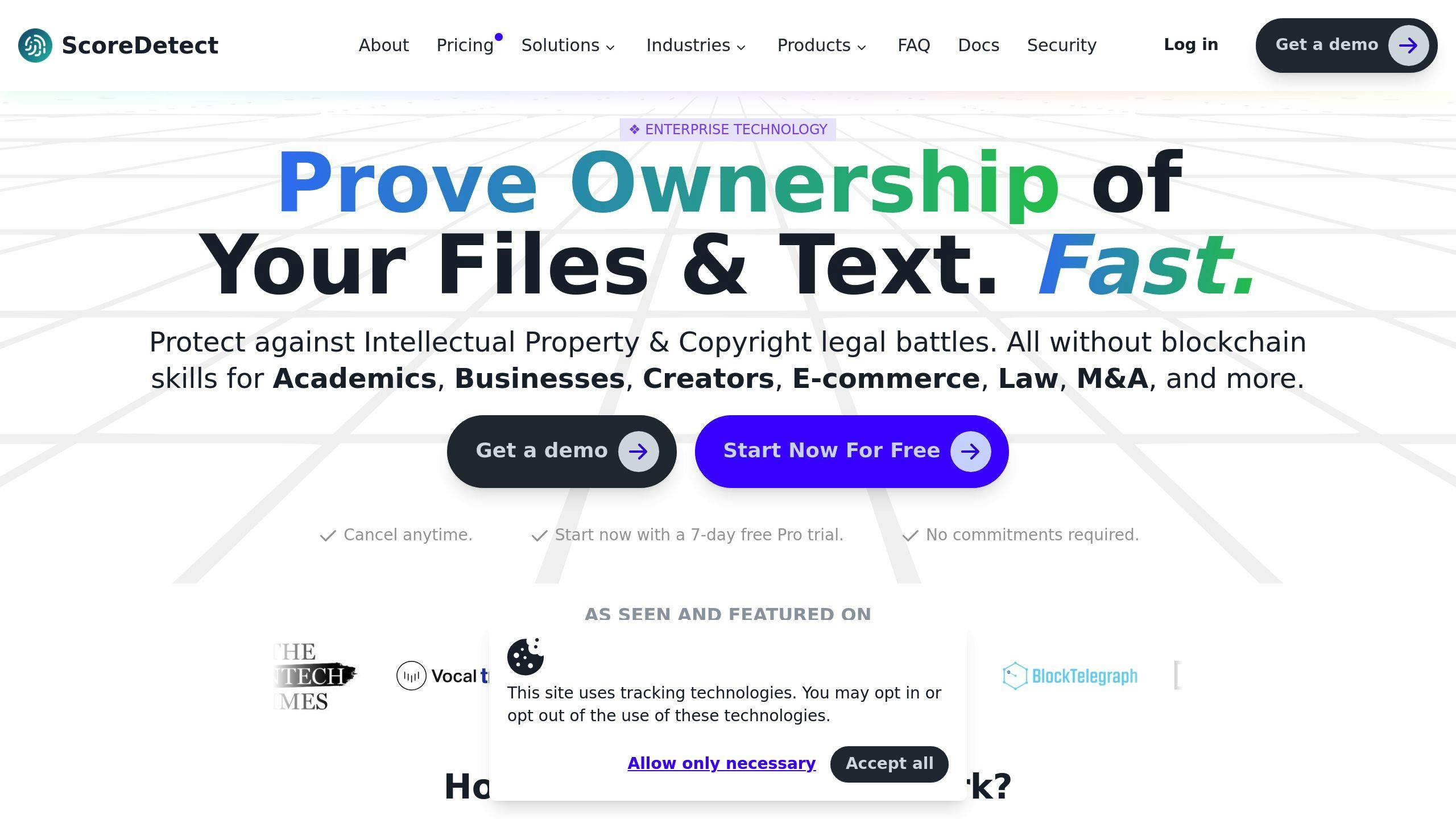
Want extra protection? Check out ScoreDetect. It uses blockchain to timestamp your content, gives you copyright certificates, and works with tons of other apps.
Technical Protection Methods
Let’s dive into some tech-savvy ways to keep your online course content safe and sound.
Watermarking
Think of watermarking as your content’s digital fingerprint. It’s like leaving your mark on every piece of content you create.
LearnWorlds offers some cool watermarking features:
| Feature | What it does |
|---|---|
| Video Watermarks | Slaps your logo, name, or user info on videos |
| PDF Watermarks | Lets you customize what, where, and how it appears |
| Dynamic Positioning | Makes watermarks dance around during playback |
These tricks make it a real headache for anyone trying to swipe your stuff.
Access Control and Authentication
Locking down your content is key. It’s like having a bouncer at the door of your digital classroom.
Here’s how to beef up your security:
- Use good old username and password combos
- Set up IP address restrictions
- Limit video and PDF access to specific domains
- Team up with secure video hosts like Amazon S3, Vimeo, or Wistia
And don’t forget about two-factor authentication (2FA). It’s like adding a second lock to your digital door.
Digital Rights Management (DRM)
DRM is the bodyguard of your digital content. It uses fancy encryption to keep your materials in the right hands.
Some cool DRM features:
- Content encryption
- Playback control
- Device limits
- Time-based access
Blockchain Verification
Blockchain isn’t just for crypto. It’s also a nifty way to protect your content.
ScoreDetect uses blockchain to timestamp your content and give you proof of ownership. It’s like getting a digital birth certificate for your course materials.
Disabling Downloads and Right-Click Functions
Sometimes, the simplest tricks work best:
- Turn off download options
- Block right-clicks to stop easy saving
- Use allowed domains and signed embed codes for sharing videos
Content Monitoring and Plagiarism Checks
Keep your eyes peeled:
- Run regular plagiarism checks
- Set up Google Alerts for your course titles and brand
- Use cloud-based protection software to stop sneaky downloads
How to Set Up Content Protection
Protecting your online course content is key. Here’s how to do it:
Document Your Content
First, create a clear record of your course materials:
- Email yourself (and trusted contacts) a zipped version of your course
- Use public platforms to timestamp when you published your content
- Mail a printed copy to yourself via tracked delivery (don’t open it)
Watermark Your Content
Watermarking stops people from sharing your stuff. It also helps you find out who leaked it:
| Content Type | How to Watermark |
|---|---|
| Videos | Add your logo or the user’s email |
| PDFs | Use custom stamps with user info |
| Images | Add visible or invisible watermarks |
For example, LearnWorlds has built-in watermarking that moves around during video playback.
Secure Your Platform
Pick a course platform that’s locked down tight:
- Use Heights Platform or Learnyst for secure video hosting
- Track IP addresses to catch account sharing
- Use two-factor authentication (2FA) for user accounts
Set Up Access Controls
Control how people use your content:
- Turn off right-click and copy on your website
- Limit how many people can log in at once
- Use allowed domains and signed embed codes for sharing videos
Apply Copyright Protection
Legally protect your work:
- Register your copyright with the U.S. Copyright Office (it’s less than $60)
- Add copyright notices to everything: © [Year] [Your Name/Company]. All rights reserved.
- Write a clear copyright policy that says how people can use your content
Use Digital Rights Management (DRM)
DRM tools add extra protection:
- Encrypt your content
- Control how it’s played back and limit devices
- Set time limits on access
sbb-itb-738ac1e
Try Blockchain Verification
ScoreDetect offers extra protection:
- Timestamp your content with blockchain
- Get certificates for your digital stuff
- Connect with 6000+ apps through Zapier
Keep an Eye Out
Stay alert to protect your content:
- Set up Google Alerts for your course titles and brand
- Use Copyscape to find copied content
- Send DMCA takedown notices if you find unauthorized copies
No protection is perfect, but these steps will make it hard for people to steal your content. Plus, you’ll have legal backup if needed.
"Your intellectual property is your digital gold. Protect it from being unlawfully shared, repackaged or re-sold by clearly defining usage rules for your customers in your terms & conditions." – Yasmine Salem Hamdan, Intellectual Property Attorney
How to Track and Stop Content Misuse
Protecting your online course content is an ongoing process. Here’s how to keep tabs on your content and tackle theft head-on:
Use Content Monitoring Tools
These tools are your digital watchdogs. They scan the web for unauthorized use of your materials:
| Tool | What It Does | Best For |
|---|---|---|
| Copyscape | Finds duplicate content online | Text-based course materials |
| Google Alerts | Tracks web mentions of specific phrases | Course titles and unique content |
| Mention | Monitors brand mentions across social media and web | Overall brand protection |
Tip: Put your course titles in quotes when setting up Google Alerts. This way, you’ll only get notified about exact matches.
Do Your Own Digging
Don’t just rely on tools. Roll up your sleeves and do some manual checks:
- Search popular course platforms like Udemy and Coursera
- Check video sites like YouTube and Vimeo
- Scan social media platforms
Keep an Eye on User Behavior
Watch how people interact with your content. It can reveal fishy activity. For example, Heights Platform lets you see IP addresses for lesson views. This can help spot potential account sharing or unauthorized access.
Act Fast When You Spot Theft
If you catch someone using your content without permission:
- Grab evidence (screenshots, URLs)
- Reach out to the offender
- If that doesn’t work, file a DMCA takedown notice
Here’s how to file a DMCA takedown:
- Find out who’s hosting the content
- Look for their DMCA complaint process
- Submit a complaint with your info and details about the stolen content
Call in the Lawyers
For tough cases, legal action might be necessary. It’s a last resort, but it sends a clear message.
"Your intellectual property is your digital gold. Protect it from being unlawfully shared, repackaged or re-sold by clearly defining usage rules for your customers in your terms & conditions." – Yasmine Salem Hamdan, Intellectual Property Attorney
Teach Your Students
Make sure your students know the rules. Put a clear copyright notice and terms of use on your course platform.
Consider High-Tech Protection
Tools like ScoreDetect use blockchain to timestamp your content. This gives you solid proof of ownership if there’s ever a dispute.
Staying Ahead of Security Threats
Online course protection is a moving target. Let’s look at some new tools and tactics to keep your content safe.
Advanced DRM Solutions
DRM tech has leveled up. New DRM tools offer:
| Feature | What it does |
|---|---|
| Content encryption | Locks out unauthorized users |
| Playback control | Limits how content is viewed |
| Device limits | Caps number of user devices |
| Time-based access | Sets content expiration dates |
Take MagicBoxTM DRM. It lets you set time limits on content access and control device installs. This cuts down on piracy risk big time.
Blockchain Verification
Blockchain is shaking up content protection. ScoreDetect uses blockchain to timestamp your content. It’s like a digital fingerprint that proves you own it. Here’s what it offers:
- Proof certificates for your digital stuff
- Works with 6000+ web apps through Zapier
- Super fast (about 3 seconds to create)
AI-Powered Plagiarism Detection
AI is getting better at spotting stolen content. New AI tools can:
- Catch rewording tricks
- Spot translated ripoffs
- See similar content structures
It’s getting harder for content thieves to hide.
Dynamic Watermarking
Static watermarks? Easy to remove. But dynamic watermarking is different. LearnWorlds has a cool feature that:
- Adds moving watermarks to videos
- Includes user info (like email)
- Makes removal nearly impossible without ruining the video
This tech scares off thieves and helps track leaks.
Non-Stop Monitoring and Takedowns
New services watch your content 24/7 across the web. They:
- Use AI to find potential matches
- Handle DMCA takedowns automatically
- Show you detailed content usage reports
No single method is perfect, but mix these advanced techniques and you’ve got a solid defense. As Sarah Cordiner, an Online Course Creation Expert, puts it:
"The only thing worse than your IP being stolen, is you hiding it away in a dungeon."
1. Use ScoreDetect for Content Verification
Protecting your online course content is a must. That’s where ScoreDetect comes in. It’s a tool that uses blockchain to keep your intellectual property safe.
Here’s what ScoreDetect brings to the table:
| Feature | Benefit |
|---|---|
| Blockchain timestamping | Proves when you created your content |
| Verifiable certificates | Shows you own the content |
| Fast creation speed | Protects content in 3 seconds |
| Unlimited websites | Covers all your course platforms |
Why ScoreDetect is a big deal for course creators:
1. Instant Protection
ScoreDetect secures your content in milliseconds. Every new lesson, video, or PDF gets protected right away.
2. Scalable Security
Got one course? Fifty? Doesn’t matter. ScoreDetect can handle it all.
3. Revision Tracking
ScoreDetect keeps tabs on all your content changes. This helps you show how your course has grown over time.
4. Plays Well with Others
Thanks to Zapier, ScoreDetect works with over 6000 apps. You can set it up to protect new content automatically as soon as you publish.
5. WordPress Plugin
Use WordPress? ScoreDetect has a plugin for that. Install, activate, and you’re good to go.
Think of ScoreDetect’s blockchain verification as a digital fingerprint for your content. It creates a record that can’t be messed with, which is great for proving you own your stuff if someone tries to steal it.
For course creators, this kind of protection is gold. It scares off content thieves and gives you solid proof if you ever need to take legal action.
2. Get Copyright Protection
Protecting your online course is key. Here’s how to do it right:
Register Your Copyright
Sign up with the U.S. Copyright Office (copyright.gov). It’s cheap and easy – usually under $60 per work. Why bother? You’ll get:
- Legal power to sue if someone copies your stuff
- Up to $150,000 in damages per work if you win
- An official record of your claim
- A big "KEEP OUT" sign for would-be copycats
Slap on a Copyright Notice
Put this on all your course materials:
© [Current Year] [Your Name/Company]. All rights reserved.
It’s simple, but it works. People will think twice before stealing.
Write Clear Terms of Use
Spell out the rules for your students:
- What they can (and can’t) do with your stuff
- No sharing or copying allowed
- What happens if they break the rules
Make sure they agree before they start learning.
Keep Good Records
Document everything:
- Save all your drafts
- Date your work (try ScoreDetect for blockchain proof)
- Back up your files somewhere safe
If someone tries to steal your work, you’ll have the receipts to prove it’s yours.
Know What You Can’t Copyright
The U.S. Copyright Office says you can’t copyright:
- Ideas or concepts
- Facts or data
- Short phrases or titles
- Methods or systems
Focus on protecting how you present your ideas, not the ideas themselves.
"Copyright protection is a great step you can take to safeguard your online course content." – Destination Legal
3. Add Digital Watermarks
Digital watermarks are like invisible fingerprints for your online course content. They make it tough for copycats to claim your work as their own.
Here’s the lowdown on using digital watermarks:
Types of Watermarks
| Type | Visibility | Best Use Case |
|---|---|---|
| Visible | You can see it | Branding, scaring off casual copiers |
| Invisible | Hidden in the content | Tracking sneaky thieves, proving it’s yours |
Adding Watermarks to Videos
For your course videos, visible watermarks are the way to go. Here’s how:
- Pick your watermark (logo or text)
- Choose video editing software (like Apple Compressor or Clipchamp)
- Throw in your video and watermark
- Tweak the watermark’s size, spot, and see-through-ness
- Spit out your watermarked video
Pro Tip: Use watermarks that dance around during the video. It’s a nightmare for anyone trying to remove them without wrecking the video.
Watermarking Documents and Images
For your PDFs and images:
- Use tools like PhotoMarks to watermark a bunch at once
- Slap on your logo or copyright text
- Play with where you put it, how big it is, and how see-through it is
- Think about invisible watermarks for your top-secret stuff
Best Practices
- Keep it consistent: Use the same watermark everywhere
- Don’t go overboard: Make it visible, but not annoying
- Cover your legal bases: Throw your copyright notice in the watermark
"Digital watermarking is like a guard dog for your content. It sniffs out unauthorized changes and helps track down the culprits." – Some Digital Watermarking Guru
Watermarks aren’t bulletproof, but they’ll make thieves think twice and give you some ammo if things get legal.
4. Control Who Can Access Content
Protecting your online course content boils down to one thing: controlling access. Here’s how to do it:
Two-Factor Authentication (2FA)
2FA is like adding a second lock to your door. It makes it way harder for uninvited guests to sneak in.
Take Teachable, for example. They use 2FA to make sure students prove who they are twice. First with a password, then with a one-time code from an app. It’s simple but effective.
IP Address Restrictions
This is like telling your bouncer to only let in people from certain neighborhoods. Thinkific does this well. They let you block access from specific areas or suspicious IP addresses.
It’s especially handy if you’re running corporate training or have location-specific courses.
Learning Management Systems (LMS)
An LMS gives you more control over who sees what. It’s like having a high-tech guestlist for your course.
Canvas LMS, for instance, lets you set different rules for different groups. You can even control when certain content becomes visible.
Digital Rights Management (DRM)
DRM is the digital equivalent of those ink tags on clothes. It makes it harder for people to copy or share your stuff without permission.
Here’s a quick look at some popular DRM options:
| DRM Solution | What It’s Good At | Best For |
|---|---|---|
| Widevine | Works on lots of platforms, tough encryption | Courses with lots of videos |
| FairPlay | Works great with Apple stuff | Courses aimed at iPhone and iPad users |
| PlayReady | Works on many devices, flexible rules | Courses with different types of content |
Block Direct URL Access
This stops people from sneaking in through the back door (direct URLs). It’s like putting a lock on your file cabinet.
If you’re using WordPress, check out the Prevent Direct Access Gold plugin. It makes sure only logged-in users can see your content.
Private Video Streaming
For video courses, private streaming services add an extra layer of security. They’re like having a personal bodyguard for your videos.
Vimeo, for example, lets you password-protect videos and control where they can be watched.
By using these methods, you’re making it much harder for people to access your course without paying. The idea is to make it easier to sign up honestly than to try and sneak in.
"Good access control isn’t just about keeping people out. It’s about making sure the right people get in and have a great experience." – Michael Brody-Waite, CEO of LearnWorlds
5. Send DMCA Notices When Needed
DMCA takedown notices are your digital shield against content theft. But don’t go swinging this sword at every shadow. Here’s how to use it right:
When to Use DMCA Notices
Not every use of your content is theft. Sometimes it’s free promo:
- A student sharing a short clip with praise? That’s marketing gold.
- Someone making a "reaction video"? Could boost your sales.
But if they’re reposting full lessons or selling your course? Time to act.
Crafting Your DMCA Notice
Your notice needs these key elements:
| Element | What to Include |
|---|---|
| Signature | Yours or your agent’s |
| Your Work | Describe what’s copyrighted |
| Stolen Content | URLs or file names |
| Your Details | Email, phone, address |
| Good Faith | Say it’s unauthorized use |
| Accuracy | Swear it’s true (legally binding) |
Sending the Notice
- Find the right recipient – usually the website host or platform.
- Use online DMCA forms if available (like on YouTube).
- No form? Email the copyright agent. Check the U.S. Copyright Office directory.
After You Send It
Most providers act within 72 hours. But stay on top of it:
- Keep copies of everything.
- No response in a week? Follow up.
- Be ready for possible pushback from the alleged thief.
Real-World Impact
In 2019, Udemy got over 1,500 DMCA notices. They took action on more than 90% of them. That’s how effective these notices can be.
"DMCA takedown notice: a free tool to zap infringing content off the web in under 5 minutes." – U.S. Copyright Office
But watch out. False claims can bite back. In 2015, a YouTuber had to cough up $25,000 for fake DMCA notices against another creator.
Use DMCA notices when you need to, but use them right. It’s not just about protecting your content – it’s about playing fair in the digital world.
6. Block Content Downloads
Want to keep your online course content safe from thieves? Here’s how to lock it down:
Disable Right-Click and Copy
Stop casual copycats by turning off right-click and copy functions. It’s like putting a "Do Not Touch" sign on your content.
WordPress users: Check out plugins like WP Content Copy Protection & No Right Click. Just remember, it’s not bulletproof and might annoy some users.
Secure Video Hosting
Use a video host that’s Fort Knox for your content. Heights Platform, for example, offers some serious protection:
| What It Does | Why It Matters |
|---|---|
| No download URLs | Students can’t share links |
| Platform-only playback | No sneaky embedding elsewhere |
| Auto-protection | Locks down videos on upload |
Block Direct URL Access
Tweak your .htaccess file to stop sneaky URL access. It’s like putting your content in a secret room.
Digital Rights Management (DRM)
DRM is like a high-tech padlock for your digital stuff. Learnyst’s L1 DRM, for instance:
- Only plays nice with regular web browsers
- Stops desktop screen recording cold
- Shows a black screen if someone tries to record on mobile
Stream, Don’t Download
For videos, think Netflix, not Napster. Streaming gives you the power to control who watches and how.
Lock Down Documents
Got PDFs or other docs? Try these tricks:
- Use hard-to-edit file types
- Set up your course system to block direct downloads
- Add watermarks with student info to scare off sharers
No method is perfect, but mix and match these techniques and you’ll make content thieves work HARD for their stolen goods. The key? Make it tough for pirates without driving your real students crazy.
7. Set Up User Login Systems
Think of your user login system as a bouncer for your digital classroom. It keeps your content safe and lets you know who’s coming and going.
Here’s how to create a login system that works:
Use Multi-Factor Authentication (MFA)
MFA is like adding an extra lock to your door. It makes it much harder for unwanted visitors to get in.
| You know | You have | You are |
|---|---|---|
| Password | Smartphone | Fingerprint |
Many Learning Management Systems (LMS) now offer MFA. Microsoft, for example, suggests using Windows Hello, Passkeys (FIDO2), or their Authenticator app for secure sign-ins.
Go Passwordless
Let’s face it: passwords are a pain. People often reuse them, which is bad for security. Passwordless logins are becoming more popular. They’re easier for users and tougher for hackers.
Some options:
- Face or fingerprint scans
- Email magic links
- Phone one-time codes
Keep an Eye on Users
Once someone’s logged in, watch what they do. It helps you spot any weird behavior.
Most LMS platforms have built-in tools to show you:
- Login times
- What parts of the course people use
- How long they spend in each section
This info helps improve your course and catch potential thieves.
Use Fraud Protection
Some platforms have smart systems that can spot suspicious logins. They use machine learning to flag weird activity.
Tutor LMS, for example, can:
- Block logins from sketchy IP addresses
- Stop brute force attacks
- Let you know about strange account activity
Make Sure Emails are Real
Require email verification for new users. It’s an extra step, but it helps keep out the riffraff.
Here’s how it usually works:
- User signs up
- They get a verification email
- They click the link
- Now they can access the course
This simple step can really cut down on fake accounts and potential content thieves.
Conclusion
Protecting your online course content is a must in today’s digital world. Let’s recap the key strategies to keep your intellectual property safe:
1. Use ScoreDetect for Content Verification
This blockchain tool timestamps your content, making it tough for thieves to claim it as their own.
2. Get Copyright Protection
Register with the U.S. Copyright Office. It’s your legal safety net if someone steals your work.
3. Add Digital Watermarks
Visible or invisible, watermarks scare off copycats and help track stolen content.
4. Control Access
Use strong authentication and IP restrictions. Keep the wrong people out.
5. Send DMCA Notices When Needed
Don’t hesitate to use takedown notices against infringers.
6. Block Content Downloads
Use secure video hosting and disable right-clicks. Make it harder for thieves to grab your stuff.
7. Set Up User Login Systems
Use multi-factor authentication and watch user behavior. Stop unauthorized sharing in its tracks.
No single method is perfect, but combining these creates a solid defense. As Sarah Cordiner, an Online Course Creation Expert, puts it:
"The only thing worse than your IP being stolen, is you hiding it away in a dungeon."
Find the sweet spot between protection and sharing. These measures don’t just guard your IP – they preserve the value of your hard work and keep your online course business strong.
Stay alert, keep your protection game strong, and focus on creating killer content that stands out. With the right approach, you can share your expertise confidently while keeping your digital assets locked down tight.
FAQs
How do I protect my course content?
Protecting your online course content is crucial. Here’s how:
1. Copyright registration
It’s cheap (under $60) and gives you legal backup if someone steals your work. Your content is already copyrighted when you create it, but registering with the U.S. Copyright Office adds extra protection.
2. Watermarks
Slap visible or invisible watermarks on your videos, PDFs, and images. It’s like a "keep off" sign for content thieves.
3. Secure hosting
Use platforms like Heights Platform or Learnyst. They’ve got built-in security features that make it tough for people to download or share your content without permission.
4. Access control
Lock it down with strong user authentication. Two-factor authentication (2FA) is your friend here. You can also limit access based on IP addresses to stop unauthorized sharing.
5. Stay vigilant
Set up Google Alerts for your course titles and use Copyscape to sniff out duplicate content online. It’s like having a guard dog for your digital property.
No protection method is bulletproof, but combining these strategies creates a solid defense for your intellectual property.
Are online courses considered intellectual property?
You bet they are! Here’s the lowdown:
| Content Type | Protected? |
|---|---|
| Videos | Yep |
| Text materials | Absolutely |
| Graphics | You know it |
| Audio recordings | For sure |
| Course structure | Believe it or not, yes |
| Branding elements (logos, course names) | Yes (as trademarks) |
Your online course is protected by copyright as soon as you create it. That means your videos, PDFs, workbooks, and even how you’ve structured your course are all under your intellectual property umbrella.
But here’s the catch: you can’t copyright ideas. Teaching math online? Not protected. Your unique way of explaining math? That’s all yours.
To beef up your protection:
- Slap copyright notices on everything (© 2023 Your Name/Company. All rights reserved.)
- Consider registering key parts of your course with the U.S. Copyright Office
- Make your terms and conditions crystal clear to students
Sarah Cordiner, an Online Course Creation Expert, puts it perfectly:
"The only thing worse than your IP being stolen, is you hiding it away in a dungeon."
It’s all about balance. Protect your content, but don’t lock it up so tight that students can’t access it. Tools like ScoreDetect can give you blockchain-based timestamps for your content, which is like a digital fingerprint if someone tries to claim your work as theirs.

