Maintaining data integrity is crucial for preserving the authenticity and reliability of digital archives. This article explores 10 tools that help verify data integrity by detecting errors, inconsistencies, and corruption in archived files:
Key Tools:
- Library of Congress BagIt
- AVP Fixity
- Quickhash
- Bagger
- FileVerifier++
- MD5summer
- checkSum+
- ClamAV+
- md5deep
- Quickhash GUI
Quick Comparison:
| Tool | Platform Support | Key Features | Cost |
|---|---|---|---|
| Library of Congress BagIt | Windows, macOS, Linux | Data packaging, checksum verification, validation | Free |
| AVP Fixity | Windows, macOS | Checksum verification, data validation, reporting | Free |
| Quickhash | Windows, macOS, Linux | File hashing, integrity checking, verification | Free |
| Bagger | Windows, macOS, Linux | Data packaging, checksum verification, validation | Free |
| FileVerifier++ | Windows | File hashing, integrity checking, duplicate detection | Free |
| MD5summer | Windows | MD5 hashing, batch processing, recursive checksumming | Free |
| checkSum+ | macOS | File hashing, integrity checking, batch processing | Free |
| ClamAV+ | Windows, macOS, Linux | Virus scanning, integrity checking, file verification | Free |
| md5deep | Windows, macOS, Linux | Multiple hash algorithms, recursive hashing, hash auditing | Free |
| Quickhash GUI | Windows, macOS, Linux | File hashing, integrity checking, multiple algorithms | Free |
These tools offer features like checksum verification, data validation, reporting, and virus scanning to help ensure the accuracy and reliability of digital archives over time. When choosing a tool, consider factors like platform compatibility, user-friendliness, and required features to find the best fit for your needs.
Related video from YouTube
1. Library of Congress BagIt
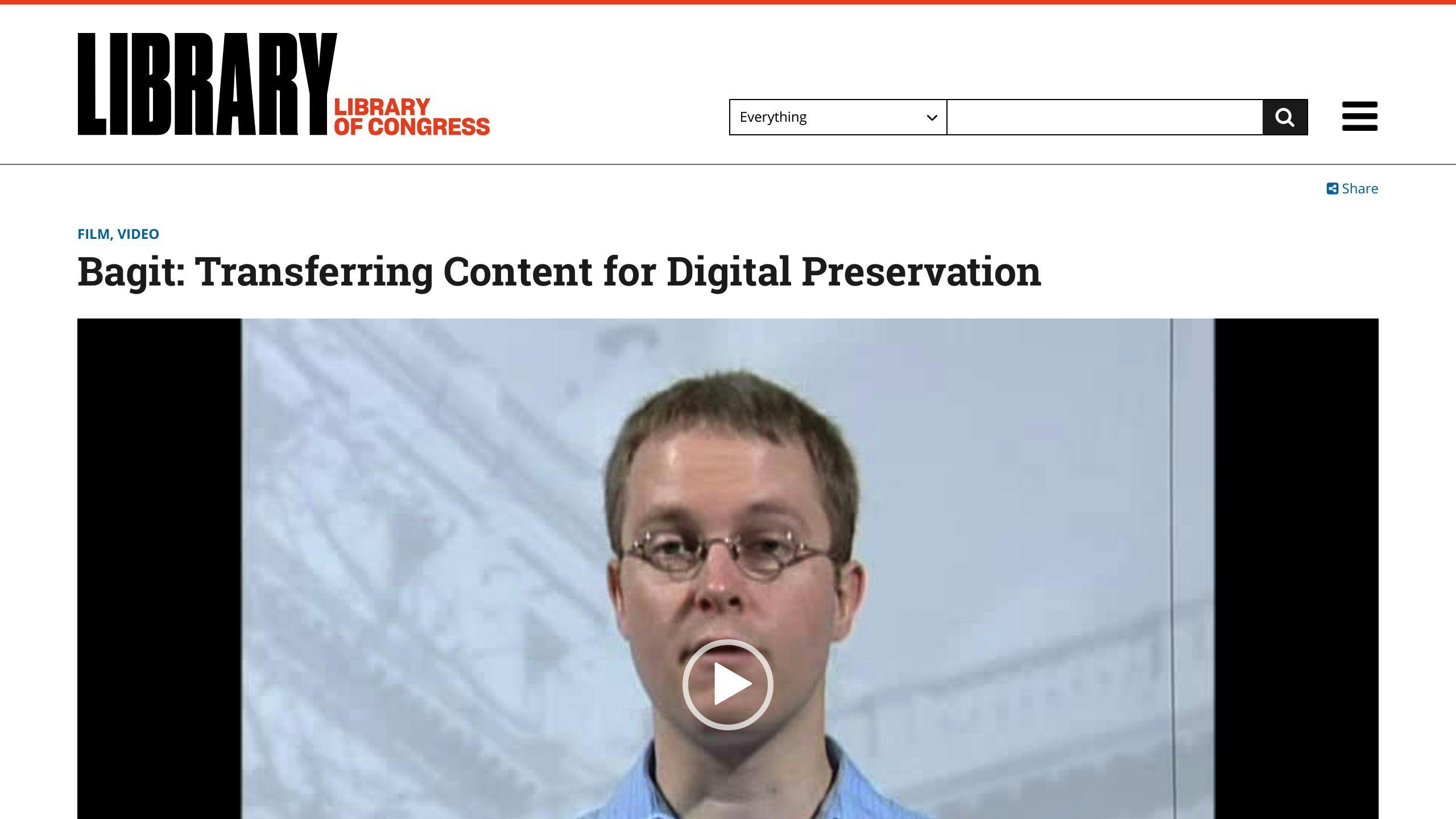
What is BagIt?
BagIt is a file packaging format created by the Library of Congress. It helps ensure the integrity and authenticity of digital archives when transferring or exchanging digital content.
Key Features
BagIt offers these key features:
- Generates and verifies checksums to check data integrity
- Supports algorithms like MD5, SHA-256, and SHA-512
- Includes metadata and information about the content’s history
- Flexible file structure that can be customized
- Open-source and free to use
Supported Platforms
BagIt works on Windows, macOS, and Linux operating systems.
Using BagIt
BagIt provides a command-line interface, making it easy to integrate into automated workflows. While some technical knowledge is required, BagIt is well-documented with a large user community.
Cost
BagIt is open-source and completely free to use, with no licensing fees or costs.
2. AVP Fixity

What is Fixity?
Fixity is a tool that helps ensure the integrity of digital files by generating and verifying checksums. It simplifies the process of maintaining data integrity, making it essential for digital archivists.
Key Features
Fixity offers these key features:
- Scheduled scanning: Fixity can scan files at regular intervals, promptly detecting any changes or corruption.
- Reporting: Fixity generates detailed reports on file integrity, making it easy to identify and address issues.
- Email notifications: Fixity can send email alerts when file integrity issues are detected, keeping you informed.
Supported Platforms
Fixity works on Windows and macOS, making it a versatile tool for digital archivists across different platforms.
User Experience
Fixity has a user-friendly graphical interface that’s easy to navigate, even for those without extensive technical knowledge. The setup process is straightforward, with clear instructions provided.
Pricing
| Feature | Description |
|---|---|
| Cost | Fixity is completely free to use, with no licensing fees or costs involved. |
| Accessibility | This makes Fixity an accessible tool for digital archivists and organizations of all sizes. |
3. Quickhash
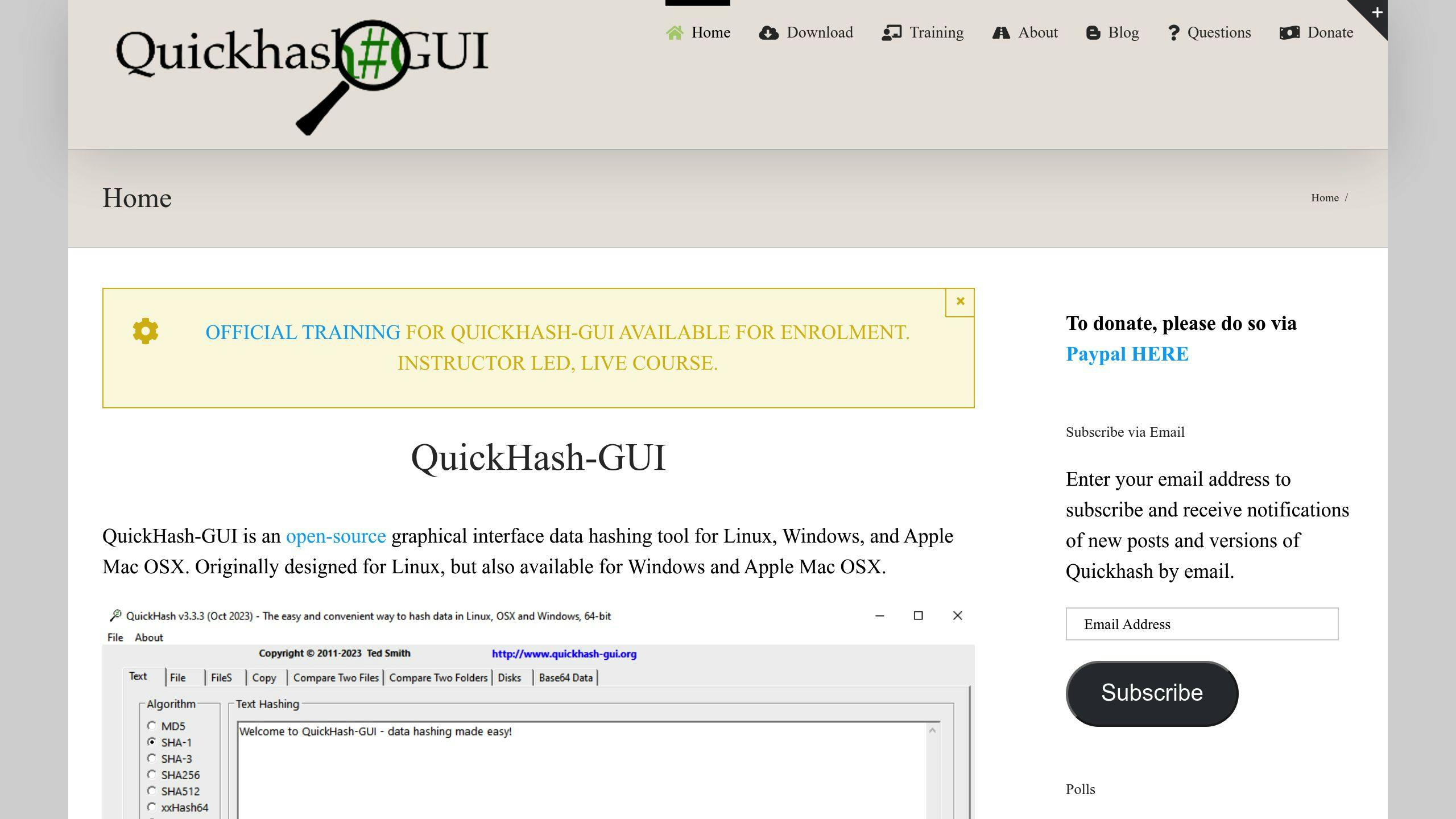
What is Quickhash?
Quickhash is a tool that quickly shows the MD5, SHA1, SHA256, SHA384, and SHA512 hashes of a file. It allows you to compare these hashes with any hash string to verify the file’s integrity and authenticity. This helps ensure the file’s contents have not changed during download or due to malicious activity.
Key Features
- Multiple Hash Algorithms: Quickhash supports MD5, SHA1, SHA256, SHA384, and SHA512 hashing algorithms.
- File and Directory Hashing: You can hash entire directories, making it easy to verify the integrity of large file collections.
- Hash Comparison: Compare generated hashes with any hash string to authenticate file downloads.
Supported Platforms
Quickhash works on Windows, macOS, and Linux.
User Experience
Quickhash has a simple graphical interface that’s easy to use, even for those without technical expertise. The setup process is straightforward, with clear instructions provided.
Pricing
| Feature | Description |
|---|---|
| Cost | Quickhash is open-source and completely free to use, with no licensing fees or costs. |
| Accessibility | This makes Quickhash an accessible tool for digital archivists and organizations of all sizes and budgets. |
4. Bagger
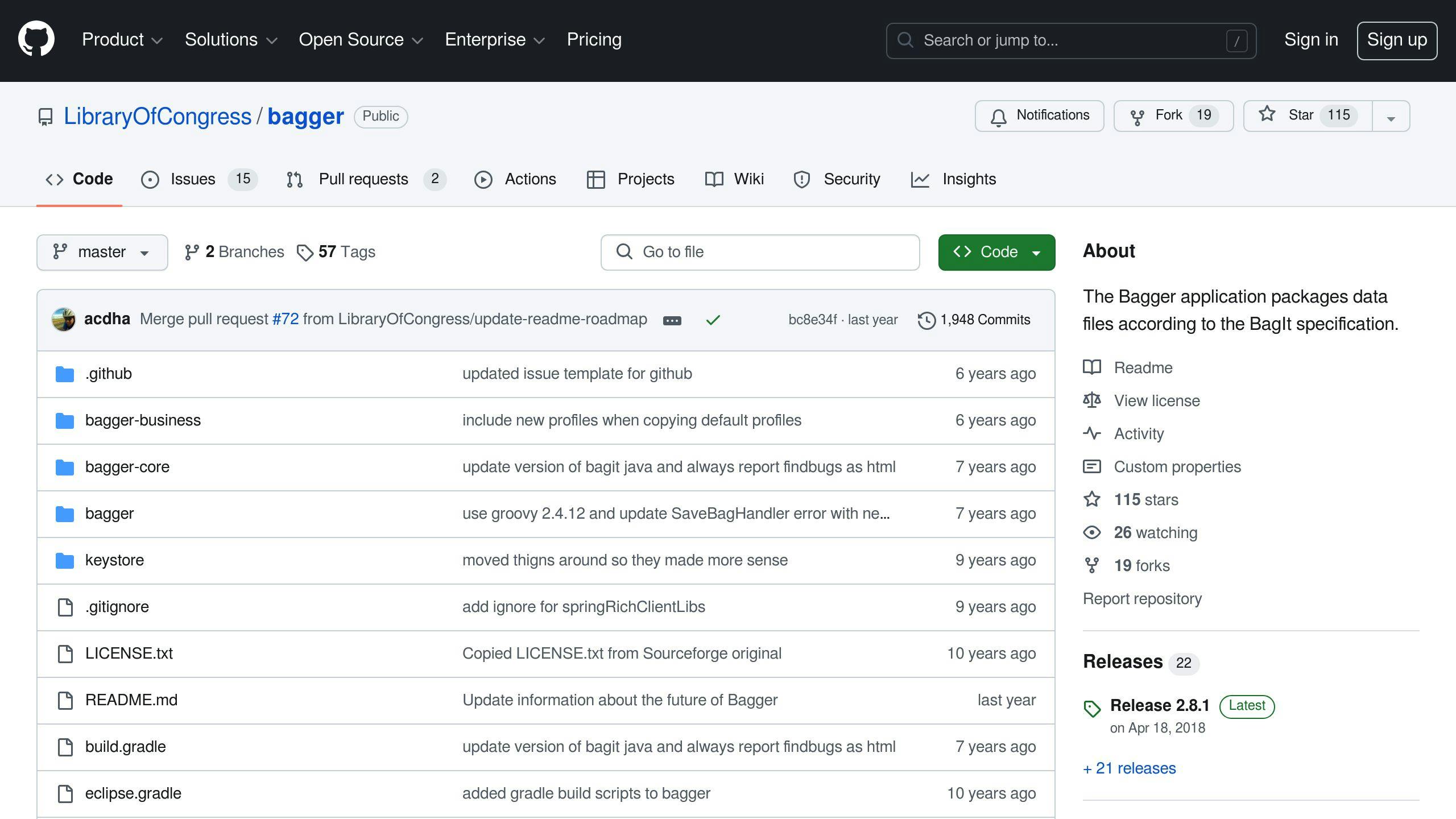
What is Bagger?
Bagger is a tool made by the Library of Congress. It creates and checks BagIt bags, which are standard containers for packaging and transferring digital content. Bagger helps manage and validate digital content packages, ensuring data integrity.
Key Features
Bagger offers these key features:
- Checksums: Bagger generates checksums for files and directories, allowing you to verify data integrity.
- Drag-and-drop interface: The tool has a user-friendly interface for easily creating and validating BagIt bags.
- Packaging: Bagger can package entire directories, making it simple to transfer and preserve large digital content collections.
Supported Platforms
Bagger works on:
- Windows
- macOS
- Linux
User Experience
Bagger’s interface is designed to be intuitive and easy to use, even for those without technical expertise. The setup process is straightforward, with clear instructions provided.
Pricing
| Feature | Description |
|---|---|
| Cost | Bagger is open-source and completely free to use, with no licensing fees or costs. |
| Accessibility | This makes Bagger an accessible tool for digital archivists and organizations of all sizes and budgets. |
5. FileVerifier++
What is FileVerifier++?
FileVerifier++ is a Windows application that checks the integrity of files by calculating their hash values (checksums). It supports various hash algorithms and can identify duplicate files with the same content.
Key Features
FileVerifier++ offers these key features:
- Supports multiple hash algorithms: CRC32, MD5, SHA-1, SHA-256/224/384/512, WHIRLPOOL, and RIPEMD-128/160/256/320
- Verifies files in directories recursively
- Generates XML output for integration with other tools
- Automatically detects file formats
- Customizable columns in the main hash list
Supported Platforms
FileVerifier++ is a Windows-only application, compatible with various Windows operating systems.
User Experience
FileVerifier++ has a user-friendly interface, making it easy for Windows users to operate. The setup process is straightforward, and the features are easily accessible.
Pricing
| Feature | Description |
|---|---|
| Cost | FileVerifier++ is free software, available for download at no cost. |
| Accessibility | This makes FileVerifier++ an accessible tool for digital archivists and organizations of all sizes and budgets. |
sbb-itb-738ac1e
6. MD5summer
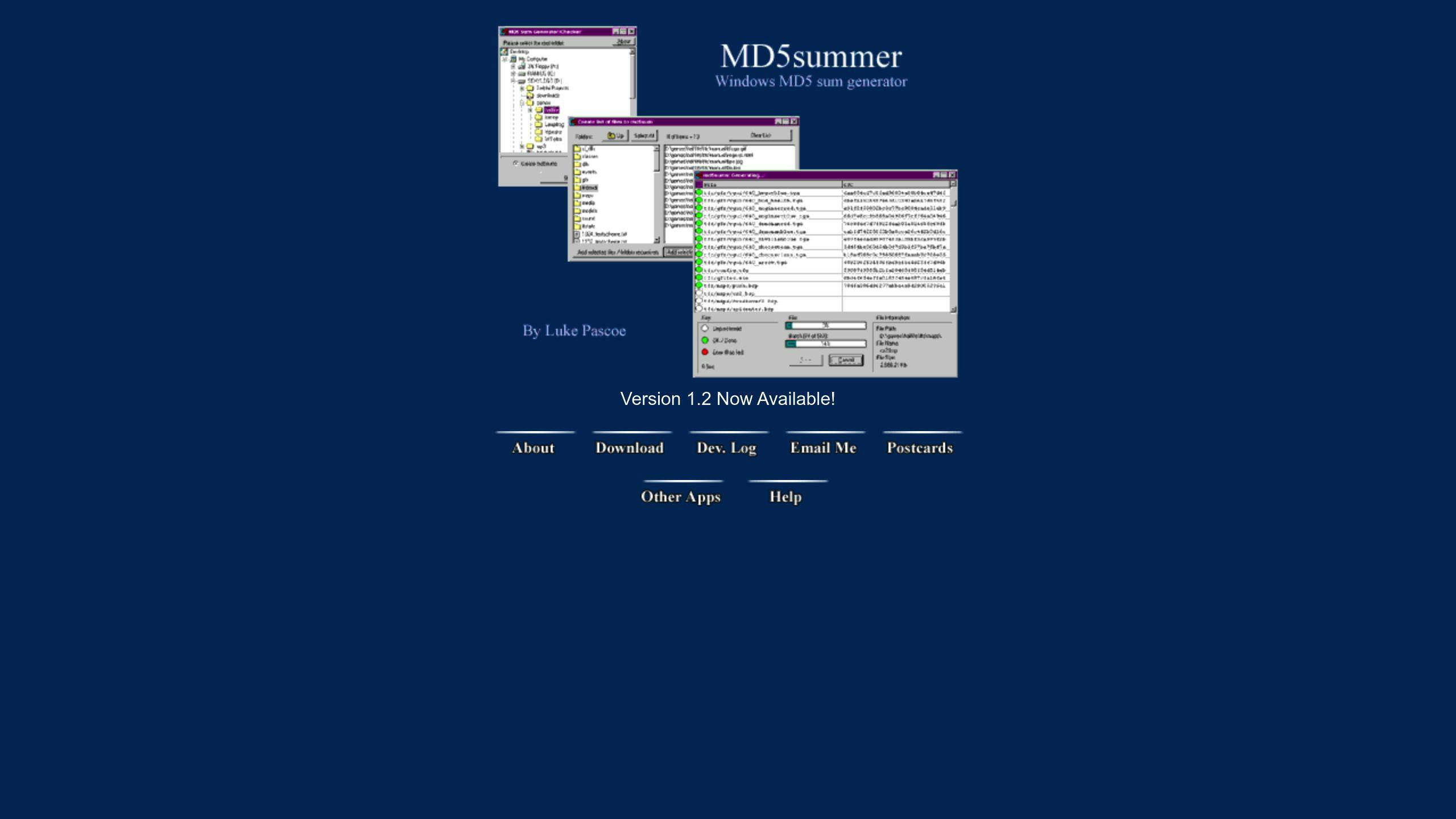
What is MD5summer?
MD5summer is a simple Windows application that generates and verifies MD5 checksums for files. It can process entire directory structures recursively, making it useful for verifying the integrity of multiple files at once.
Key Features
- Batch Processing: MD5summer can handle multiple files and directories simultaneously.
- Recursive Checksumming: It can calculate checksums for all files within a directory structure.
- Compatible with md5sum: MD5summer is compatible with the GNU md5sum application.
Supported Platforms
MD5summer is a Windows application, compatible with various Windows operating systems.
User Experience
MD5summer has a straightforward and easy-to-use interface. The setup process is simple, and the features are readily accessible.
Pricing
| Feature | Description |
|---|---|
| Cost | MD5summer is free software that can be downloaded at no cost. |
| Accessibility | Its free availability makes MD5summer an accessible tool for digital archivists and organizations of all sizes and budgets. |
7. checkSum+
What is checkSum+?
checkSum+ is a Mac-only tool that verifies file checksums through a user-friendly graphical interface. It helps ensure data integrity in digital archives by generating and verifying checksums for files and directories.
Key Features
- Supports various hashing algorithms like MD5, SHA-1, SHA-256, and more
- Drag-and-drop functionality for adding files and directories
- Batch processing for large-scale data verification
Supported Platforms
checkSum+ is exclusively available for macOS systems.
User Experience
checkSum+ has a clean and intuitive interface, making it easy to navigate and use. The setup process is straightforward.
Pricing
| Feature | Description |
|---|---|
| Cost | checkSum+ is free to use. |
| Accessibility | Its free availability makes it an accessible option for digital archivists and organizations of all sizes and budgets. |
8. ClamAV+
What is ClamAV+?
ClamAV+ is an open-source anti-virus tool that checks for viruses and monitors file integrity. It is designed for email scanning on mail gateways. ClamAV+ provides a multi-threaded daemon, a command-line scanner, and a tool for automatic database updates.
Key Features
ClamAV+ offers these key features:
- Multi-platform support: Works on Windows, macOS, and Linux
- Real-time scanning: Provides on-access protection
- Automatic updates: Updates its database with digital signatures and DNS-based version queries
- File format support: Supports ZIP, RAR, Tar, Gzip, Bzip2, OLE2, Cabinet, CHM, BinHex, and SIS formats
- Malware detection: Detects millions of viruses, worms, trojans, and other malware
Supported Platforms
| Platform | Supported Versions |
|---|---|
| Linux | Alpine 3.11, Ubuntu 18.04 & 20.04, CentOS 7 & 8, Fedora 30 & 31, openSUSE Leap, Debian 9 & 10 |
| Windows | Windows 7 & 10 |
| macOS | 10.13 High Sierra, 10.15 Catalina, 11.5 Big Sur |
User Experience
ClamAV+ has a command-line interface, but there is also a graphical interface available. The setup process is straightforward, but some technical knowledge may be required to fully utilize its features.
Pricing
ClamAV+ is open-source and free to use, making it accessible for digital archivists and organizations of all sizes and budgets.
9. md5deep
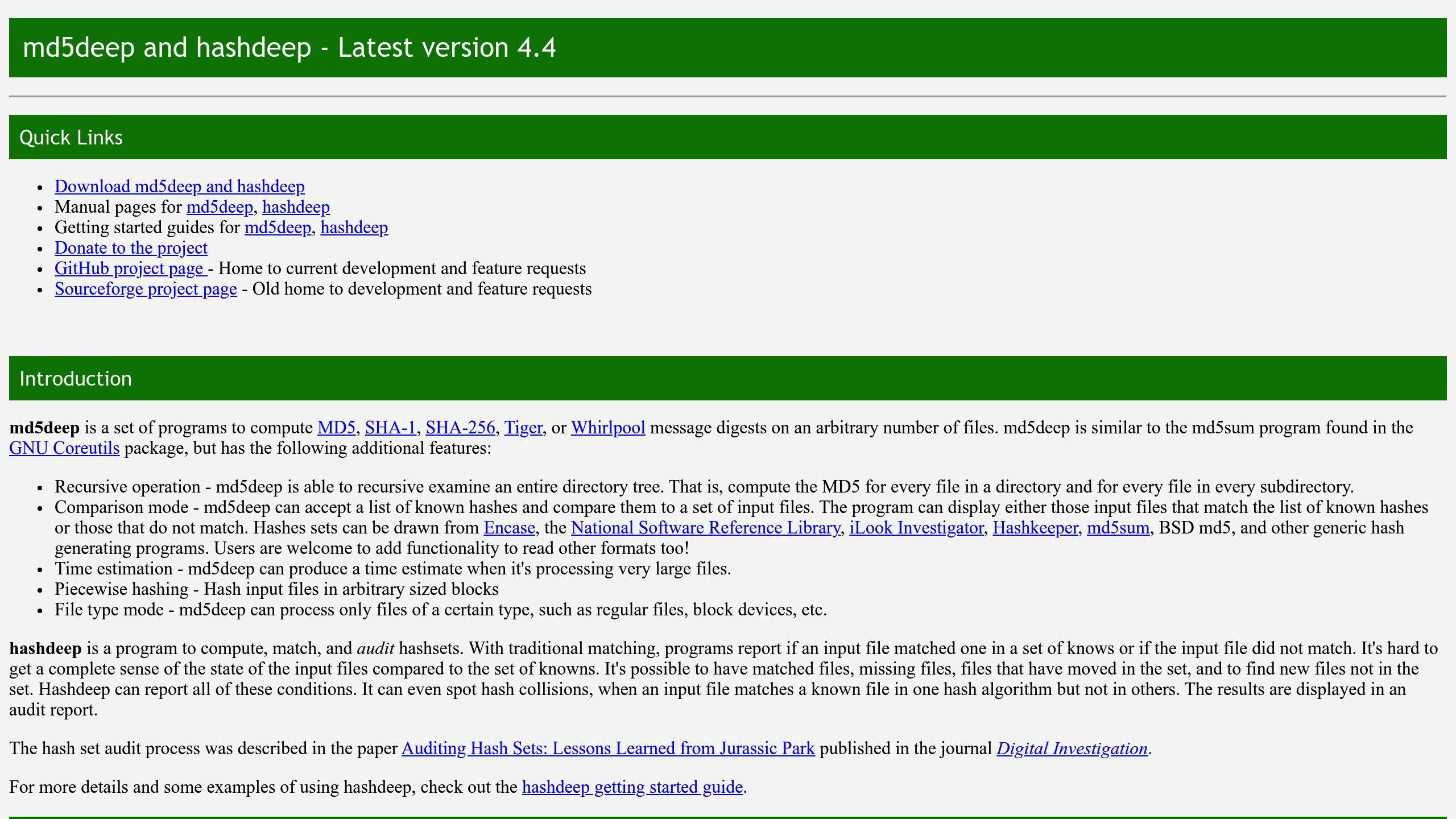
What is md5deep?
md5deep is a set of tools that calculate and verify hashes for files and directories. It helps ensure data integrity in digital archives by identifying any changes or discrepancies in the files.
Key Features
- Multiple hash algorithms: Calculates MD5, SHA-1, SHA-256, Tiger, and Whirlpool hashes.
- Recursive hashing: Can hash entire directories and subdirectories.
- Hash auditing: Compares calculated hashes against known values to detect changes.
- Piecewise hashing: Breaks large files into smaller chunks for efficient hashing.
- Size threshold mode: Skips or flags files larger than a specified size.
Supported Platforms
md5deep runs on Windows, macOS, and various Linux distributions, making it accessible across different operating systems.
User Experience
md5deep is a command-line tool, requiring some technical knowledge to utilize its features effectively. However, its straightforward syntax and well-documented options make it relatively easy to use for those familiar with command-line interfaces.
Pricing
| Feature | Description |
|---|---|
| Cost | md5deep is open-source and free to use. |
| Accessibility | Its free availability makes it accessible for individuals and organizations of all sizes and budgets. |
10. Quickhash GUI
What is Quickhash GUI?
Quickhash GUI is a free, open-source tool for computing and verifying file hashes. It helps ensure data integrity in digital archives by generating and verifying hash values for files and directories.
Key Features
| Feature | Description |
|---|---|
| Hash Algorithms | Supports MD5, SHA1, SHA256, SHA512, xxHash, SHA-3 (256 bit), Blake2B (256 bit), Blake3, and CRC32 |
| File Hashing | Can hash individual files, multiple files in folders, and entire directories |
| Output Formats | Provides XML/CSV output for integration with other systems |
Supported Platforms
Quickhash GUI is available on:
- Windows
- macOS
- Linux
User Experience
The graphical interface of Quickhash GUI is user-friendly and easy to navigate. Users can:
- Select files or directories to hash
- Choose the desired hash algorithm
- Generate hash values
- Copy files with hashing
- Compare files and folders
- Decode Base64 data
Pricing
| Cost | Description |
|---|---|
| Free | Quickhash GUI is free and open-source software. |
Tool Comparison
When choosing a tool to verify data integrity in digital archives, it’s important to consider factors like platform support, key features, cost, and ease of use. The following table compares the 10 tools discussed:
| Tool | Platform Support | Key Features | Cost | Ease of Use |
|---|---|---|---|---|
| Library of Congress BagIt | Windows, macOS, Linux | Data packaging, checksum verification, validation | Free | Moderate |
| AVP Fixity | Windows, macOS | Checksum verification, data validation, reporting | Free | Easy |
| Quickhash | Windows, macOS, Linux | File hashing, integrity checking, verification | Free | Easy |
| Bagger | Windows, macOS, Linux | Data packaging, checksum verification, validation | Free | Moderate |
| FileVerifier++ | Windows | File hashing, integrity checking, duplicate detection | Free | Easy |
| MD5summer | Windows | MD5 hashing, batch processing, recursive checksumming | Free | Easy |
| checkSum+ | macOS | File hashing, integrity checking, batch processing | Free | Easy |
| ClamAV+ | Windows, macOS, Linux | Virus scanning, integrity checking, file verification | Free | Easy |
| md5deep | Windows, macOS, Linux | Multiple hash algorithms, recursive hashing, hash auditing | Free | Moderate |
| Quickhash GUI | Windows, macOS, Linux | File hashing, integrity checking, multiple algorithms | Free | Easy |
This table provides a quick overview to help you choose the right tool based on your needs and preferences.
Choosing the Right Tool
Selecting the appropriate tool to verify data integrity in digital archives is crucial. Here are some key points and recommendations to consider:
Key Points
- Data integrity ensures the accuracy and reliability of digital archives over time.
- The tools discussed offer features like checksum verification, data validation, and reporting.
- Factors like platform support, ease of use, and cost should guide your choice.
Recommendations
When choosing a tool, consider the following:
1. Platform Compatibility
Ensure the tool works with your operating system and meets your platform requirements.
2. User-Friendliness
Pick a tool with an interface that matches your technical expertise level. A user-friendly tool will be easier to learn and use.
3. Features
Select a tool that provides the features you need, such as:
- Checksum verification
- Data validation
- Reporting capabilities
4. Cost
Consider the tool’s cost, including any licensing fees or subscription charges. Free and open-source tools may be more accessible for some organizations.
Presenting Information Clearly
To help you make an informed decision, here’s a table comparing the key features of the tools discussed:
| Tool | Platform Support | Key Features | Cost |
|---|---|---|---|
| Library of Congress BagIt | Windows, macOS, Linux | Data packaging, checksum verification, validation | Free |
| AVP Fixity | Windows, macOS | Checksum verification, data validation, reporting | Free |
| Quickhash | Windows, macOS, Linux | File hashing, integrity checking, verification | Free |
| Bagger | Windows, macOS, Linux | Data packaging, checksum verification, validation | Free |
| FileVerifier++ | Windows | File hashing, integrity checking, duplicate detection | Free |
| MD5summer | Windows | MD5 hashing, batch processing, recursive checksumming | Free |
| checkSum+ | macOS | File hashing, integrity checking, batch processing | Free |
| ClamAV+ | Windows, macOS, Linux | Virus scanning, integrity checking, file verification | Free |
| md5deep | Windows, macOS, Linux | Multiple hash algorithms, recursive hashing, hash auditing | Free |
| Quickhash GUI | Windows, macOS, Linux | File hashing, integrity checking, multiple algorithms | Free |
This table provides a quick overview to help you choose the right tool based on your needs and preferences.

